HP 400 User Manual
Page 70
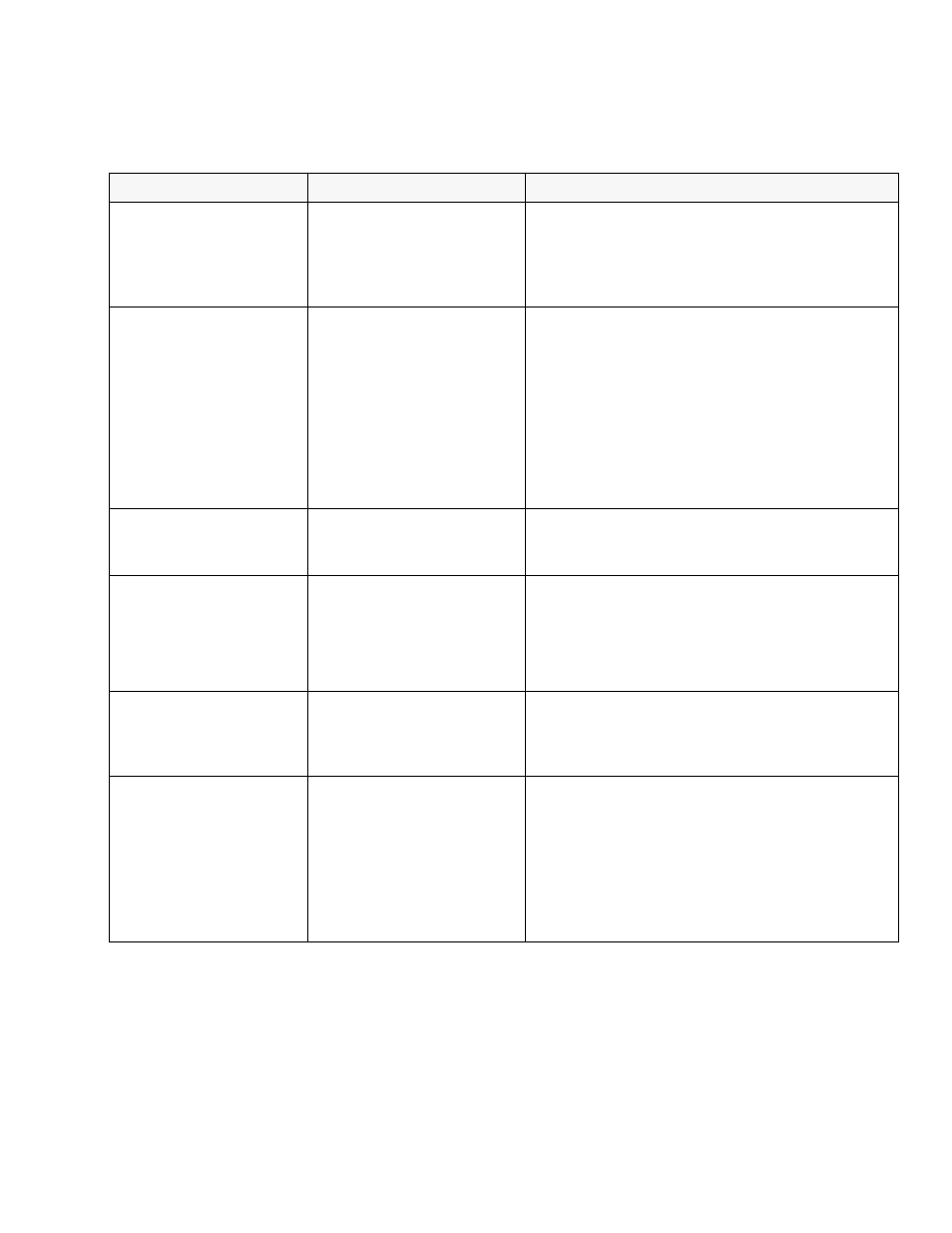
Problem Resolution
5-7
Printing Problems
Table 5-2. HP DeskJet 400 Printing Problems
Problem
Probable Cause
Solution
Printing is skewed or slanted
Sheets are not feeding into the
printer correctly.
The print on your pre-printed
forms is slanted.
See “Avoiding Print Skew” in this chapter.
Re-print the forms.
The printer
appears
to be
printing, but nothing is
printed
The tape(s) that cover the ink
nozzles of a new print cartridge
have not been removed.
The print cartridge wasn’t
snapped into place.
The print cartridge is empty.
First remove the print cartridge from the printer. Then
remove the tape(s) covering the ink nozzles and re-install
the cartridge.
Remove and re-install the print cartridge, making sure that
you push the top of the cartridge forward until it snaps into
place.
Replace the print cartridge.
For more information, see “Installing/Replacing a Print
Cartridge” in chapter 3.
The printout is not correct
The appropriate printer driver
has not been selected in the
software.
Check the printer driver selected in the software
application. See “Selecting a Printer Driver” in chapter 4.
The font specified in the
document is
not
the font
on the printout
The font specified in the
document has not been
installed in the software.
The font was not correctly
specified in the software.
Check the printer driver selected in the software
application. See “Selecting a Printer Driver” in chapter 4.
Check the software manual for instructions on specifying
fonts.
Printed fonts, line length
and/or character spacing
do not match what you see
on the screen
Screen fonts are either not
available or not correctly
installed.
Refer to the software application manual.
Printing is slow, or you
receive messages like “Not
enough memory to print”
There are problems with
computer system memory.
If you are using Windows:
• Exit all applications and Windows.
• Re-start Windows and re-start only the application you
need.
Delete the screen fonts that correspond to printer fonts
that you use rarely.
Purchase more RAM for the computer.
