HP 400 User Manual
Page 67
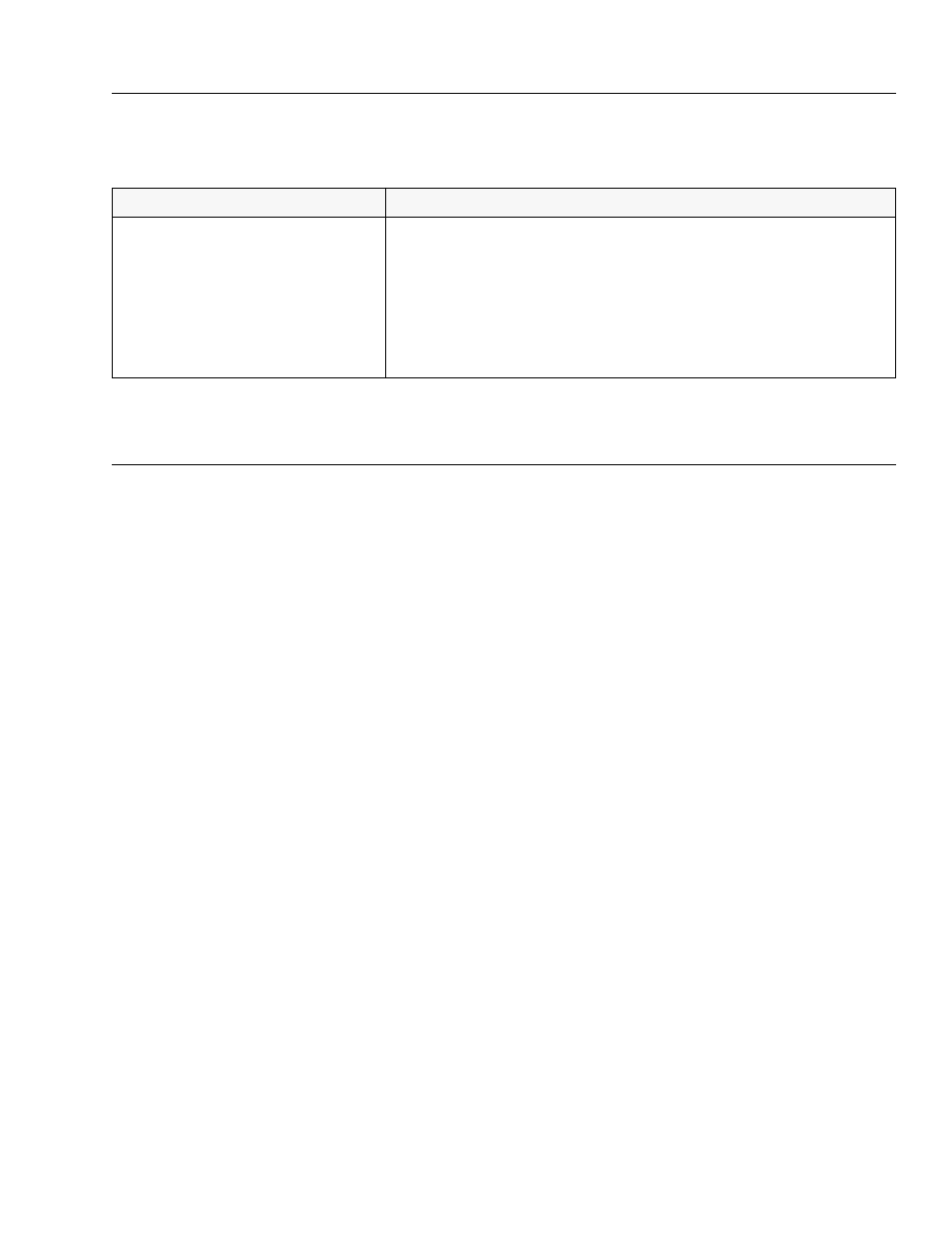
5-4
Problem Resolution
Solving Power Adapter Problems
Troubleshooting the Printer
Self-Tests
Power On Self-Test
HP DeskJet 400 printer performs a power-on self-test when the printer is turned on to test printer
operation. There is no printout associated with the power-on self-test.
There are two possible outcomes to the power-on self-test:
•
If the printer
passes
the power-on self-test, the printer will power up with its current default settings
and the Power light will be lit.
•
If the printer
fails
the power-on self-test, the printer lights will blink simultaneously. For more
information on printer light error patterns, see “Printer Light Indications” in this chapter.
Table 5-1. Solving Power Adapter Problems
Problem
Solution
Printer will not operate
1.
Verify that the correct power adapter has been used.
2.
Verify that the power adapter connector is fully seated in the printer’s power
socket.
3.
The user may not be pressing the Power button long enough. Press the
Power button until the light turns on.
4.
Check the voltage out of the power adapter. Replace the power adapter if it
is faulty.
5.
The printer may be faulty. Return the printer for repair.
