Useful information, Troubleshooting chart, Useful information - 29 – Hitachi 20CX20B501 User Manual
Page 29
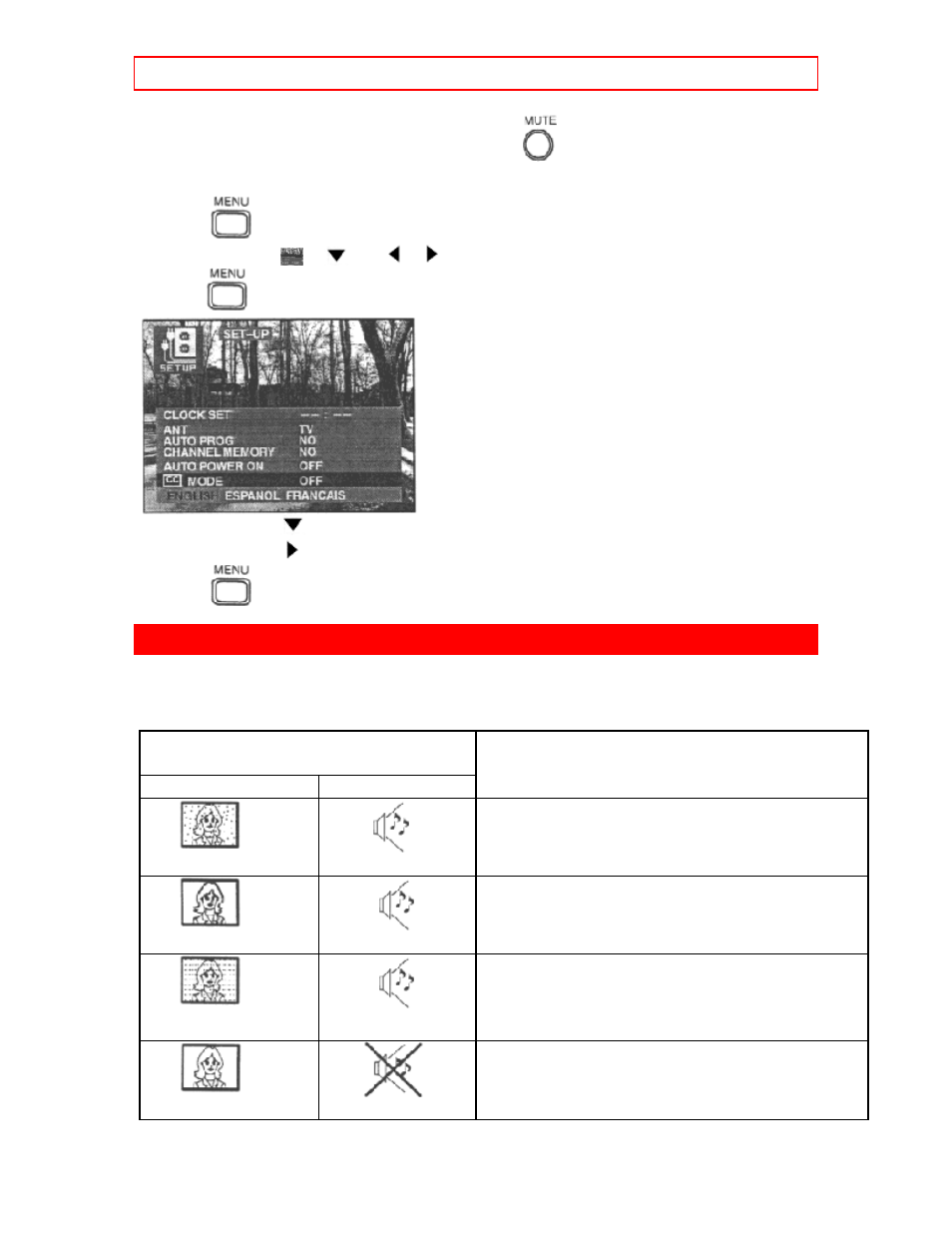
USEFUL INFORMATION
- 29 -
The viewer may display closed caption by pressing
on the remote control. Press
again to delete.
1. Press
.
2. Press CURSOR
or
and
or
to highlight the Set-Up Icon.
3. Press
to display the Set-Up Menu.
4. Press CURSOR
to highlight AUTO POWER ON.
5. Press CURSOR
to select OFF, C1, or C2.
6. Press
twice to exit menus.
USEFUL INFORMATION
Troubleshooting Chart
Before you call for service, determine the symptoms and make a few simple checks shown
below.
Symptoms
Check
Picture
Sound
SNOW PICTURE
NOISY SOUND
- ANTENNA LOCATION AND/OR
CONNECTION
MULTIPLE IMAGE
NOISY SOUND
- ANTENNA DIRECTION AND/OR LOCATION
- ANTENNA LEAD-IN WIRE
INTERFERENCE
NOISY SOUND
- ELECTRICAL APPLIANCES, LIGHTS, CARS
AND TRUCKS
- DIATHERMY AND OTHER MEDICAL
EQUIPMENT
NORMAL PICTURE
NO SOUND
- VOLUME CONTROL SETTING
- MUTE CONTROL (IF APPLICABLE)
- TRY ANOTHER CHANNEL
- TV SPEAKERS SWITCH (IF APPLICABLE)
