Antenna (ant) auto prog, Set-up features - 26, Antenna (ant) – Hitachi 20CX20B501 User Manual
Page 26: Auto prog
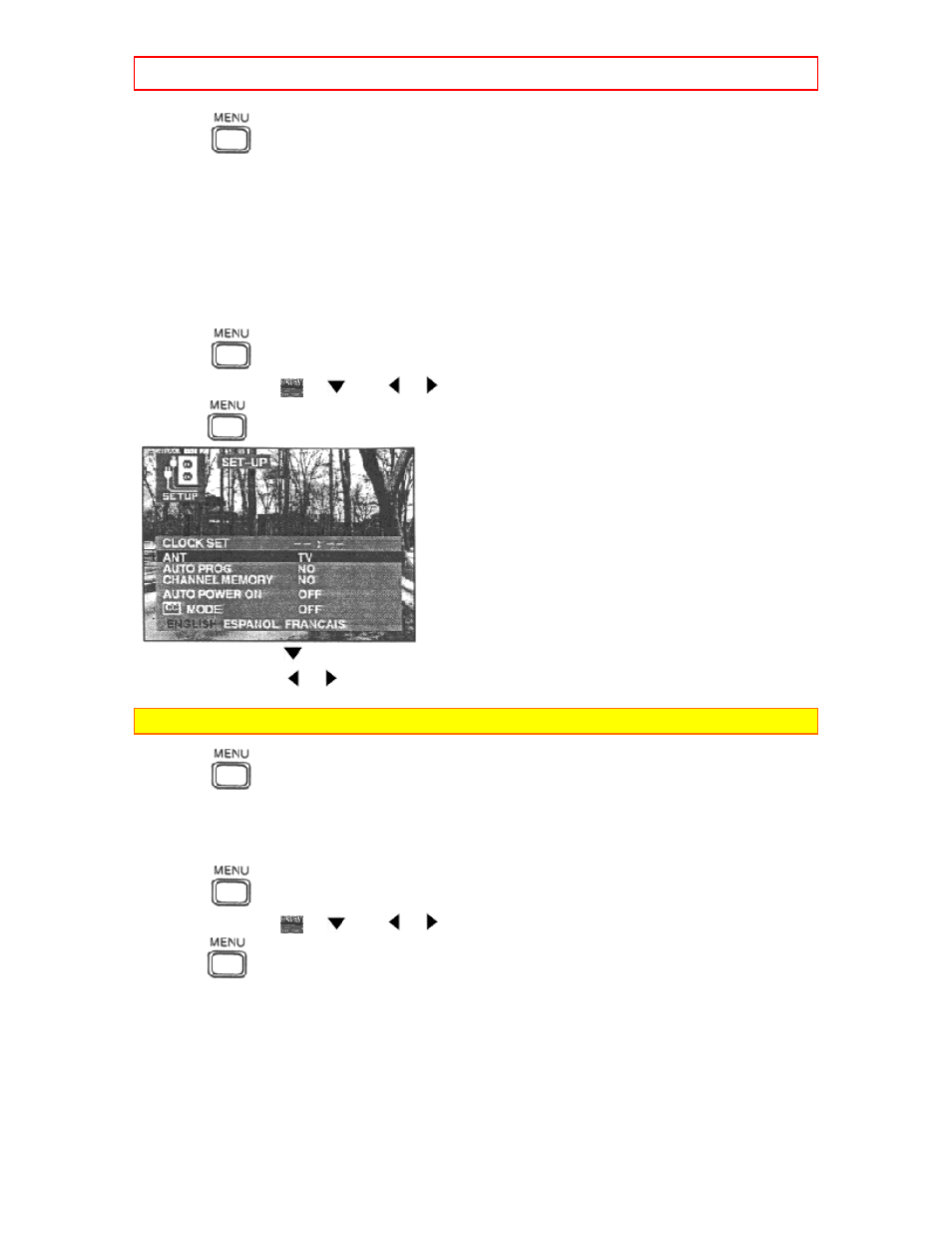
Set-Up Features
- 26 -
7. Press
twice to exit menus.
Antenna (Ant)
The proper Input mode must be selected for the type of signal at the antenna input.
• TV mode is used when the television is not connected to a cable TV system, for example when
using a VHF/UHF antenna (channels 01-125).
• Cable mode is used when the television is connected to a Cable TV system and you are not
using a cable company converter box (channels 01-125).
1. Press
.
2. Press CURSOR
or
and
or
to highlight the Set-Up Icon.
3. Press
to display the Set-Up Menu.
4. Press CURSOR
to highlight ANT.
5. Press CURSOR
or
to select TVor CABLE.
NOTE: This feature will be disabled when Video Lock is activated.
6. Press
twice to exit menus.
Auto Prog
This feature allows you to place all channels with a video signal into Channel Scan Memory.
1. Press
.
2. Press CURSOR
or
and
or
to highlight the Set-Up Icon.
3. Press
to display the Set-Up Menu.
