HP 20B User Manual
Page 21
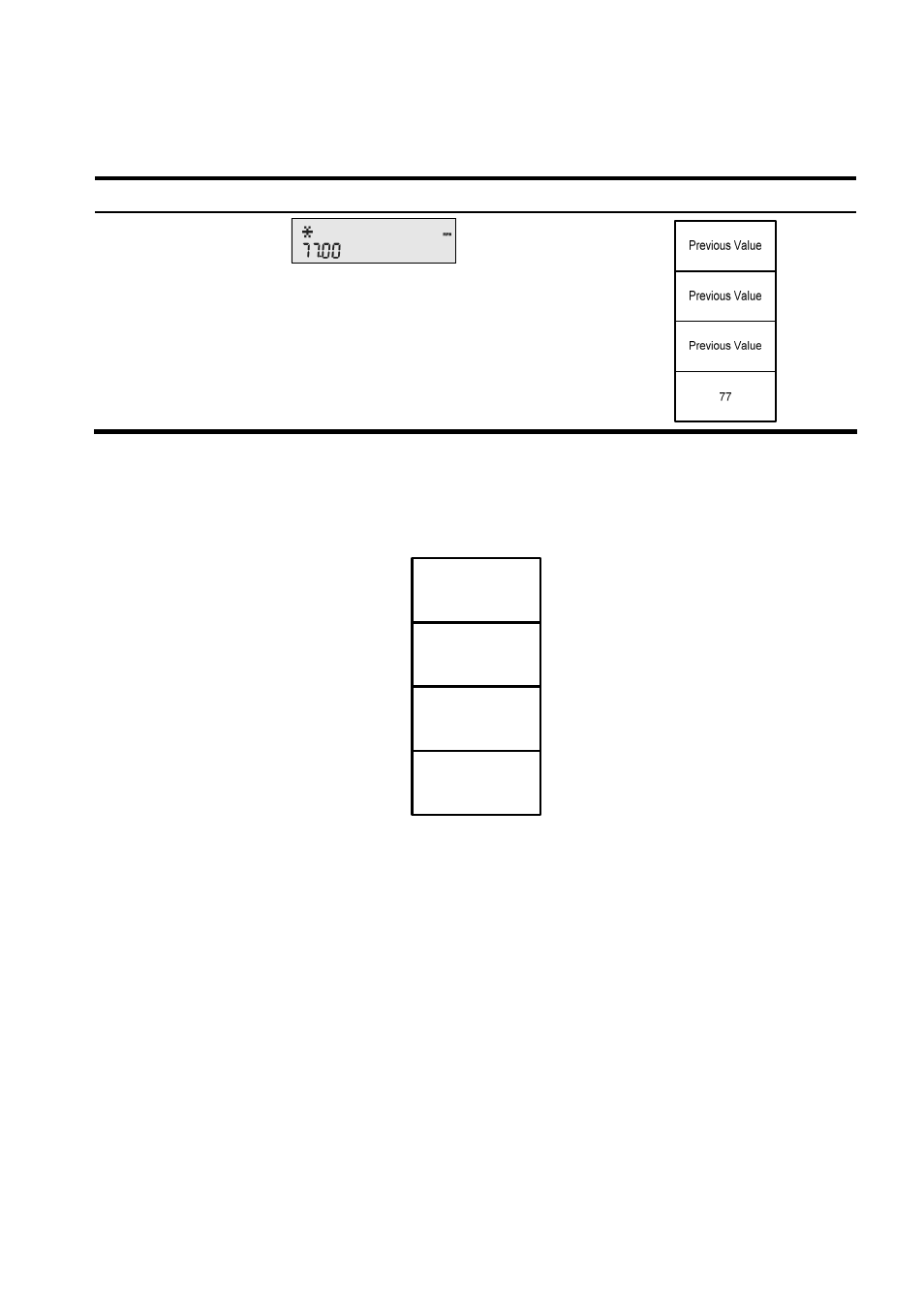
Mathematical Calculations
21
Table 2-3 Simple Arithmetic Calculations in RPN Mode
Keys
Display
Description
RPN Stack
*
Finishes the operation and
displays the results.
Pressing
I
or
=
when you are not entering a number duplicates the number on Level 1. That is, the number on
Level 1 is pushed on the stack, making Levels 1 and 2 equal. In the example above, pressing
I
after
*
duplicates
77
on the stack
,
making Levels 1 and 2 equal. See Figure 5.
Previous Value
Previous Value
77
77
Figure 5 Duplicating a Number on the Stack
In RPN, the parentheses keys
()
manipulate the stack. Pressing
(
performs a
roll down
of the stack. A roll down
causes the stack to
roll
towards the bottom of the stack, during which the number in Level 2 moves down to Level 1, the
number in Level 3 moves down to Level 2, the number in Level 4 moves down to Level 3, and the number in Level 1 moves
up to Level 4. The
(
key has a small down arrow on it as a reminder of the roll down feature. With the numbers entered
into the stack shown in the left column in Figure 6, pressing
(
performs the roll down of the stack shown in the right
column.
