Communication port – Hitachi CP-X205 User Manual
Page 103
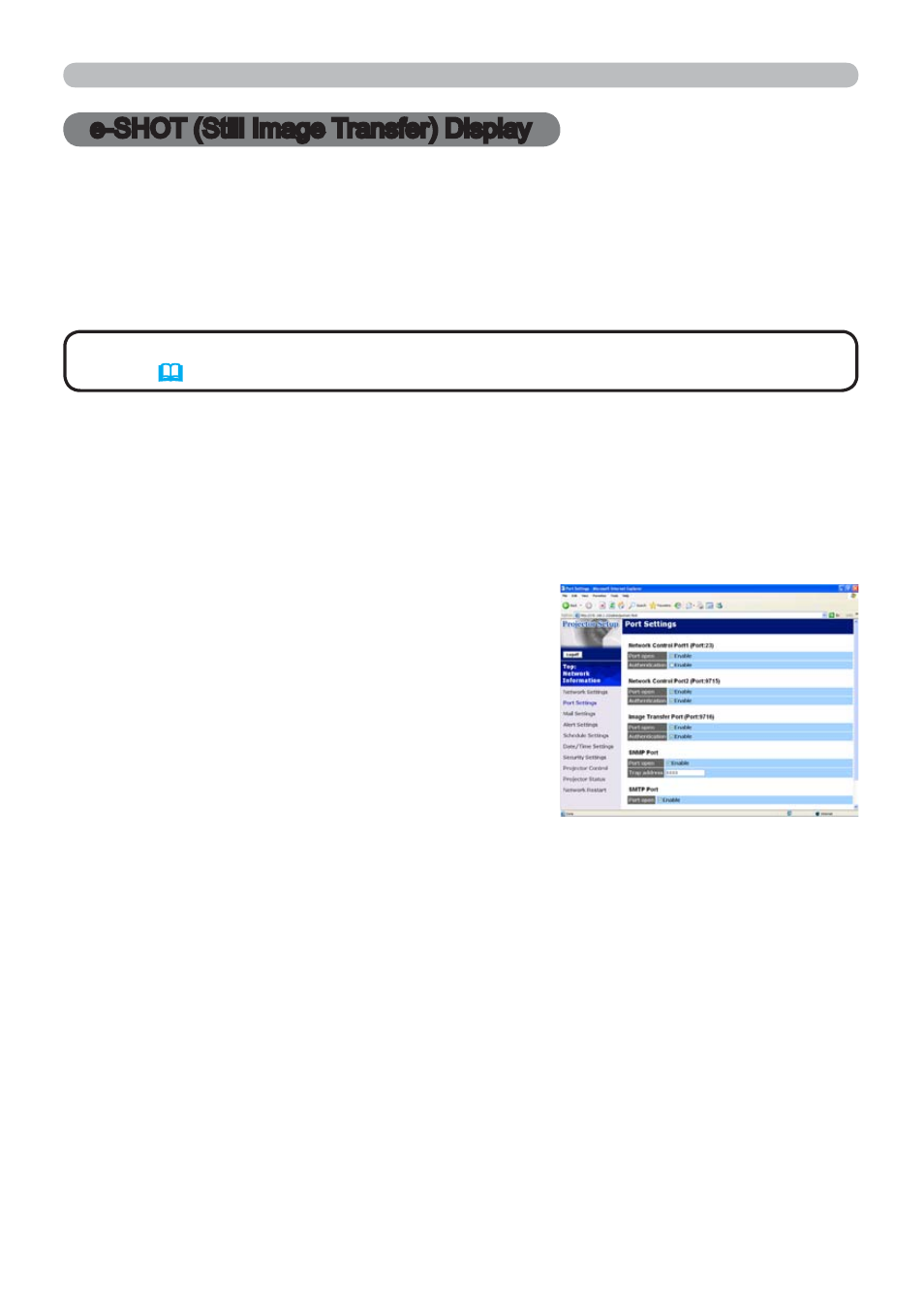
H6+276WLOO,PDJH7UDQVIHU'LVSOD\
H6+276WLOO,PDJH7UDQVIHU'LVSOD\
The projector can display a still image that is transferred via the network.
Communication Port
7KHIROORZLQJSRUWLVXVHGIRUH6+27
7&3
H6+276WLOO,PDJH7UDQVIHU6HWWLQJV
&RQ¿JXUHWKHIROORZLQJLWHPVIURPDZHEEURZVHUZKHQH6+27LVXVHG
Example: If the IP address of the projector is set to 192.168.1.10:
H6+27LVQRWDYDLODEOHYLDFRPPXQLFDWLRQSRUWV7&3DQG7&3
9) which are used for the command control.
NOTE
1) Enter "http://192.168.1.10/" into the address bar of the web browser.
(QWHUWKH$GPLQLVWUDWRU,'DQGSDVVZRUGDQG
click [Logon].
&OLFN[Port Settings] on the main menu.
4) Click the [Enable] check box to open the
Image Transfer Port (Port: 9716). Click the
[Enable] check box for the [Authentication]
setting when authentication is required,
otherwise clear the check box.
&OLFNWKH[Apply] button to save the settings.
- 57F510 (76 pages)
- 46F500 (64 pages)
- 57F500A (64 pages)
- 51G500A (64 pages)
- CP-WX11000 (78 pages)
- 51SWX20B (72 pages)
- 61SWX10B (76 pages)
- CP-SX1350 Series (2 pages)
- 55VS69A (80 pages)
- CP-X417 (1 page)
- StarBoard FXDUO-88W (2 pages)
- CP-X430WA (39 pages)
- CP-SX5600W (40 pages)
- 57F59 (75 pages)
- CP-S833W (32 pages)
- 57GWX20B (64 pages)
- GX Series 43GX01B (55 pages)
- 53SWX12B (76 pages)
- 50V500E (84 pages)
- StarBoard FXDUO-77 (2 pages)
- CP-X308 (119 pages)
- 50VX500 (84 pages)
- CP-X3010 (1 page)
- 50EX14BV (44 pages)
- 60SX10B (56 pages)
- 55UX58B (49 pages)
- CP-X320W (2 pages)
- 42V515 (80 pages)
- 50EX6K (38 pages)
- 50C10 (72 pages)
- CP-RX82 (6 pages)
- CP-X250 (14 pages)
- 65X500 (80 pages)
- 46W500 (92 pages)
- 50V500A (84 pages)
- 65S700 (80 pages)
- CP-S225WT (2 pages)
- 53UDX10B (68 pages)
- CP-SX635 (1 page)
- CP-X1230 (44 pages)
- CP-X1230CP (16 pages)
- UltraVision 50VS69 (1 page)
- CP-X1 (1 page)
- 27K 50SX8B (82 pages)
