Installation procedure, 2 installation procedure – Hawking Technology HWU54D User Manual
Page 8
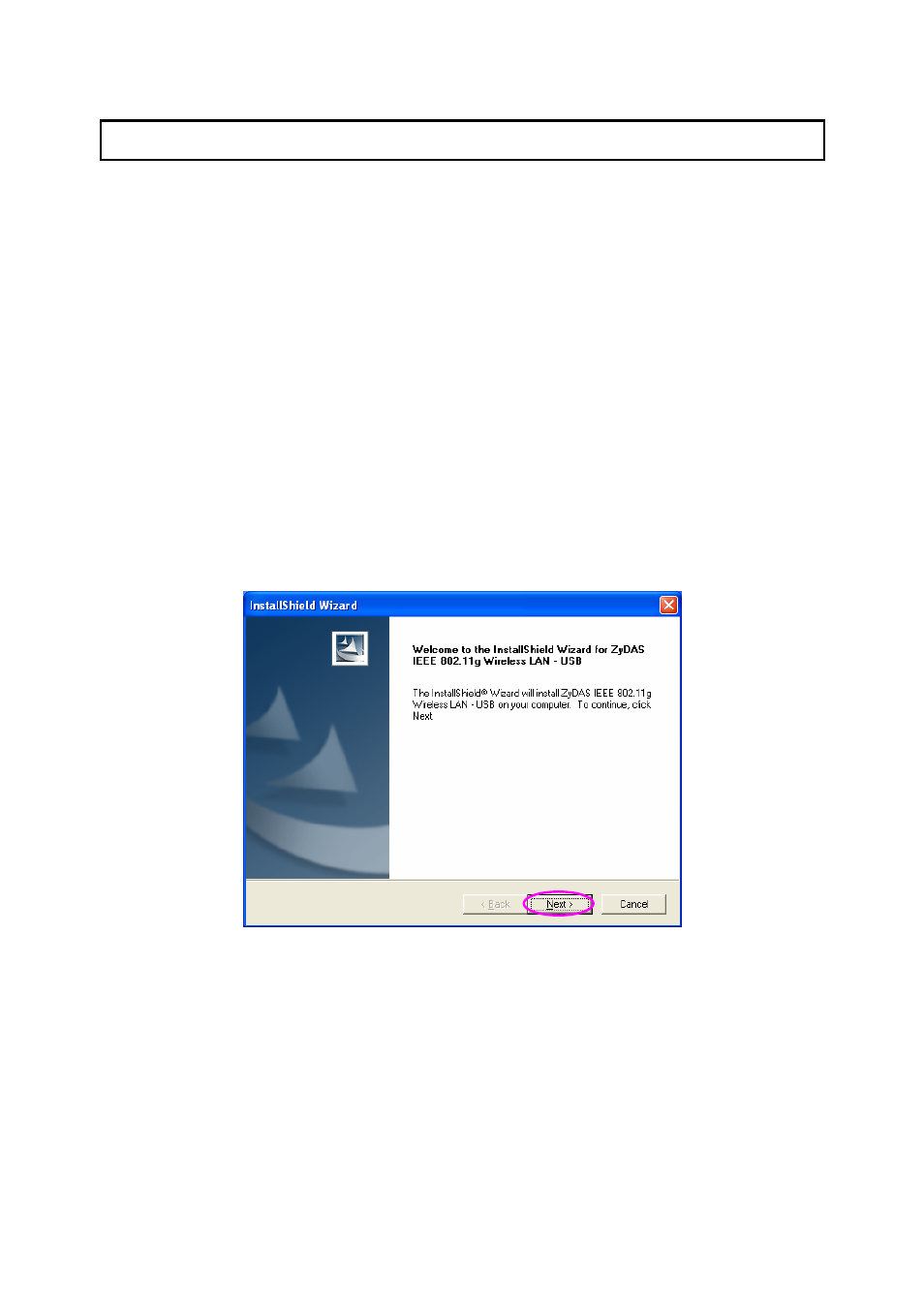
2 Installation Procedure
Before you proceed with the installation, please notice following descriptions.
Note1:
Please
do not
install the USB adapter into your computer before installing the software
program from the CD.
Note2: The following installation was operated in Windows XP. (Procedures are similar for
Windows 98SE/Me/2000/2003 Server.)
Note3: If you have previously installed a wireless adapter card or adapter, please uninstall the
driver and utility.
Please follow the instructions below to install the USB Adapter.
I. Install the Configuration Utility
A.
Insert the Installation CD to your CD-ROM Drive. Execute the “setup” program.
8
