2d decoding demo screen shots, Setup menu, Display options menu – Hand Held Products Dolphin 7200 User Manual
Page 96: Symbologies, Setup menu display options menu symbologies
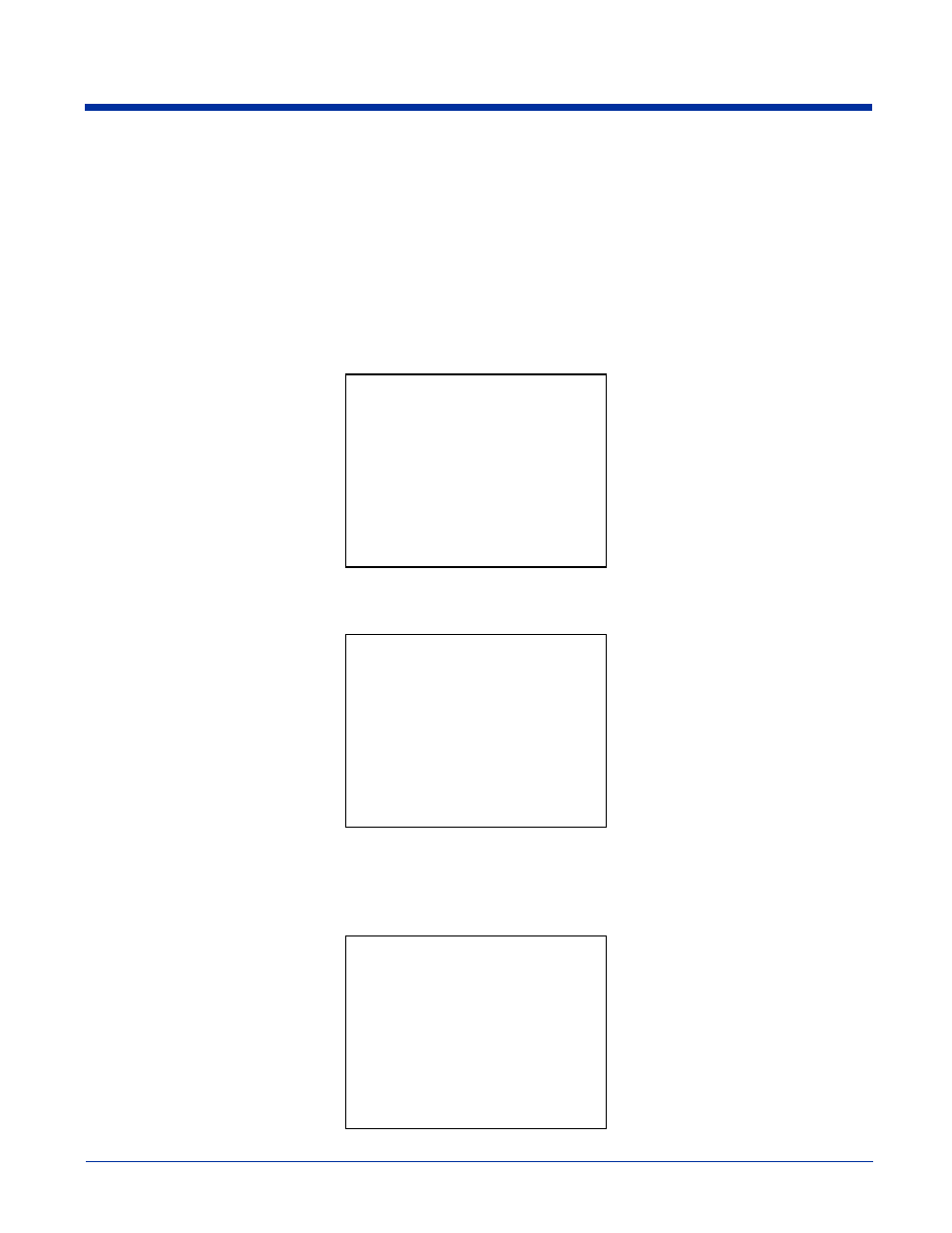
C - 2
2D Decoding Demo Screen Shots
Shown below are screen shots of the different menus listed above.
Example: Selecting ALD decoding mode.
•
Press F3 to get main menu screen
•
Press F3 to set a decoding option
•
Press F1 to select the desired decoding mode
•
Press F3 to select ALD Mode
Setup Menu
Display Options Menu
Symbologies
Configure the Dolphin 7200 for reading specific bar code symbologies as well as enabling, disabling, or defaulting all available
symbologies.
Select what you
would like to edit
F1-Display Options
F2-Symbologies
F3-Decoding Options
ESC-Quit
Display Options
F1-Up
F2-Down
F4-Quit
ENTER-Select
==========================
Save Setting
Quit without Saving
Show Functions
Display Options
F1-Up
F2-Down
F4-Quit
ENTER-Select
==========================
Enable All Symbols
Disable All Symbols
Default All Symbols
Aztec Code
Mesa
--
