Charging batteries in the vehiclebase, Battery temperatures, Battery temperatures -4 – Hand Held Products Dolphin 7200 User Manual
Page 76
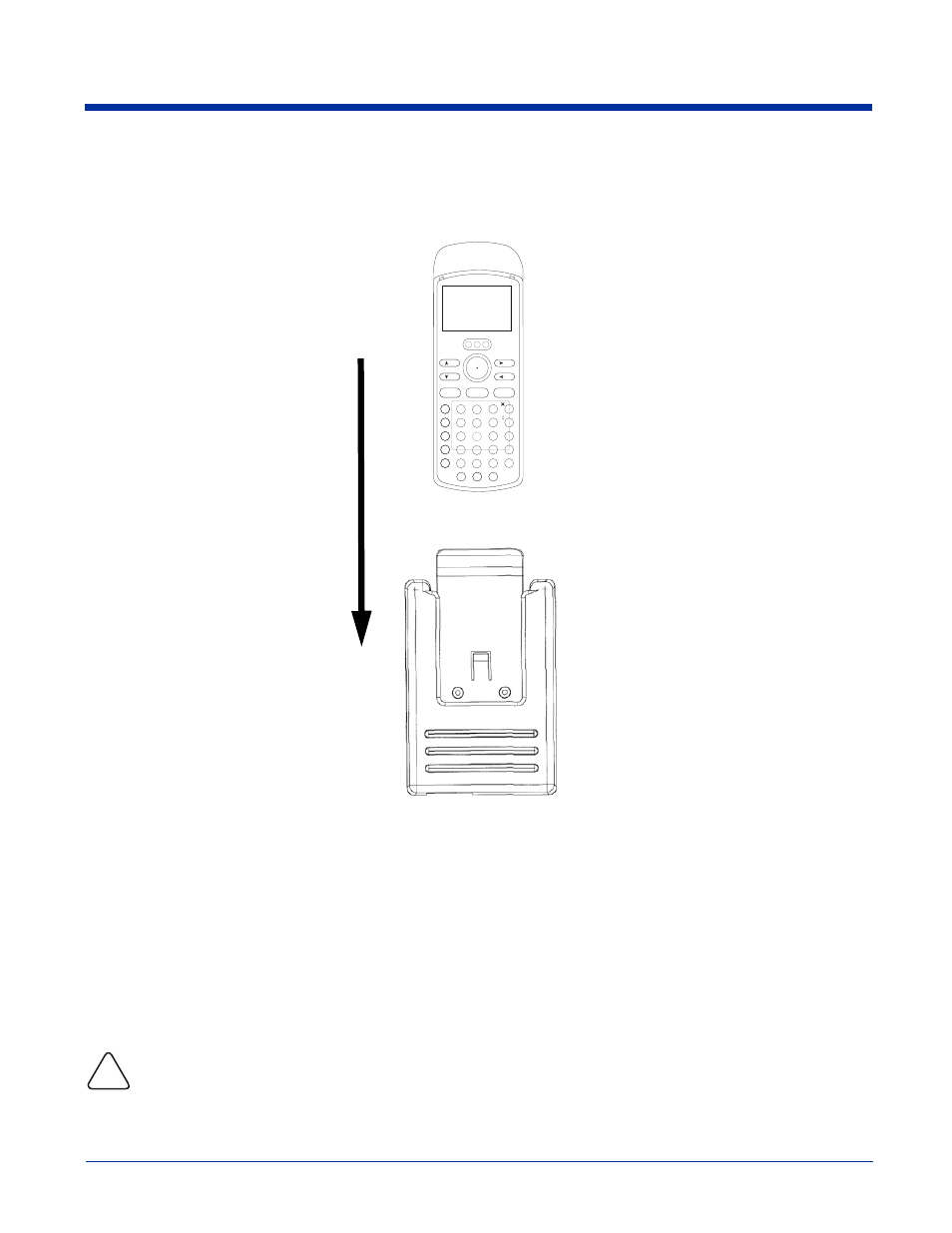
10 - 4
Inserting the Dolphin Terminal into the VehicleBase
Slide the Dolphin terminal into the terminal well until it stops.
Charging Batteries in the VehicleBase
The Dolphin VehicleBase supplies charging power to the Dolphin terminal so that the Dolphin terminal can monitor the charging
of its own battery pack. This charging method protects the battery from being damaged by overcharging. Therefore, the Dolphin
terminal may be stored indefinitely in the VehicleBase without damage to the Dolphin terminal, the battery pack, or the
VehicleBase. Remember to keep the VehicleBase plugged in if you are using it to store the Dolphin terminal. This will keep the
Dolphin terminal battery pack fully charged.
Battery Temperatures
If possible, bring your rechargeable NiCad or NiMH battery packs to room temperature before recharging them; temperature has
a marked effect on charging. The recommended temperature range is 10 to 35 C.
Do not attempt to recharge any battery pack in the Dolphin terminal that is not manufactured by Hand Held Products
especially for this device. To do so will void your warranty and can damage the Dolphin VehicleBase or the Dolphin
terminal.
-
SCAN
DECO
DE
LIGHT
CLR
NUM
LOCK
ESC
DOS PLATFORM
POWER MGMT
INFRA RED COMM
SINGLE-HANDED
POCKET-SIZE
LASER SCANNER
SPC
7
4
1
=
8
5
2
0
9
6
3
.
D O L P H I N
+
-
SHIFT
BKSP
A
F
K
P
U
V
W
X
Y
Z
Q
R
S
T
L
M
N
O
G
H
I
J
B
C
D
E
ENTER
ON
SCAN
F1
F3
F4
F2
!
