Notice – Harbor Freight Tools CENTRAL PNEUMATIC 92841 User Manual
Page 12
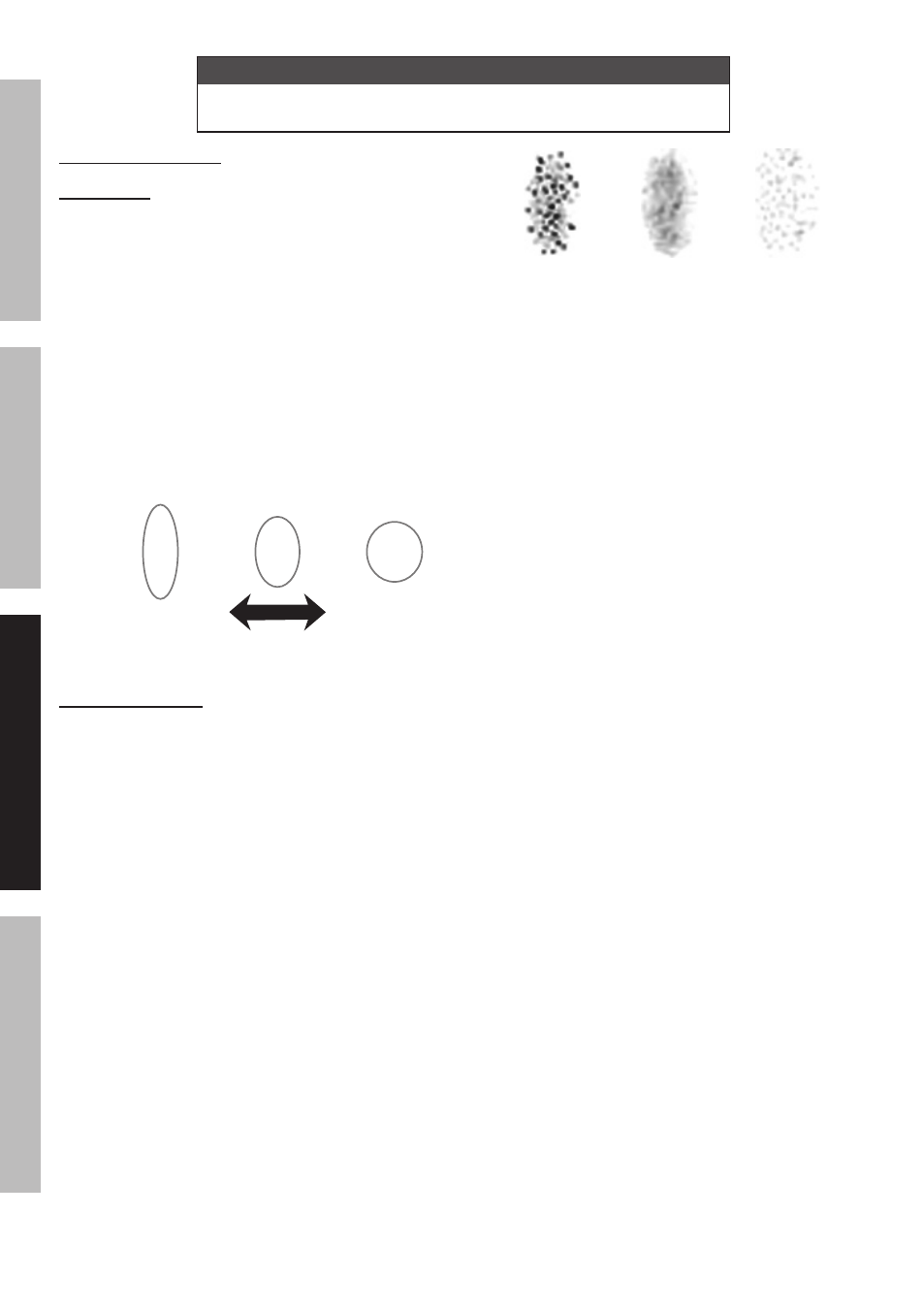
NOTICE
Clean the Spray Gun IMMEDIATELY after use.
Delayed or inadequate cleaning will permanently clog the Spray Gun.
Page 12
For technical questions, please call 1-800-444-3353.
Item 92841
SAFETY
Op
ERA
TION
M
AINTENANCE
SETU
p
pattern Adjustment
WARNING! Do not exceed the Maximum Air
pressure shown on the Specification chart.
1. Adjust the air supply pressure during
operation with the Trigger fully depressed and
the Air Knob fully open.
If reducing air pressure for specific areas,
use the Air Knob.
2. Use the Pattern Adjustment Knob to
adjust the spray pattern.
Turn Pattern Adjustment Knob
counterclockwise (all the way open)
to flatten the spray pattern. Turn it
clockwise for a round spray pattern.
See Figure E: Pattern Adjustment.
Figure E: pattern Adjustment
Flat/
Open
Round/
Closed
Fluid Adjustment
1. Turn the Fluid Knob clockwise
until it is fully closed.
2. After setting up a piece of scrap
material, squeeze the Trigger in short
bursts while turning the Fluid Knob
counterclockwise to set the amount
of fluid. See Figure F: Fluid Adjustment.
Too Fine
(Decrease
air flow)
Too Coarse
(Increase
air flow)
Correct
Figure F: Fluid Adjustment
If spray is too fine:
Reduce the air pressure or allow more paint
to come out by opening the Fluid Knob.
If spray is too thick (globs of paint):
Close the Fluid Knob slowly,
checking the pattern after each adjustment.
