If something goes wrong, Troubleshooting tips, If something goes wrong troubleshooting tips – Hotpoint JES636 User Manual
Page 28
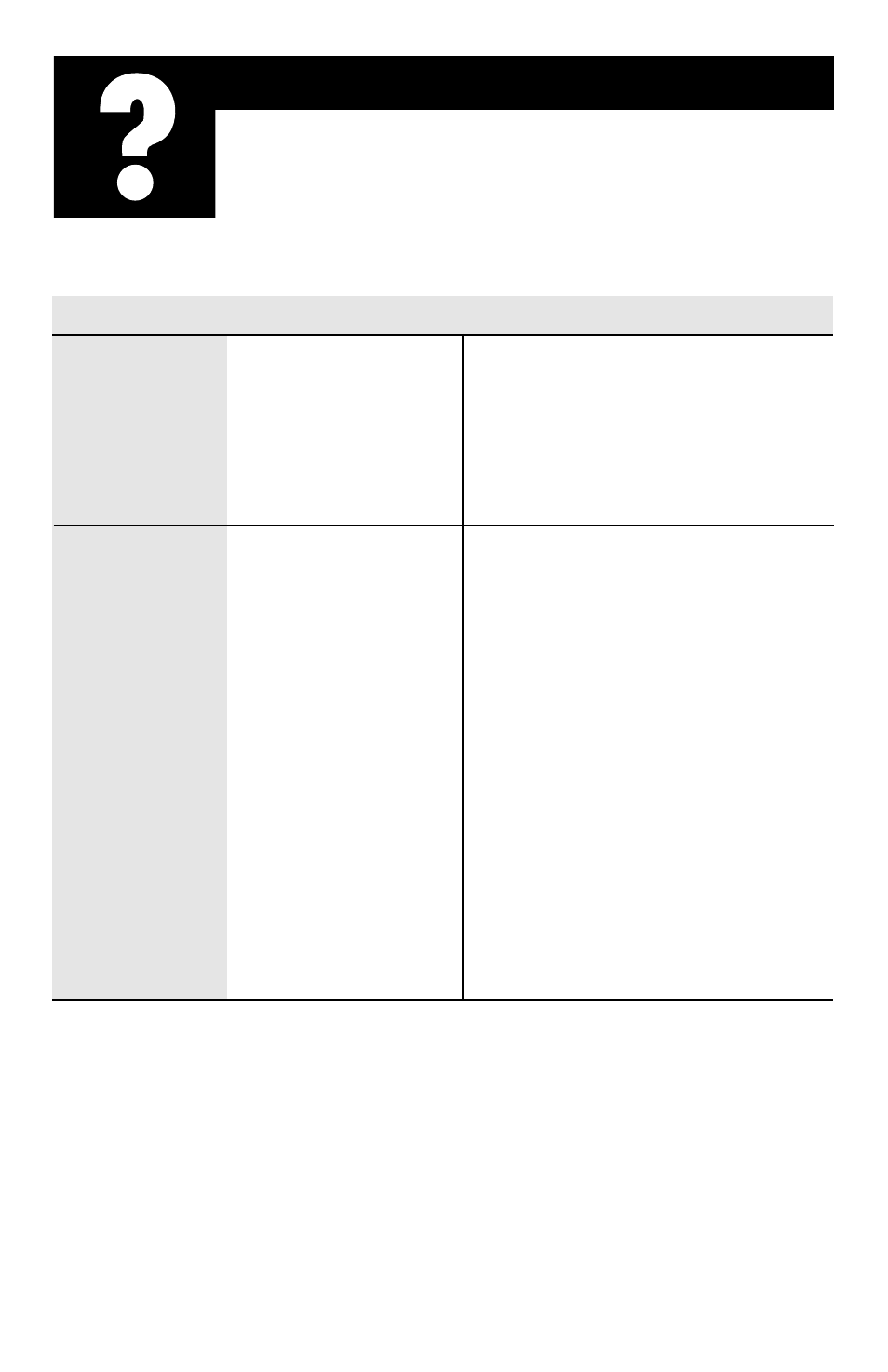
28
Oven will not start
Control panel
lighted, yet oven
will not start
Problem
Possible Cause
What to Do
A fuse in your home
• Replace fuse or reset circuit breaker.
may be blown or the
circuit breaker tripped.
Power surge.
• Unplug the microwave oven, then plug
it back in.
Plug not fully inserted
• Make sure the 3-prong plug on the
into wall outlet.
oven is fully inserted into wall outlet.
Door not
• Open the door and close securely.
securely closed.
START/OFF not
• Press START/OFF.
pressed after entering
cooking selection.
Another selection
• Press CLEAR twice.
entered already in oven
and CLEAR not pressed
to cancel it.
Cooking time not
• Make sure you have entered cooking
entered after pressing
time after pressing TIME COOK.
TIME COOK.
CLEAR was pressed
• Reset cooking program and press
accidentally.
START/OFF.
Defrosting category
• Make sure you have entered a
or food weight not
defrosting category and food weight
entered after pressing
after pressing DEFROST.
DEFROST.
If Something Goes Wrong
Troubleshooting Tips
