Operating instructions, Cook – Hotpoint JES636 User Manual
Page 23
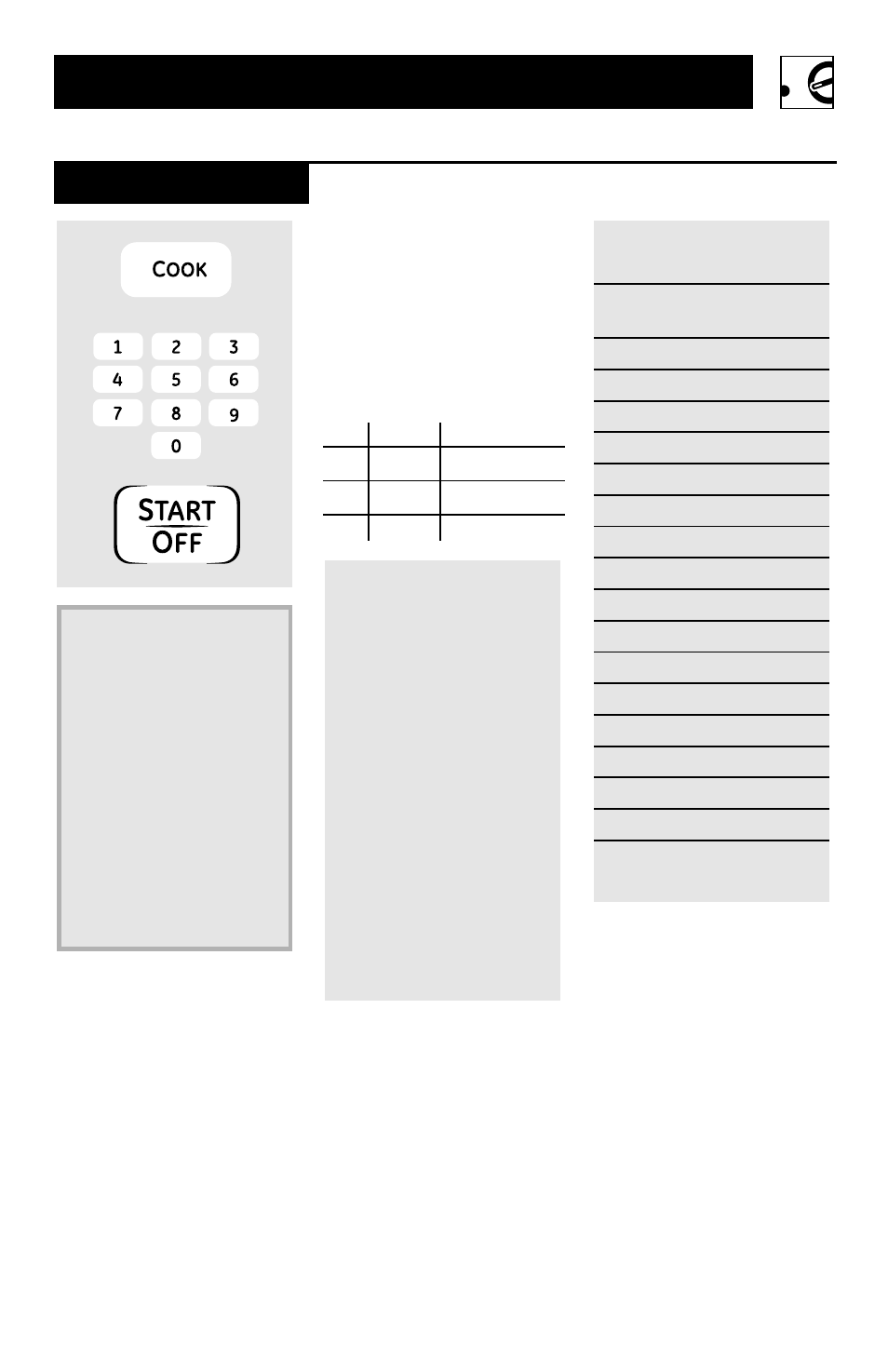
23
Cook
Cook automatically sets the
cooking time and power
levels to cook meats and
poultry.
Meats must be defrosted
and at refrigerated
temperature.
Code
Type
Max. Weight
1
Beef
5-lb. 16-oz.
2
Mutton 5-lb. 16-oz.
3
Poultry
5-lb. 4-oz.
Converting fractions of a
Pound to Ounces
Pound
Enter
Fraction
Ounces
Less than .03
0
.03 to .09
01
.10 to .15
02
.16 to .21
03
.22 to .27
04
.28 to .34
05
.35 to .40
06
.41 to .46
07
.47 to .53
08
.54 to .59
09
.60 to .65
10
.66 to .71
11
.72 to .78
12
.79 to .84
13
.85 to .90
14
.91 to .97
15
Over .97
go to even
number
Weight must be entered
in pounds and ounces.
Ounce weights less than
10 must be preceded by a
0. For example, if your
package weight is 1 lb. 3
ounces, enter 103; for 1
pound and 5 ounces,
enter 105.
If the package label
weight is given in pounds
and fractions, use the
conversion chart to
determine the
correct entry.
1 Press COOK.
2 Enter code for type of
food. See Code Chart
at right.
3 Enter food weight.
Use the chart at right to
enter food weight. For
example, press pads 1
and 08 for 1 pound and
8 ounces.
4 Press START/OFF.
Operating Instructions
