Operating instructions, Baked potato, Frozen dinner – Hotpoint JES636 User Manual
Page 21
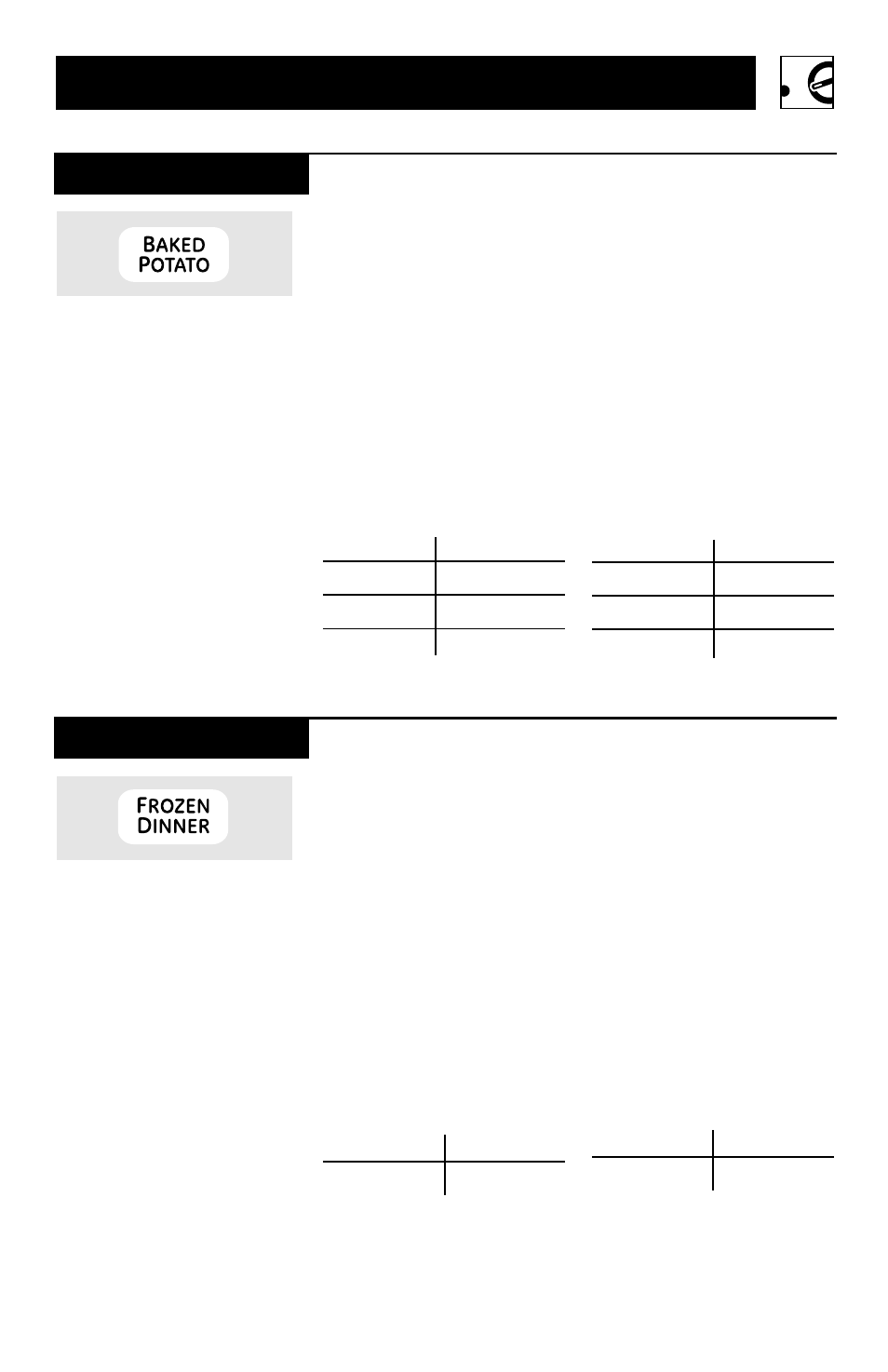
The Baked Potato feature
cooks up to four small or
large potatoes.
For 4 to 6-oz. potatoes:
1 Press BAKED POTATO
once.
2 Enter number of
potatoes by pressing
number pads. The
display will count down
to the time shown.
1 Potato
4:20
2 Potatoes
8:10
3 Potatoes
12:00
4 Potatoes
16:00
3 Press START/OFF.
For 8 to 10-oz. potatoes:
1 Press BAKED POTATO
twice.
2 Enter number of
potatoes by pressing
number pads. The
display will count down
to the time shown.
1 Potato
6:25
2 Potatoes
12:00
3 Potatoes
17:00
4 Potatoes
22:00
3 Press START/OFF.
Baked Potato
Use the Frozen Dinner
feature to heat one or
two, 7 to 9-oz. or 10 to
12-oz frozen dinners.
For 7 to 9-oz. Frozen Dinners:
1 Press FROZEN DINNER
once.
2 Press 1 or 2 for number
of entrees.
3 Press START/OFF. The
display will count down
to the times shown:
1 Entree
5:55
2 Entrees
11:00
For 10 to 12-oz. Frozen Dinners:
1 Press FROZEN DINNER
twice.
2 Press 1 or 2 for number
of entrees.
3 Press START/OFF. The
display will count down
to the times shown:
1 Entree
12:00
2 Entrees
20:00
Frozen Dinner
21
Operating Instructions
