Helpful information, How to clean the outside – Hotpoint JES636 User Manual
Page 27
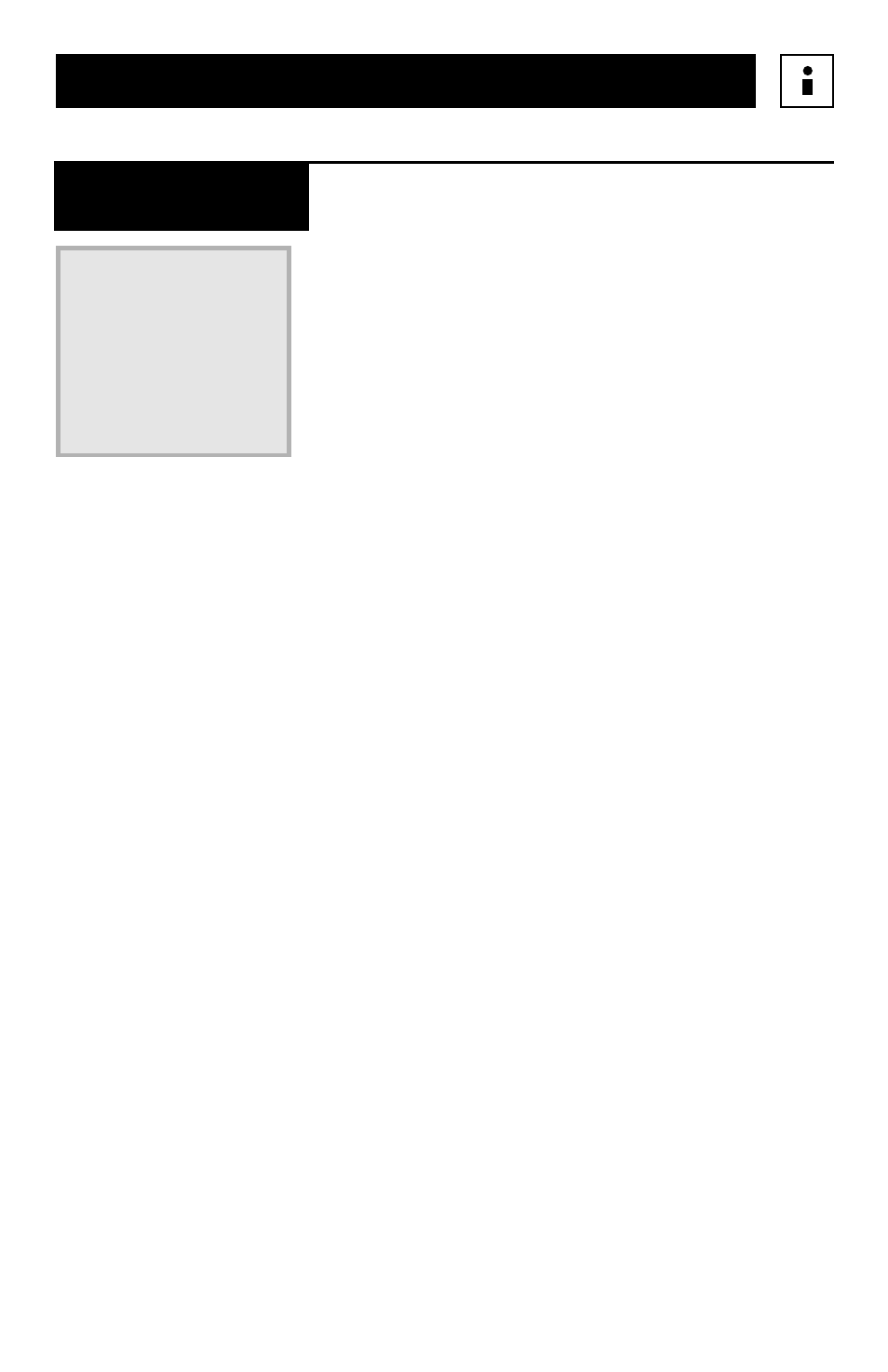
27
Case
Clean the outside of the
microwave with a sudsy
cloth. Rinse and then dry.
Wipe the window clean
with a damp cloth.
Control Panel and Door
Wipe with a damp cloth.
Dry thoroughly. Do not
use cleaning sprays, large
amounts of soap and water,
abrasives or sharp objects
on the panel—they can
damage it. Some paper
towels can also scratch
the control panel.
Door Surface
It’s important to keep
the area clean where the
door seals against the
microwave. Use only mild,
non-abrasive detergents
applied with a clean sponge
or soft cloth. Rinse well.
Power Cord
If the cord becomes soiled,
unplug and wipe with a
damp cloth. For stubborn
spots, sudsy water may be
used, but be certain to
rinse with a damp cloth
and dry thoroughly before
plugging cord into outlet.
Do not use cleaners
containing ammonia or
alcohol on the
microwave oven.
Ammonia or alcohol can
damage the appearance
of the microwave.
How to Clean
the Outside
Helpful Information
