Hobart Welding Products 625 User Manual
Page 27
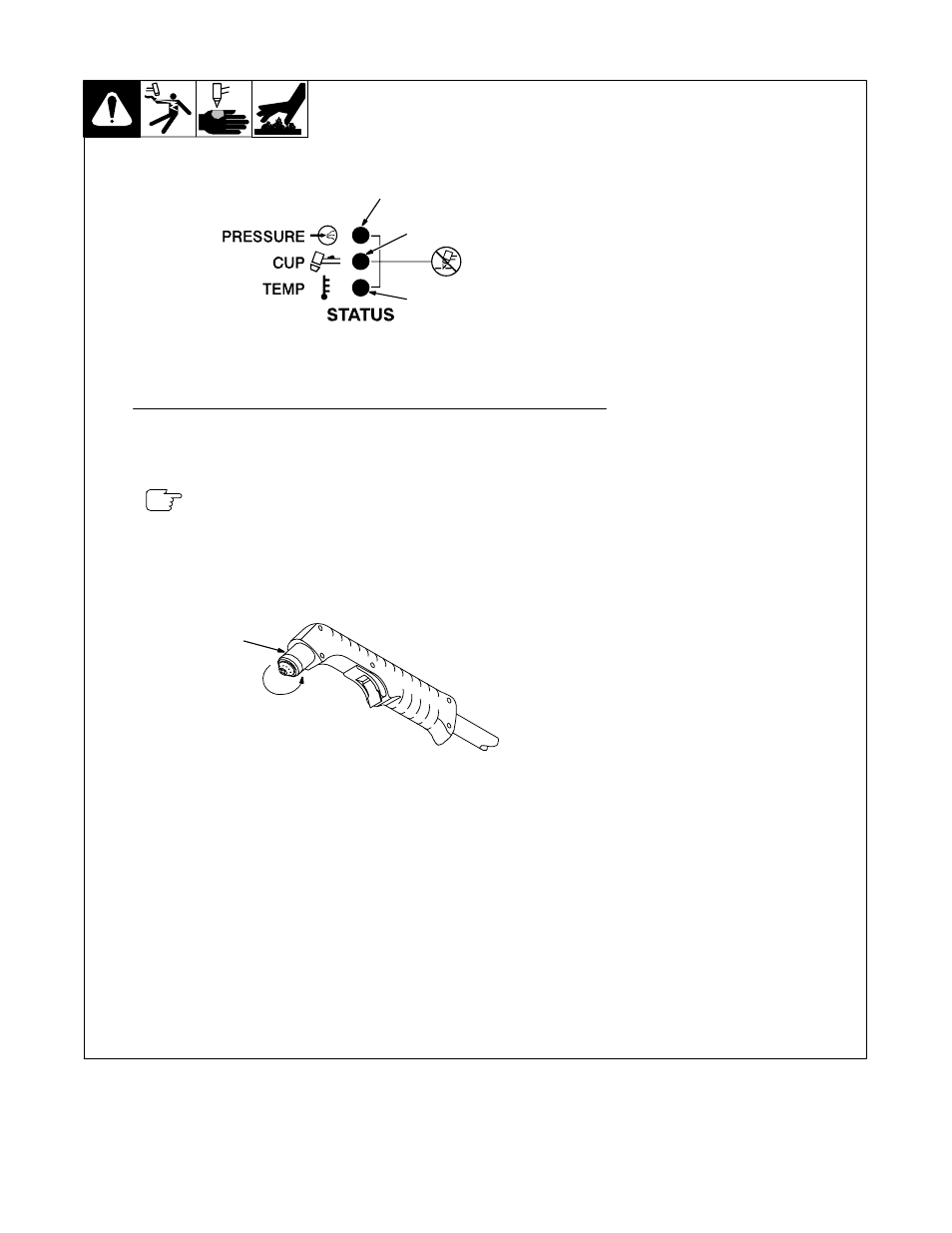
.
A complete Parts List is available at www.HobartWelders.com
OM-926 Page 23
6-2.
Overload Protection: Status Lights & Checking Shield Cup Shutdown System
If certain problems occur, a status
light comes on, and output stops.
1
Pressure Light
Lights if gas/air pressure is below
40 PSI (276 kPa).
Turn power Off, and check for
proper gas/air pressure (see
Section 4-12).
A flashing Pressure light indicates
that gas/air system may be set too
low, faulty, leaking or has a flow
restriction (see Section 6-4).
2
Cup Light
Lights if shield cup is loose/off.
Turn Power On and loosen shield
cup. If shutdown system works
properly, Cup light comes on. If not,
turn power Off and have a factory
authorized service agent check
unit.
If system works properly, retighten
cup and reset power.
Turn power Off, and check shield
cup connection (see torch Owner’s
Manual). Power must be reset
whenever the cup shutdown is
activated.
A flashing Cup light indicates that
the torch consumables are stuck or
worn and should be inspected and/
or replaced (see Section 6-3).
Check shield cup shutdown system
once a week.
3
Temperature Light
Lights if power source overheats or
when ambient temperature is below
−20
°
C (−4
°
Fan-On-Demand
Cooling fan will operate during the
following conditions:
a
Unit is in an OVERTEMP
condition. TEMP indicator
light will illuminate and fan
will run until unit cools
down.
b
Unit gets hot during idle,
either from a change in
ambient air temperature or
after long periods of
cutting.
c
Unit is in cutting or postflow
mode.
Ref. 200 808 / Ref. 801 300-A
Checking Torch Shield Cup Shutdown System
Power must be reset whenever the cup shutdown system is activated.
Always turn Off power when changing or checking consumables.
Do NOT overtighten torch shield cup. Gently finger tighten cup onto
torch.
1
2
3
Shield
Cup
