HONDA 08B15-S9V-100 User Manual
Page 9
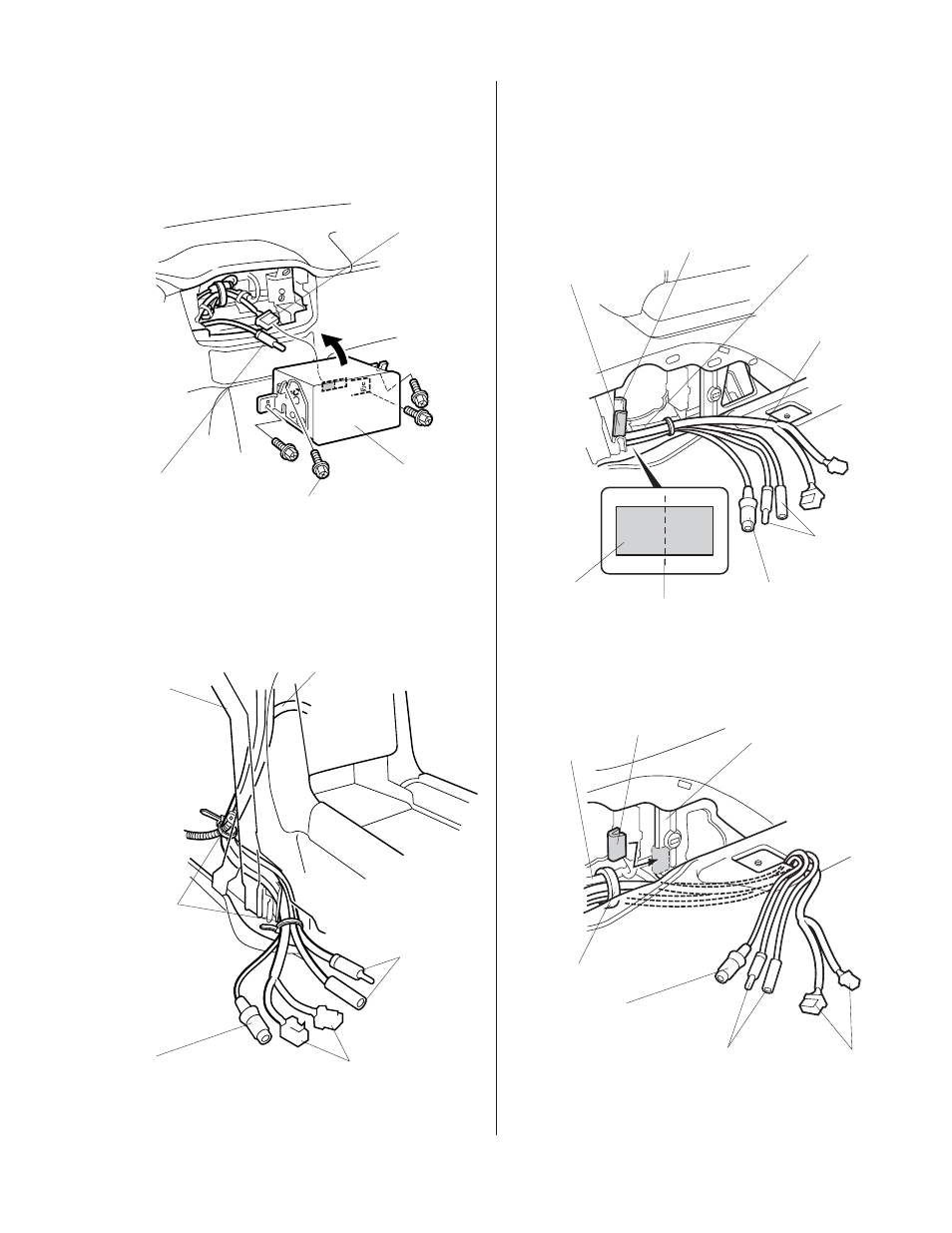
© 2003 American Honda Motor Co., Inc - All Rights Reserved.
AII 25886 (0308)
9 of 14
28. Plug the XM radio harness 20-pin connector and
sub antenna cable into the audio unit, and
carefully slide the audio unit into the dashboard.
Reinstall the four audio unit screws.
29. Secure the XM radio harness, subantenna cables,
and display module cable to the vehicle pipe with
two wire ties.
30. Continue routing cables through the center
console and toward the rear of the vehicle. Using
scissors, cut one cushion tape in half. Clean the
vehicle frame with isopropyl alcohol, and attach
half of the cushion tape to the vehicle frame in the
area shown.
DISPLAY
MODULE
CABLE
XM RADIO
HARNESS
WIRE
TIES
VEHICLE
PIPE
DISPLAY MODULE
CABLE
SCREW (4)
(reused)
AUDIO
UNIT
XM RADIO
HARNESS 20-PIN
CONNECTOR
SUBANTENNA
CABLE
SUBANTENNA
CABLE
2N27130M
CUSHION
TAPE
XM RADIO
HARNESS
VEHICLE FRAME
(Clean with
isopropyl alcohol.)
VEHICLE
HARNESS
CUSHION
TAPE
Cut.
SUBANTENNA
CABLE
DISPLAY MODULE
CABLE
VEHICLE
HARNESS
WIRE TIE
XM RADIO
HARNESS
SUBANTENNA
CABLE
VEHICLE FRAME
(Clean with
isopropyl alcohol.)
DISPLAY MODULE
CABLE
CUSHION
TAPE
31. Secure the XM radio harness and subantenna
cables with one wire tie, but don’t tighten the wire
tie at this time.
32. Attach the remaining half of the cushion tape to
the vehicle frame in the area shown.
