Assembly – Harley-Davidson 74230 User Manual
Page 11
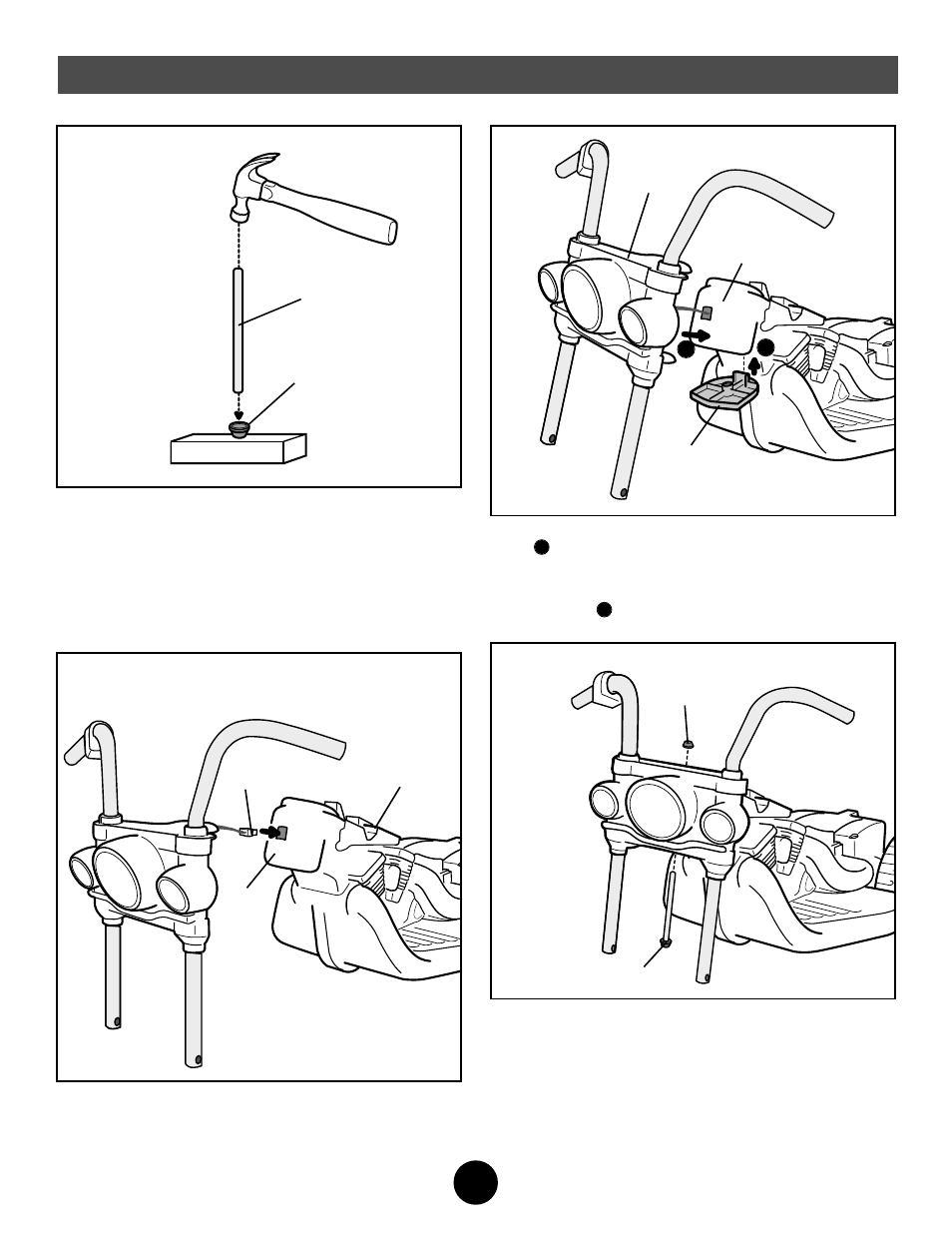
• Fit the tab on the steering stop into the slot in the front
fork .
• Hold the steering stop in place.
• Slide the handlebar assembly onto the front fork and the
steering stop .
• Slide the fork axle up through the handlebar assembly,
steering stop and out through the top of the front fork.
• Fit a cap nut on the end of the fork axle.
• Support the fork axle and tap the cap nut with a hammer
to secure it on the end of the fork axle.
• Pull on the cap nut to be sure it is secure.
• Separate the fork axle and the front axle. The fork axle is
smaller than the front axle.
• Place a cap nut on a flat surface, inside up.
• Fit the end of the fork axle into the cap nut.
• Tap the opposite end of the fork axle with a hammer to
secure the cap nut to the fork axle. Pull on the cap nut to
be sure it is secure.
• Fit the power button harness plug through the hole in the
vehicle frame front fork.
Assembly
11
10
9
11
12
Fork Axle (Smaller)
Cap Nut
Power Button
Harness Plug
Vehicle Frame
Front
Fork
Steering Stop
Front Fork
Handlebar
Assembly
A
A
B
B
Cap Nut
Fork Axle
