HP ep7100 User Manual
Page 80
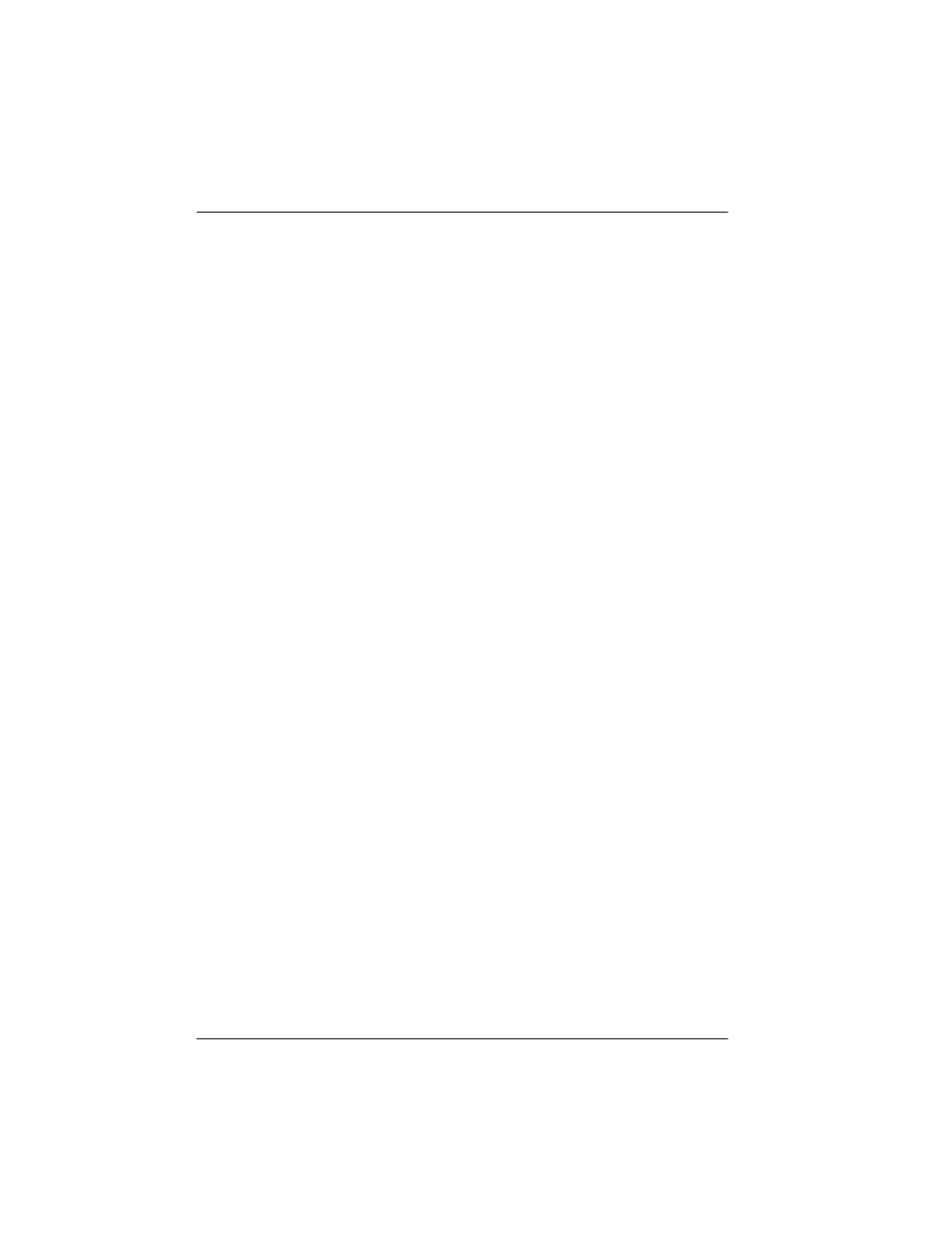
80
Index
I
L
lamp, replacing
language, changing
LED safety
lens
cleaning
lights. See lamp; warning lights
M
menu. See on-screen menu
mercury safety
moving projector
O
on-screen menu
language
listing
using
P
PC, connecting
picture
fixing slanted
focus
picture modes
quality of
shape
troubleshooting
zoom
picture modes
power
connecting
turning off
turning on
Q
quality of picture
R
regulatory information
remote control
buttons
installing batteries
opening menu
troubleshooting
repair service
replacing lamp
room controller
room layout
RS-232
S
safety information
SCART
screen
locating
selecting
serial port
service
setting up
sound. See audio
specifications
support
S-video
connecting source
port
T
troubleshooting
audio
interruptions
picture
remote control
start-up
warning lights
turning on and off
