Removing and installing the ice cube container, Start-up – haier HRF-663ASB2* EN User Manual
Page 15
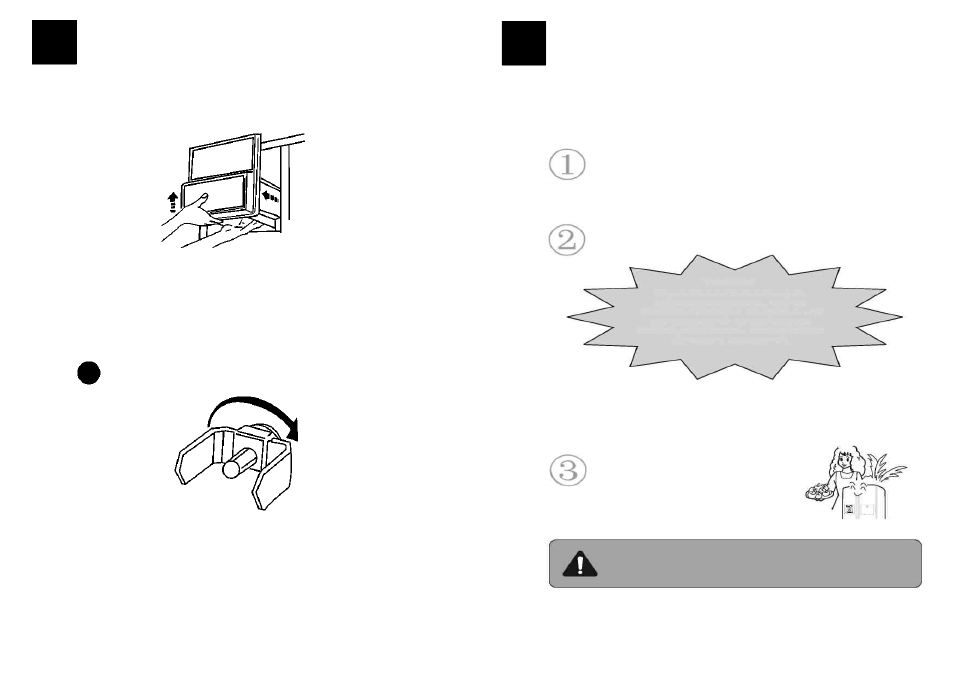
Removing and installing the ice cube container
Start-up
Removing the ice cube container
Press the middle section of the ice cube container in and pull it off its shelf.
Re-placing the ice cube container
Slide the ice cube container in the channel on both sides of the inner sleeve until it is
clasped into position.
If the ice cube container cannot be fit into position, take it out again, rotate the support
by 90°, and then re-insert the container so that the clamp locks with the channel.
Power connection
After connecting it to the power, the appliance is automatically set to
the Intelligent and Crushed Ice modes.
This appliance has a memory function which, in the event of a power
failure, automatically stores the operating mode that was last used and
restores it when the power is turned on again.
Operating modes
Recommendation:
The Intelligent mode allows the appliance to
achieve the best and most energy-efficient cooling
effect, regardless of ambient temperature variations
and without requiring you to make any settings at
all.
Choose one of the following two operating modes.
(1)
Intelligent mode: If there are no special requirements, it is recommended to
choose the Intelligent operating mode. Press the Intelligent key once; the
indicator lights up and the appliance is started automatically. (Details in the
“Features” section.)
(2)
Manual mode: Make manual temperature settings using the temperature
adjustment keys
Turn
Support
Please note that changes in the temperature settings come into effect slowly.
This depends on variations of the ambient temperature, how frequently the door is
opened and the amount of foods loaded.
Loading foods
Operate the refrigerator empty for a while. Start loading
the refrigerator with foods only after it has sufficiently
cooled down.
