Gaining access to printer driver settings, Gaining access to printer driver, Using the pcl printer-driver help (windows only) – HP 2500n User Manual
Page 39
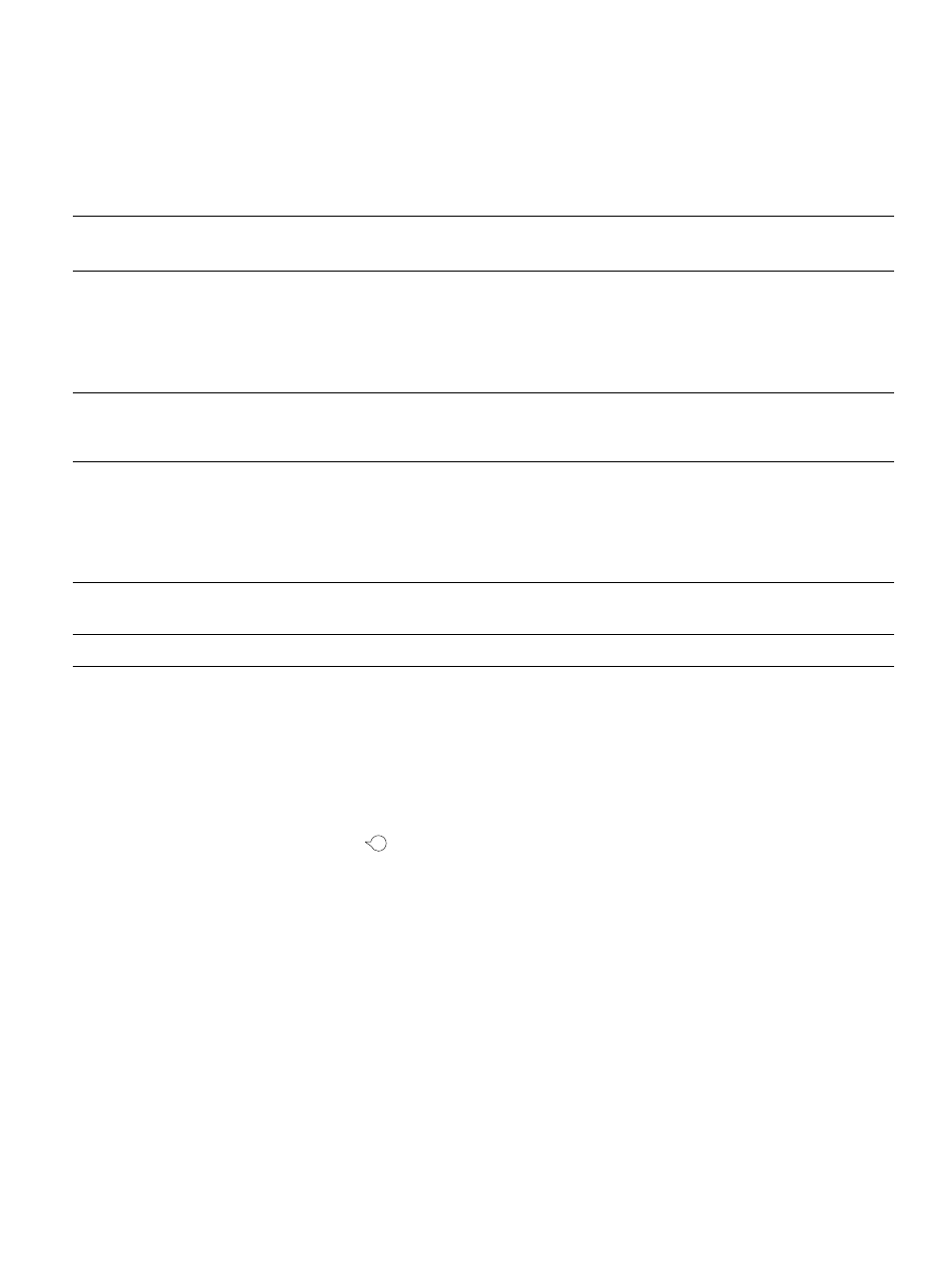
ENWW
Chapter 2 Printing tasks 37
Gaining access to printer driver settings
This section lists the common printing features that are controlled through the printer driver. (The
printer driver is the software component you use to send print jobs to the printer.) You can
change settings temporarily for the print jobs that you print while the program is still open. You
can also make permanent changes to the default settings that will be in effect now and in the
future.
Using the PCL printer-driver Help (Windows only)
Once you are in the printer driver, you can use its Help, which is separate from the Help in a
program. You can activate Help for the printer driver in two ways.
●
Click the Help button anywhere it appears in the printer driver. The Help windows give
detailed information about the specific printer driver in use.
●
When you see a
, click it to view information regarding the field, option, or button that the
bubble adjoins.
Operating System
Temporarily change settings for
jobs printed now
Permanently change default settings*
Windows 95, 98,
NT 4.0, 2000, Me, and
XP
From the File menu, click Print, select this
printer, and then click Properties. (The
actual steps can vary; this is the most
common method.)
Click Start, point to Settings, and then click Printers or
Printers and Faxes. Right-click the printer icon, and
choose Properties. Many features are available by
choosing the Document Defaults command (NT 4.0) or
the Printing Preferences command (2000 and XP)
instead.
Mac OS 8.6 to 9.x
On the File menu, click Print. Change
settings that you want on the various pop-
up menus.
On the File menu, click Print. As you change settings on
a pop-up menu, click Save Settings.
Mac OS X
On the File menu, click Print. Change
settings that you want on the various pop-
up menus.
On the File menu, click Print. Change settings that you
want on the various pop-up menus, and then on the main
pop-up menu, click Save Custom Settings. These
settings are saved as the Custom option. To use the new
settings, you must select the Custom option every time
you open a program and print.
UNIX, Linux, and
OS/2
Some features of the printer driver are available from the embedded Web server, if the printer is
connected to the network. (See
“Using the embedded Web server” on page 60
* Access to default printer settings might be restricted and therefore unavailable.
i
