HP L1581A User Manual
Page 43
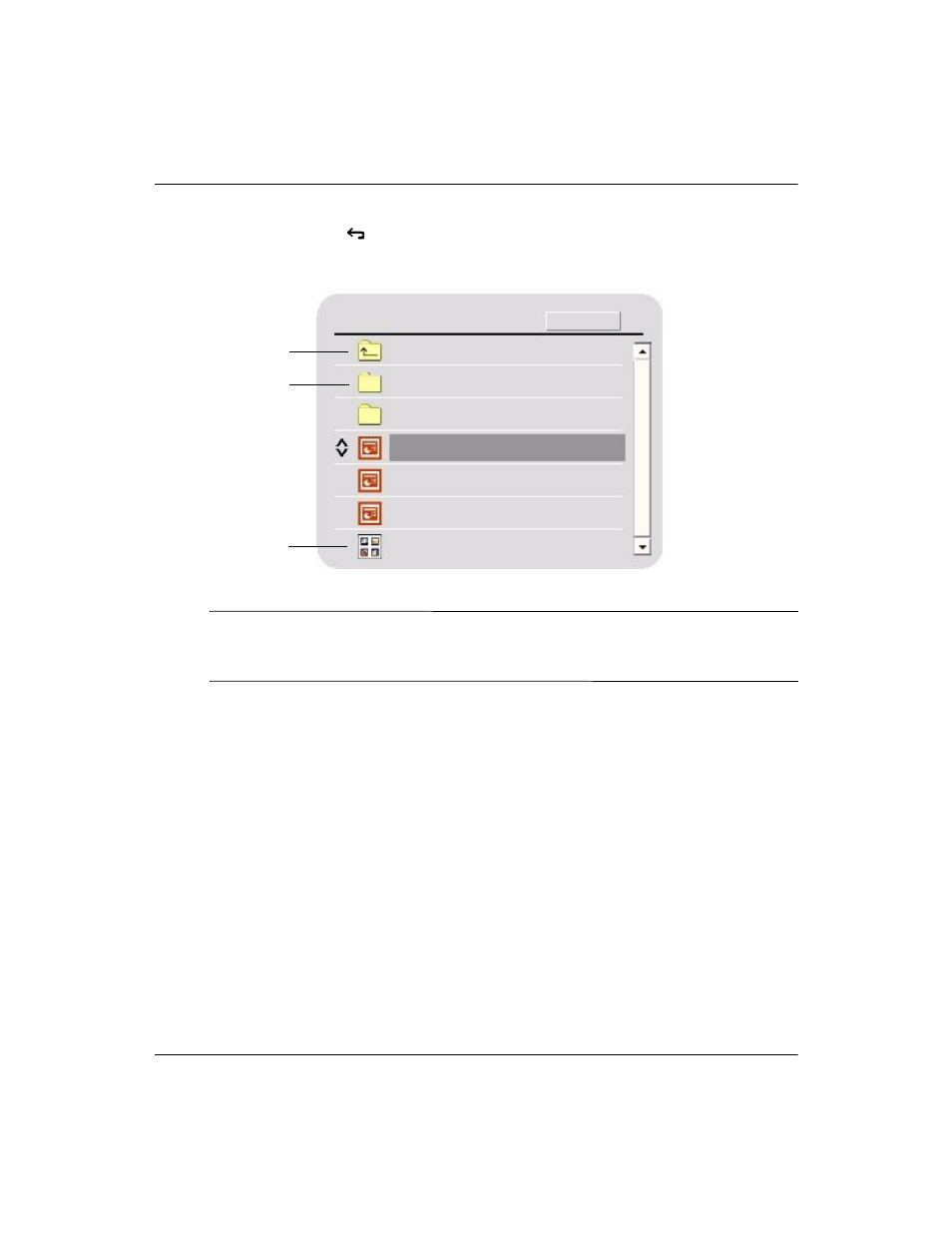
User’s Guide
43
Presenting from a Memory Card
8. Press the back
button to end the presentation and show the list of
presentations.
✎
You can select a presentation and show it using the projector buttons or the remote
control. If you connect a USB mouse or keyboard to a USB port on the accessory
module, you can use it to select and control the presentation. See the following table.
2
1
3
PC-free presentations
CF Memory > 2004
B103
M4407
10-11-04a.ppt
10-11-04b.ppt
11-12-04.pdb
Images (8)
Options
This manual is related to the following products:
