Notice – HP L1735A User Manual
Page 56
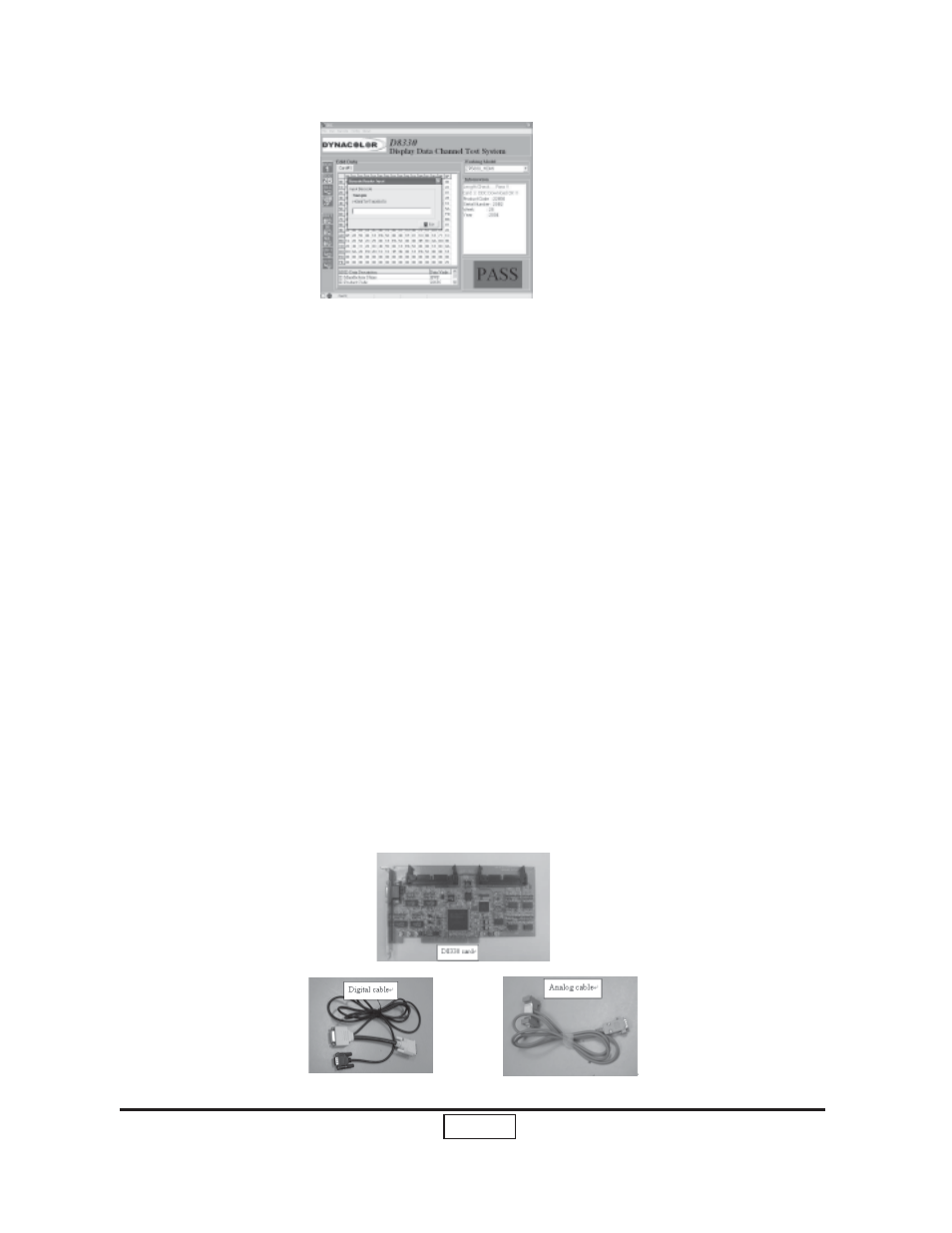
56
After press “Enter” key to execute. It will show “Pass” Information like this picture:
From now, you have finished the DDC-digital data update.
Note: There are 2 DDC ports need upgrade.
2-6. Turn on the “Protection” for DDC upgrade, then press “Vol -” + “Menu” simultaneously.
3. Notice:
3-1. D8330 is a VESA Display Data Channel (DDC) test system. The versatile functions of
D8330 include download of DDC data from PC to display unit for configuration, or upload of
DDC data from display unit to PC for verification, parsing, and editing. D8330 also offers
multi-channel test capability once display unit equips with multiple signal inputs (VGA, DVI). It
developed and manufactured from DynaColor, Inc. More information please reference.
http://www.dynacolor.com.tw
The full D8330 Display Data Channel Testing System including
1. D8330 card
2. Interface cable (including digital and analog cable)
3. CD-ROM (D8330 software & user’s manual)
Please reference D8330 User’s Manual. If you can’t normal install, please call Coretronic
Service Center for help.
