HP L1735A User Manual
Page 29
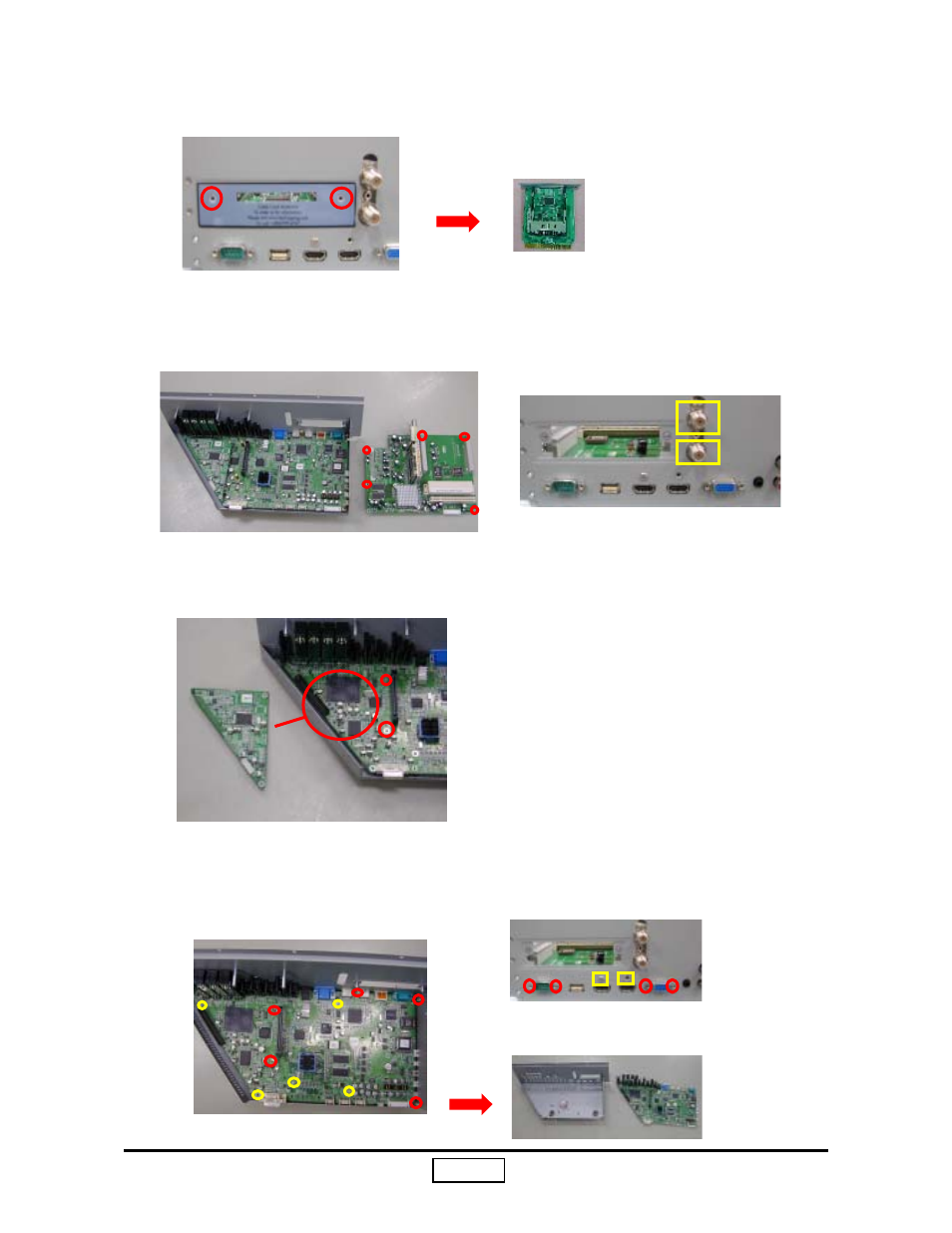
29
5. Unscrew 2 screws to remove Cable Card Accessory. (for XHD4 model only)
6. Unscrew 2 Nuts (shown in yellow square) and 5 screws (shown in red circle) to re
move Tuner Board.
7. Lossen 2 tenons to remove Audio Board.
8. Unscrew 4 hex and 2 screws (step 1), 5 screws (as yellow circle) and 5 screws (as
red circle) (step 2) to remove Main Board.
Step 1
Step 2
