Chapter 6, Edid upgrade procedure, Tool needed – HP L1735A User Manual
Page 50: Setup procedure
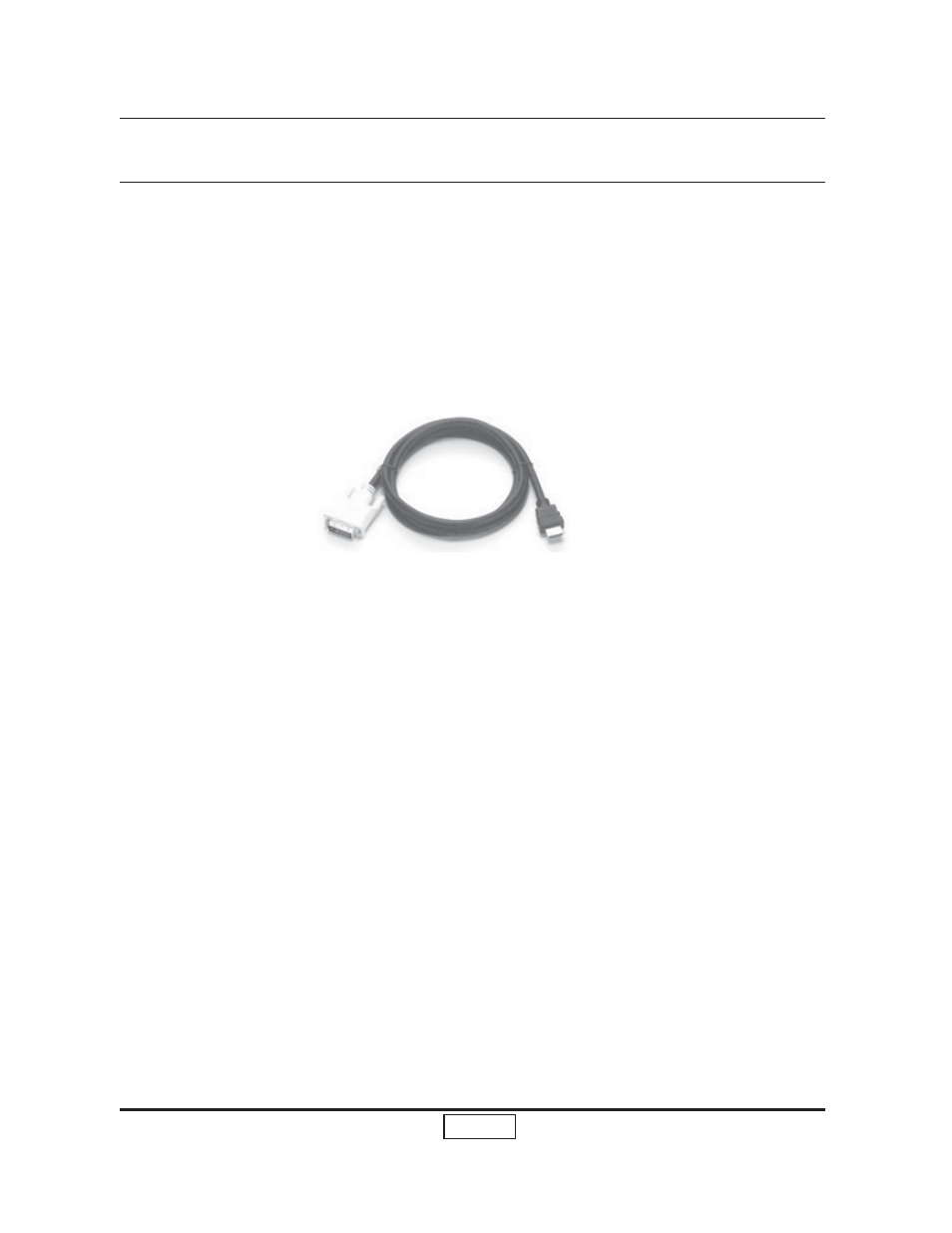
50
Chapter 6
EDID Upgrade Procedure
1. Tool Needed:
Hardware :
-
IBM compatible PC that minimum CPU requirement is Pentium III 800
-
D8330 Card (PCI Interface, see notice 3-1)
-
D8330 Interface Cable (see notice 3-1)
-
DVI to HDMI cable, like this
Software Tool:
-
OS need Microsoft Windows 98/NT/2000/XP
-
D8330 Display Data Channel Testing System (see notice 3-1)
2. Setup Procedure:
2-1. You should install the D8330 Display Data Channel Testing System first. (about install
“DDC” software please reference D8330 Display Data Channel Testing System user’s
manual)
2-2. Add DDC Data in your PC
Coretronic will provide the Archer DDC data for update purpose.
M5020 Model:
ZP5020_VGA.DDC for EDID-analog
ZP5020_HDMI.DDC for EDID-digital
