Selecting programs, Workout profiles program profiles, Manual – Horizon Fitness ASCENT TRAINER AT1501 User Manual
Page 11: Boulder run, Canyon hill, Mountain ascent, 0 forward/0 reverse, 5 forward/5 reverse, P1: manual p2: boulder run p: canyon hill, Before you begin
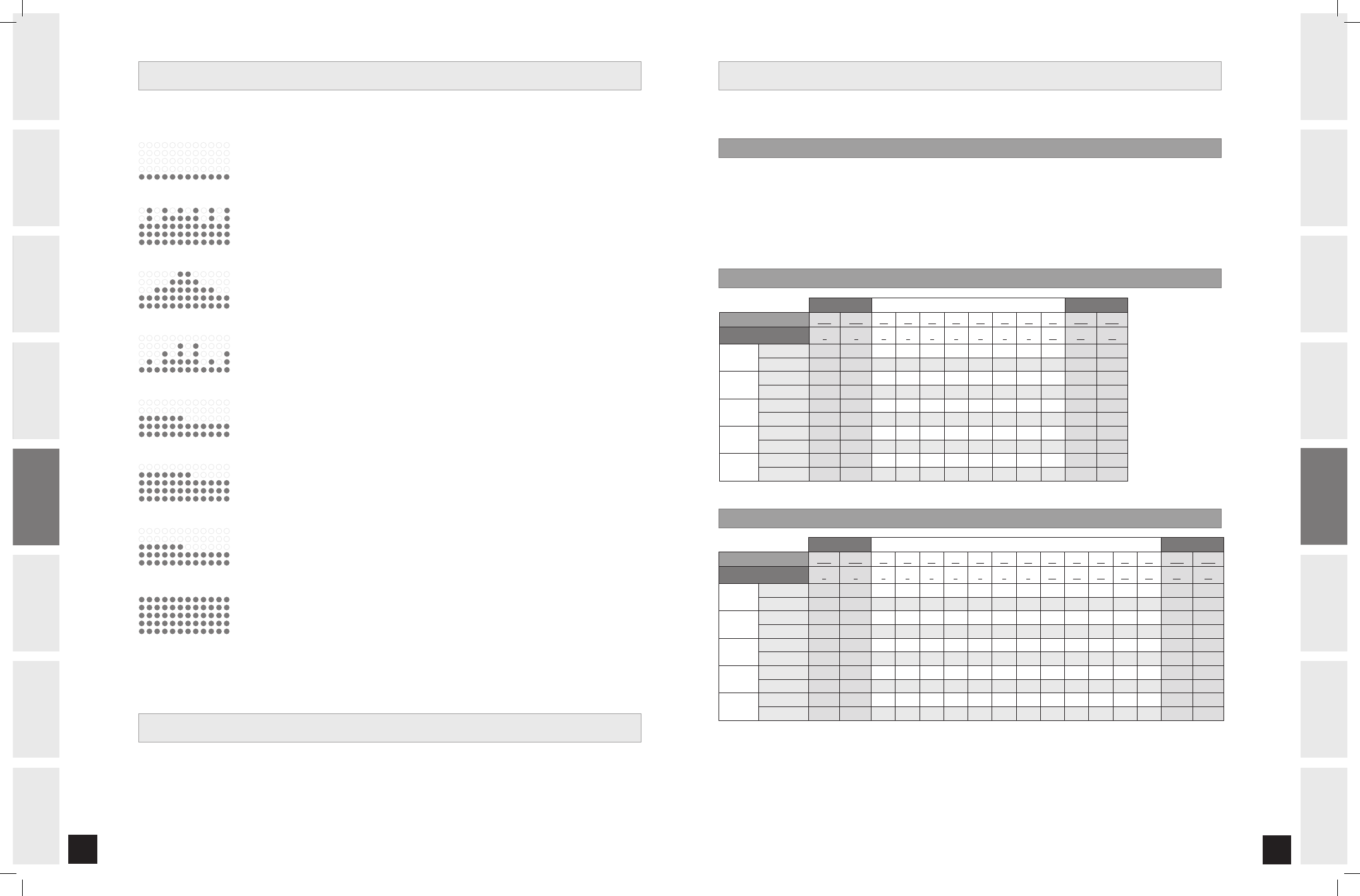
BEFORE
YOU BEGIN
20
INTRODUCTION
IMPORT
ANT
PRECAUTIONS
ASSEMBL
Y
BEFORE
YOU
BEGIN
ASCENT
TRAINER
OPERA
TION
LIMITED
W
ARRANTY
TROUBLESHOOTING
&
MAINTENANCE
CONDITIONING
GUIDELINES
ASSEMBL
Y
ASCENT TRAINER
OPERA
TION
BEFORE YOU
BEGIN
ASSEMBL
Y
21
INTRODUCTION
IMPORT
ANT
PRECAUTIONS
ASCENT
TRAINER
OPERA
TION
CONDITIONING GUIDELINES
TROUBLESHOOTING &
MAINTENANCE
LIMITED WARRANTY
ASCENT TRAINER
OPERA
TION
ASSEMBL
Y
MANUAL
Allows you to adjust the resistance level to your preference,
without a preset program.
BOULDER RUN
Creates an intense cardio workout by raising and lowering
resistance levels through-out your workout.
CANYON HILL
Enhances your strength, speed and endurance by increasing
and decreasing resistance at specific intervals.
MOUNTAIN ASCENT
Automatically adjusts resistance levels to provide an intense
mountain type workout.
0 FORWARD/0 REVERSE
Creates an intense cardio workout by reversing the direction of
rotation, working the muscle groups differently.
5 FORWARD/5 REVERSE
Creates an intense cardio workout by reversing the direction of
rotation, working the muscle groups differently.
0 FORWARD/0 REVERSE
Creates an intense cardio workout by reversing the direction of
rotation, working the muscle groups differently.
0 FORWARD/0 REVERSE
Creates an intense cardio workout by reversing the direction of
rotation, working the muscle groups differently.
1)
Turn on ascent trainer.
2)
Press START button and begin exercising.
)
Program will automatically default to MANUAL (P1), the time will count up from 0:00, and the resistance
will default to level 1 and the elevation will default to 0.
)
The resistance level and the elevation can be adjusted during the workout.
SELECTING PROGRAMS
1)
Select a program using the SELECT PROGRAM key and press ENTER.
NOTE: If you press START instead of ENTER, the program will begin and counts up from 0:00 for the MANUAL
program, and counts down from 30:00 for all other programs. The level defaults to 1.
2)
Set TIME using the +/- KEYS on the keypad and press ENTER.
)
Select a LEVEL using the +/- KEYS on the keypad and press START.
WORKOUT PROFILES
PROGRAM PROFILES
P1: MANUAL
P2: BOULDER RUN
P: CANYON HILL
WARM-UP
WORKOUT SEGMENTS - REPEAT
COOL-DOWN
TIME
2:00
2:00
60
90
60
90
60
90
60
90
2:00
2:00
SEGMENT
1
2
3
4
5
6
7
8
9
10
11
12
LEVEL 1
ELEVATION
5
10
5
15
5
15
5
30
5
30
10
5
RESISTANCE
1
2
1
3
1
3
1
6
1
6
2
1
LEVEL 2
ELEVATION
10
15
15
35
15
35
15
40
15
40
15
10
RESISTANCE
2
3
3
7
3
7
3
8
3
8
3
2
LEVEL 3
ELEVATION
15
15
30
55
30
55
35
60
35
60
25
15
RESISTANCE
3
3
6
11
6
11
7
12
7
12
5
3
LEVEL 4
ELEVATION
20
20
45
70
45
70
50
75
50
75
25
15
RESISTANCE
4
4
9
14
9
14
10
15
10
15
5
3
LEVEL 5
ELEVATION
20
25
70
90
70
90
75
90
75
90
25
15
RESISTANCE
4
5
14
18
14
18
15
18
15
18
5
3
Warm up and cool-down last 2:00 minutes each
WARM-UP
WORKOUT SEGMENTS - REPEAT
COOL-DOWN
TIME
2:00
2:00
60
60
60
60
60
60
60
60
60
60
60
60
2:00
2:00
SEGMENT
1
2
3
4
5
6
7
8
9
10
11
12
13
14
15
16
LEVEL 1
ELEVATION
5
10
15
15
15
10
10
10
10
10
10
15
15
15
5
5
RESISTANCE
1
2
4
4
5
5
6
6
6
6
5
5
4
4
3
2
LEVEL 2
ELEVATION
10
15
30
30
30
25
25
25
25
25
25
30
30
30
15
15
RESISTANCE
2
3
7
7
9
9
10
10
10
10
9
9
7
7
3
2
LEVEL 3
ELEVATION
15
15
50
50
50
45
45
45
45
45
45
50
50
50
25
25
RESISTANCE
3
3
9
9
11
11
12
13
13
12
11
11
9
9
4
3
LEVEL 4
ELEVATION
20
20
70
70
70
65
65
65
65
65
65
70
70
70
35
35
RESISTANCE
4
4
11
11
13
13
14
15
15
14
13
13
11
11
5
4
LEVEL 5
ELEVATION
20
25
100
100
100
90
90
90
90
90
90
100
100
100
40
40
RESISTANCE
4
5
14
14
16
16
17
18
18
17
16
16
14
14
5
4
Warm up and cool-down last 2:00 minutes each
AT1501_Rev.2.6.indd 20-21
7/31/08 12:44:02 PM
