Paper out, Paper out (requested tray), Attention – HP 2100 TN User Manual
Page 30: Printing instructions, Interface ports
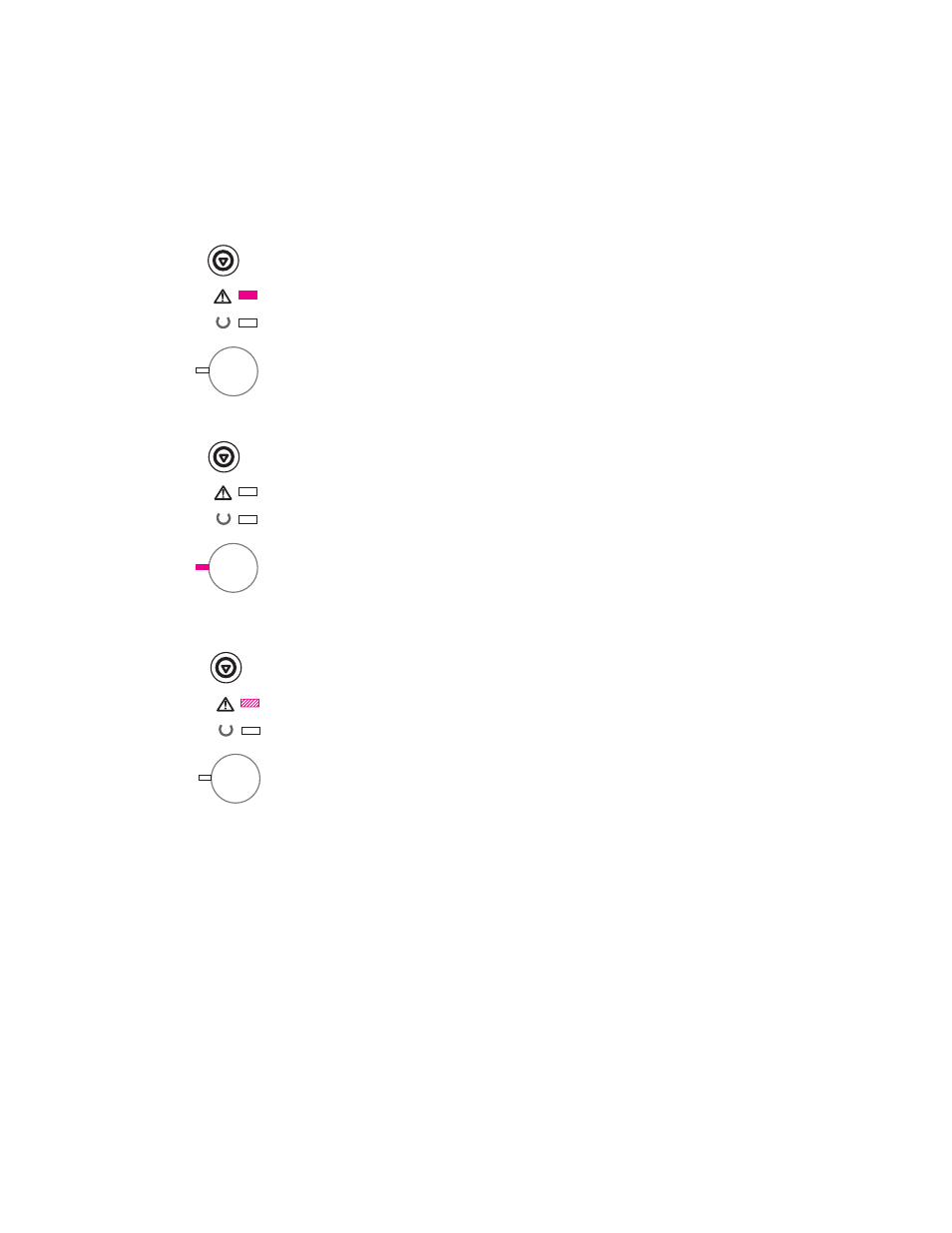
18 Chapter 1 Printer Basics
EN
Paper Out
The attention light is on.
The printer is out of paper. The attention light will stay on until paper is
added.
Pressing the
G
O
or
J
OB
C
ANCEL
button has no effect.
Paper Out (requested tray)
The
G
O
light is on.
The requested tray is out of paper. Adding paper to the requested tray
causes the printer to start the print job from that tray.
Pressing the
G
O
button prints from another tray.
Pressing the
J
OB
C
ANCEL
button cancels the current job.
Attention
The printer requires attention for one of the following circumstances:
door open
toner cartridge missing
paper jam
Pressing the
G
O
button causes the printer to attempt to clear the
paper jam.
This manual is related to the following products:
