Installing an hpjetdirect eio card, Combining escape sequences, Installing an hp jetdirect eio card – HP 2100 TN User Manual
Page 168
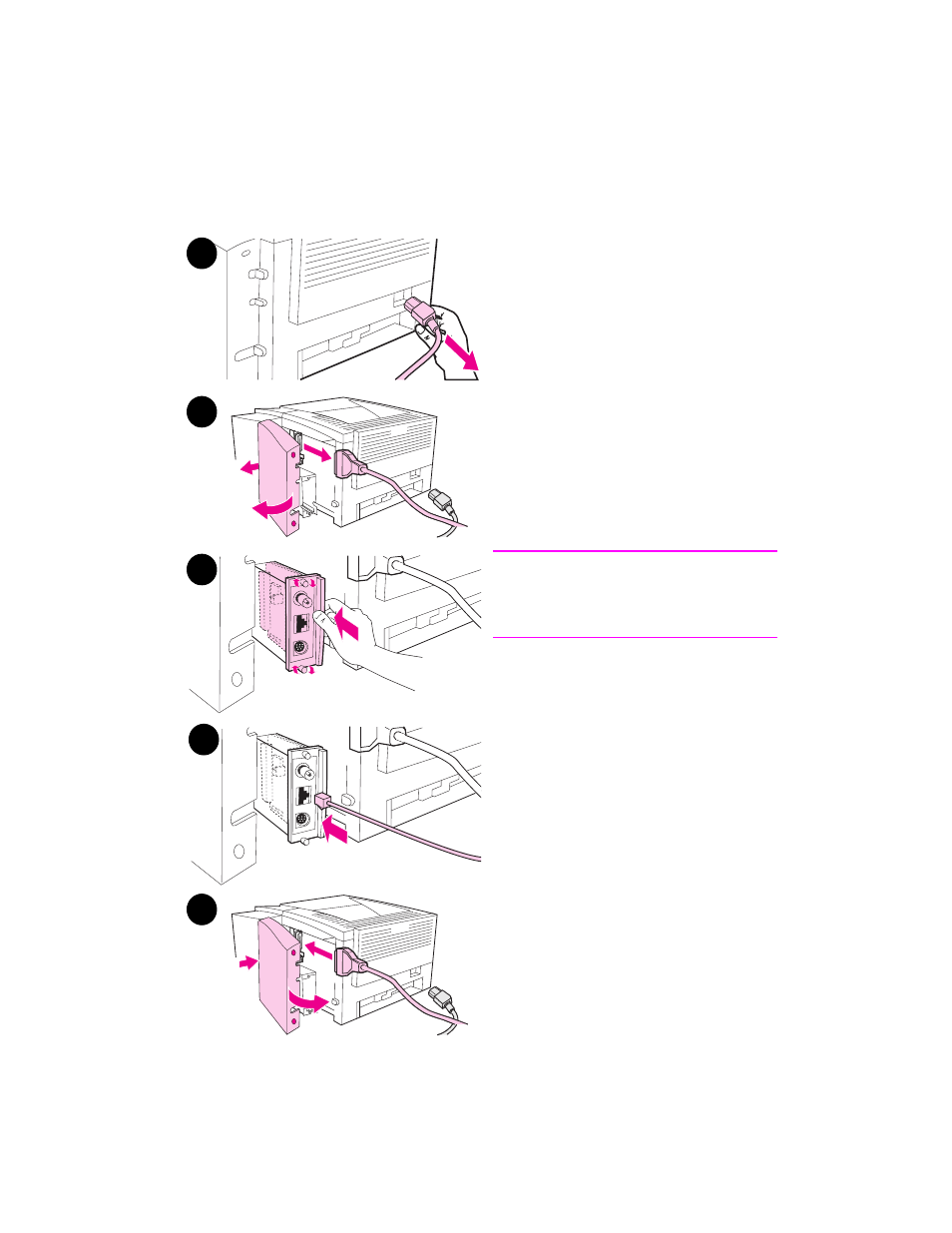
156 Appendix C Printer Memory and Expansion
EN
Installing an HP JetDirect EIO Card
1
Turn the printer off, and disconnect
the power cord.
2
Open the interface cable door by
pressing on the release tabs.
Disconnect all interface cables.
3
Locate the EIO Slot. Firmly insert
the HP JetDirect EIO card into the
EIO slot. Twist in the retaining
screws.
4
Attach the appropriate network
cable to the EIO card.
5
Reinstall the interface cable(s)
power cord. Reinstall the interface
cable door. Turn the printer on.
Note
Print a PCL configuration page to check
that the HP JetDirect EIO card appears
as an installed option.
4
1
2
3
5
4
This manual is related to the following products:
