Fig. 11. output selection mode – Honeywell MICRONIK 200 R7426A User Manual
Page 15
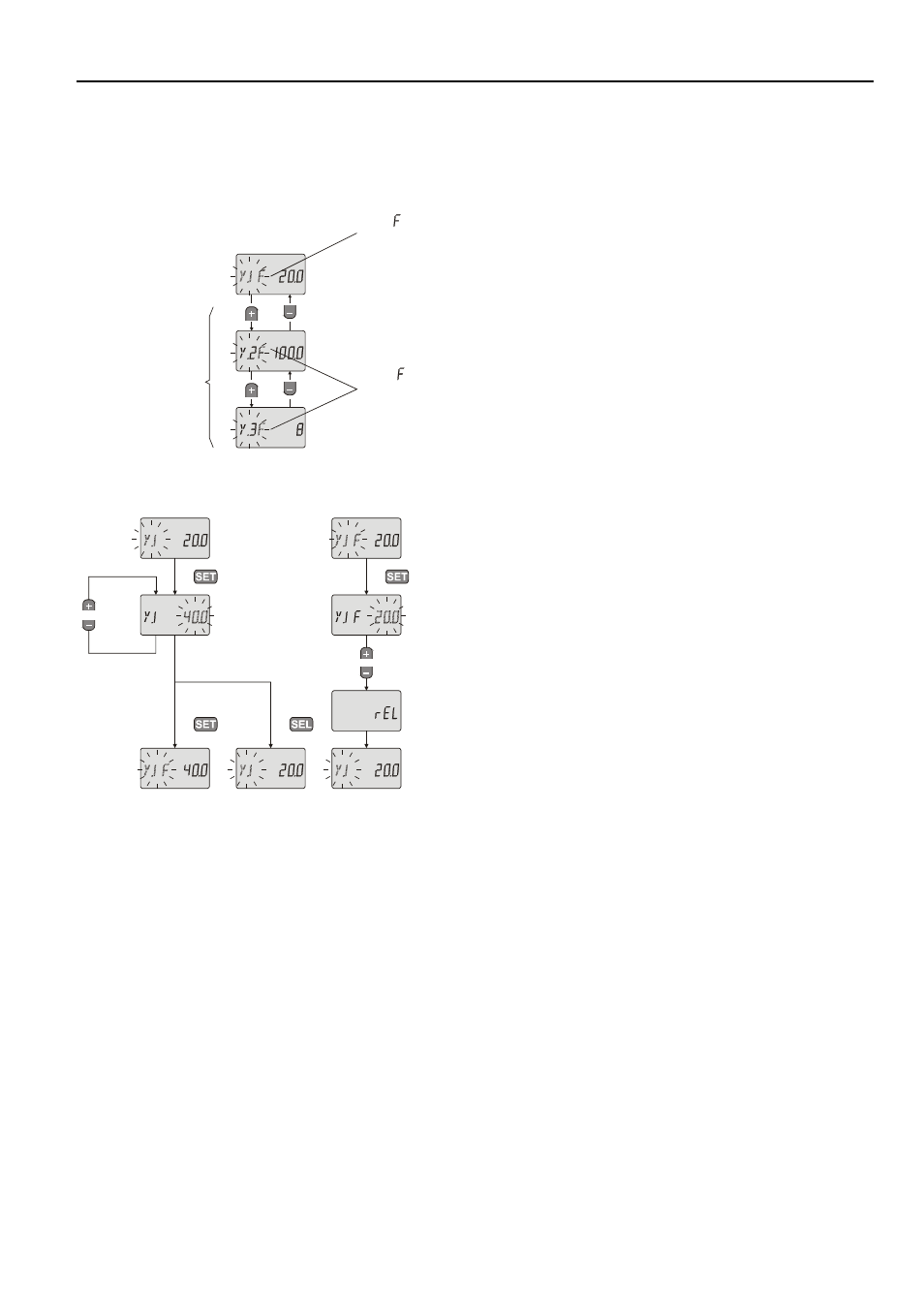
R7426A,B,C TEMPERATURE CONTROLLER WITH AND WITHOUT REAL-TIME CLOCK
15
EN1B-0203GE51
R0507C
• To release the manual override (fixed) of the output, select
the output, enter output adjustment mode and push the
+
and
-
button simultaneously.
Pushing the SEL button leads back to standard display mode.
R7426B
AND
R7426C,
ONLY
WITHOUT :
CONTROL LOOP
IS ACTIVE
WITH :
MANUAL OVERRIDE
IS ACTIVE
%
%
%
Fig. 11. Output Selection Mode
%
%
%
%
%
%
%
%
AND
TO ADJUST
OUTPUT
VALUE
OUTPUT
VALUE
ADJUSTMENT
OUTPUT
VALUE
ADJUSTMENT
AUTOMATIC
DISPLAY
FOR APPROX.
1 SEC
OUTPUT
SELECTION
OUTPUT
SELECTION
OUTPUT
SELECTION
RELEASE OF
MANUAL OVERRIDE
NO MANUAL OVERRIDE
MANUAL OVERRIDE
OR
Fig. 12. Output value adjustment for manual override
This manual is related to the following products:
