Operating overview, Return air offset retoffs (p.20), Minimum position minpos (p.14) – Honeywell MICRONIK 200 R7426A User Manual
Page 11: Display and operation elements, Display push buttons
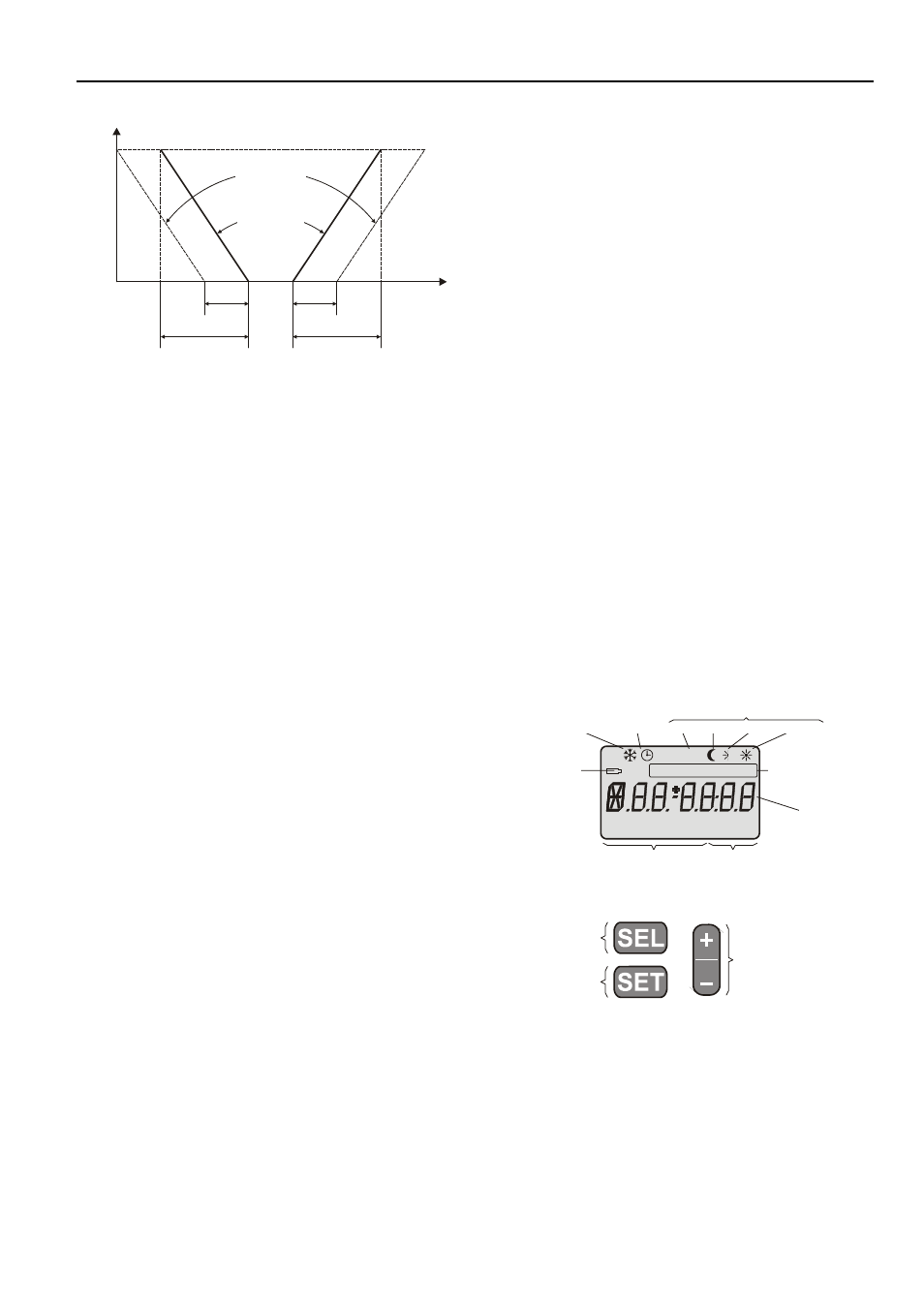
R7426A,B,C TEMPERATURE CONTROLLER WITH AND WITHOUT REAL TIME CLOCK
11
EN1B-0203GE51
R0507C
Y (%)
100
T ( )
°C
SOFFS
SOFFS
CTRPH CTRPC
Xph
Xpc
OCCUPIED
UNOCCUPIED
Fig. 5. Night cycle NightLow and NightHigh
The night cycle program automatically cycles between the
user selected upper and lower limits and turns on full heating
or cooling with forced return air recirculation or full energy
recovery whenever the limits are reached. The switching
hysteresis is fixed to 1 K.
This function can be disabled for heating and/or cooling by
setting NightLow and/or NightHigh to OFF.
Calibration of Temperature Sensors
T1CAL, T2CAL, or T3CAL (P.17...P.19)
The controllers include a calibration setting and are factory
calibrated. In case of an offset as a result of long wiring
lengths the temperature sensor inputs (T1, T2, and T3) can
be adjusted separately by the control parameters T1CAL,
T2CAL
and T3CAL.
Return Air Offset RetOffs (P.20)
The control parameter RetOffs is available only on R7426B,C
controllers and is used to activate economizer mode (RetOffs
≠ OFF) for mixed air damper (Y1CTRF = 0) or energy
recovery system control (Y1CTRF = 1).
If the main temperature sensor (T1) is installed in the exhaust
air, the control parameter RetOffs should be set to 0. In
applications with the main sensor installed in the room and
with a constant offset between room and exhaust air
conditions, this offset value can be adjusted within 0...5 K by
the control parameter RetOffs. This will be added to the
actual measured room temperature value to simulate exhaust
air conditions.
The economizer mode is disabled if the value of the control
parameter RetOffs is programmed to OFF or if no outdoor air
temperature sensor is connected.
Minimum Position MINPOS (P.14)
The control parameter adjustment MINPOS is available on
R7426B,C controllers only and determines the minimum open
position to which an outdoor air damper actuator can be
driven from the controller. In mixed air damper applications it
maintains the minimum outdoor air damper setting, even
though the temperature input condition calls for a fully closed
position.
If the controller is in OFF mode, the time schedule program
overrides the minimum position by the ON/OFF input for
plant/system shut off and the damper is driven into the fully
closed position at OFF condition together with the heating and
cooling valve actuators.
Runtimex, x = Y1, Y2, or Y3 (P.21...P.23)
The control parameters Runtimex (x = Y1 for R7426A;
x = Y1, Y2 or Y3 for R7426B) are available only on
R7426A, B controllers.
The controller converts the deviation signal to a proportional
output pulse which drives the actuators depending on the
Runtimex
parameter value.
An automatic synchronization function ensures correct
positioning of the actuators. The run time for synchronization
is derived by control parameter Runtimex multiplied by 1.25.
By selection of the output to pwm mode, the pulse-width
modulated output is suitable for driving electric heat current
valves and is controlled from the heating signal. The total
cycle time is set by the control parameter Runtimex.
OPERATING OVERVIEW
Display and Operation Elements
The MicroniK 200 user interface is described in Fig. 6.
NOTE:
Pushing
the
+
or
-
button increments/decrements
values or scrolls through the parameter list:
• pushing one time: single step
• pushing without release: automatically inc./dec. or scroll
• after 3 sec pushing without release: fast automatically
increment/decrement or scroll
°C
%
Date Off
rh
MoTuWeTh Fr SaSu H1 H2 H3
min sec K
DISPLAY
PUSH BUTTONS
FREEZE PROTECTION
TIME*
OFF
NIGHT*
STANDBY
CONTROLLER MODE
COMFORT
ENGINEERING UNITS
LOW BATTERY*
SELECTION OR ESCAPE
*ON CONTROLLERS WITH REAL-TIME CLOCKS, ONLY.
ADJUSTMENT OR SELECTION
PARAMETER / VALUE
CONFIRMATION
VALUE
HOLIDAY SCHEDULE TYPES*
WEEKDAYS / GROUPS*
Fig. 6. User interface
