Stop playback – Humminbird 757c User Manual
Page 92
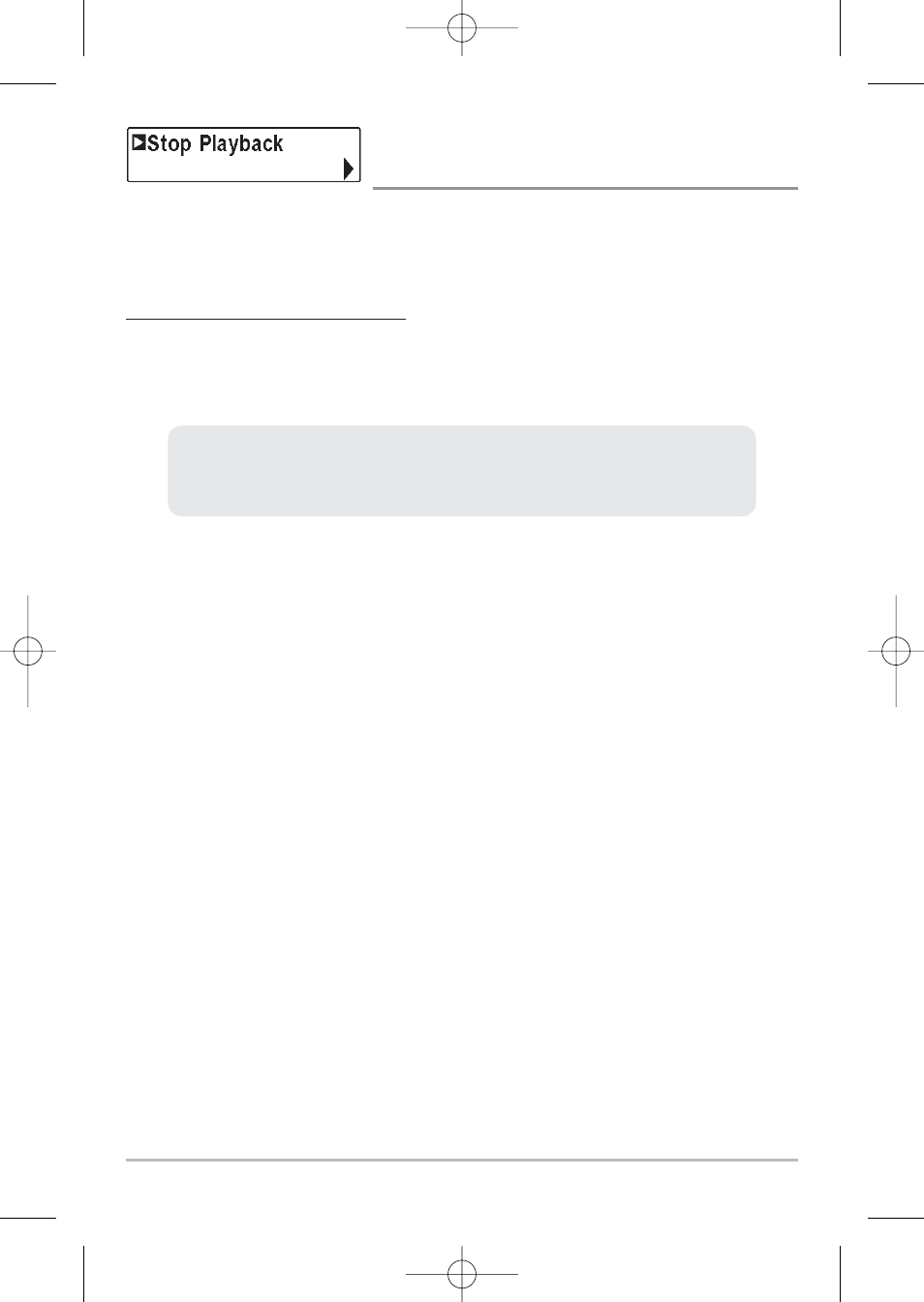
83
Stop Playback
(optional-purchase MMC/SD Card only)
Stop Playback allows you to stop playback of a sonar recording from any view.
This menu option is only available when you have an optional-purchase
MMC/SD card installed and you are playing back a recording.
To stop playback of a recording:
1. Highlight Stop Playback on any X-Press™ menu.
2. Press the RIGHT 4-Way Cursor key to initiate this procedure.
NOTE: During playback, the amount of time/memory left to play is indicated by the status bar.
For more information, see Snapshot and Recording View.
To start playback, use the 4-Way Cursor keys to highlight a recording icon,
then press the RIGHT 4-Way Cursor key to start playback (represented by a
green "play" triangle which appears to the right of the recording icon).
531528-1_A - 757c_787c2_&_787c2i_Man_Eng.qxp 10/16/2006 10:43 AM Page 92
- Piranha 4 (5 pages)
- 500 series (134 pages)
- Wide 128 (24 pages)
- 550 (83 pages)
- Legend 3005 (18 pages)
- PIRANHAMAX 170 (52 pages)
- 100SX (30 pages)
- LCR 8000 (30 pages)
- Matrix Series Sonar Fishfinder Model Matrix 87 (45 pages)
- 1157C (200 pages)
- Legend 1000 (18 pages)
- Wide Portrait (41 pages)
- 47 (33 pages)
- MATRIX 35 (2 pages)
- 967c 3D Combo (1 page)
- 500 SERIES 580 (134 pages)
- TCR ID-1 (32 pages)
- HDR 650 (48 pages)
- Legend 2000 (18 pages)
- 530501-1_B (4 pages)
- ProFlasher (28 pages)
- Matrix 97 (87 pages)
- 130 (1 page)
- 767 (60 pages)
- Wide 3D (38 pages)
- 957C (141 pages)
- SINGLEBEAM 405SX (35 pages)
- 300 series (37 pages)
- Wide W (30 pages)
- 787c2i (170 pages)
- Matrix 55 (23 pages)
- 150PT (44 pages)
- ProAngler (33 pages)
- Wide 3D Vision (38 pages)
- Matrix 27 (60 pages)
- Wide View (41 pages)
- Matrix 17 (31 pages)
- 300 SERIES 345C (94 pages)
- 596C HD (96 pages)
- Matrix 77c (31 pages)
- Wide 3D Vista (38 pages)
- NS 10 (75 pages)
- 141c (66 pages)
- 300TX (28 pages)
- 747c (96 pages)
