Humminbird 757c User Manual
Page 45
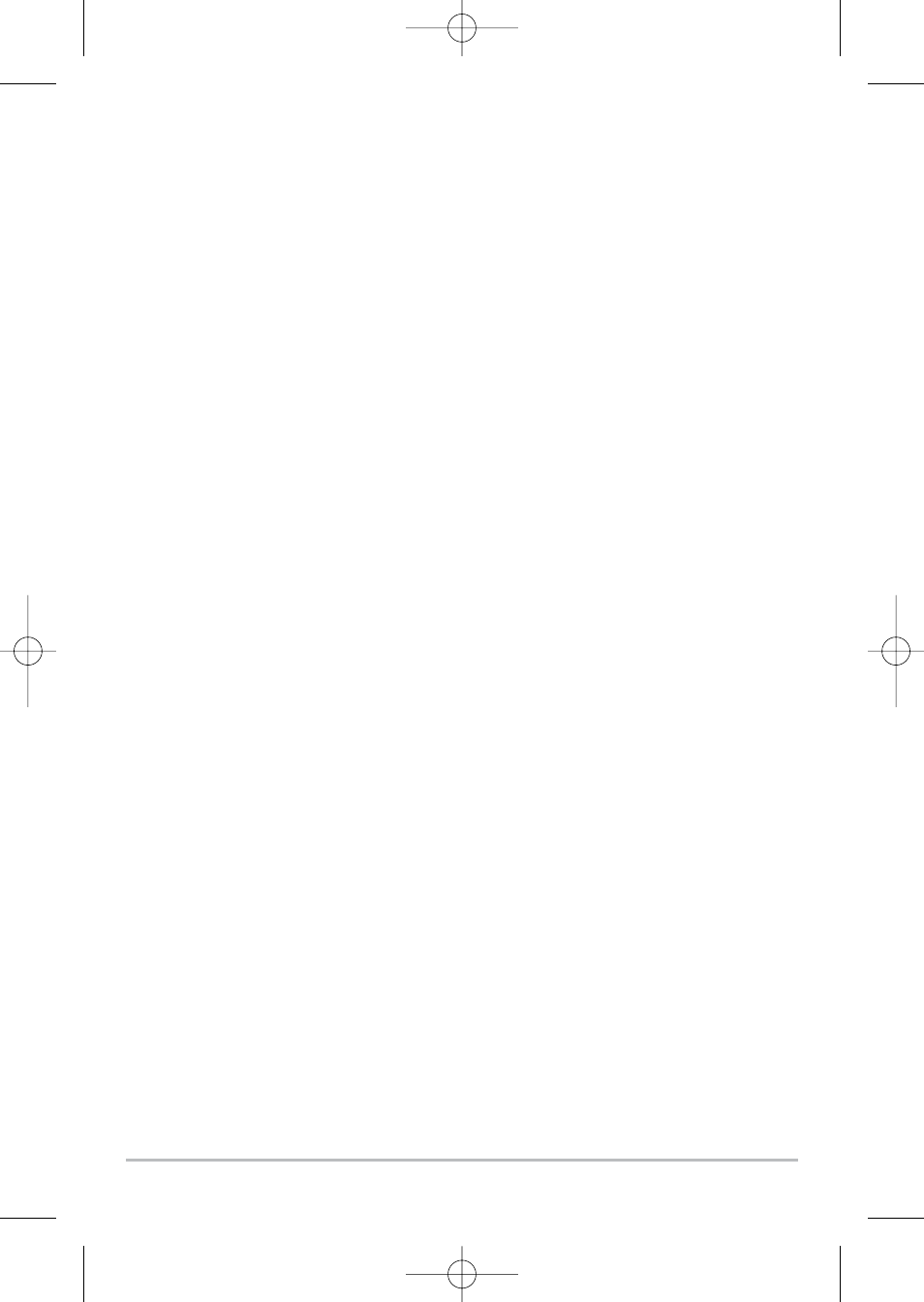
36
amplified to reflect the scale selected. If you zoom in so far that no cartography
is available, a lat/long grid will be drawn instead.
Chart Info: Use the INFO key to get detailed information about the chart. If the
cursor is active, you will see information about the chart objects located near
the cursor. If the cursor is not active, the Chart Info menu will appear. You can
select the nearest port, the nearest tide station, or the nearest current station
to see information about any of these objects.
NOTE: The built-in UniMap
™
does not contain any Port, Tide or Current information. This
information is only available from optional-purchase MMC/SD cards.
Nearest Port: The position and services information for the nearest port to your
present position will be displayed. Press the EXIT key to remove the information
box and the cursor bull’s eye will be centered over the port position. The cursor
information boxes at the bottom of the display will indicate the distance and
bearing to the port from your present position.
Nearest Tide Station: Tide information for the nearest tide station to your
present position will be displayed. This includes the position of the station and
the times of the high and low tides for today’s date. A tide graph is also
displayed showing the rise and fall of the tides for the 24 hour time period
encompassing the date. You can change the date to look at tide information
before or after the date displayed by pressing the LEFT or RIGHT cursor key
respectively. Press the EXIT key to remove the information box and the cursor
bull’s eye will be centered over the tide station position. The cursor information
boxes at the bottom of the display will indicate the distance and bearing to the
tide station from your present position.
Nearest Current Station: Current information for the nearest current station to
your present position will be displayed. This includes the position of the station
and the current changes for today. Two graphs are also presented that show the
time, direction and flow speed of the current changes for the 24 hour time
period of today’s date. You can change the date to look at current information
before or after the date displayed by pressing the LEFT or RIGHT cursor key
respectively. Press the EXIT key to remove the information box and the cursor
bull’s eye will be centered over the current station position. The cursor
information boxes at the bottom of the display will indicate the distance and
bearing to the current station from your present position.
531528-1_A - 757c_787c2_&_787c2i_Man_Eng.qxp 10/16/2006 10:42 AM Page 45
