Humminbird 757c User Manual
Page 3
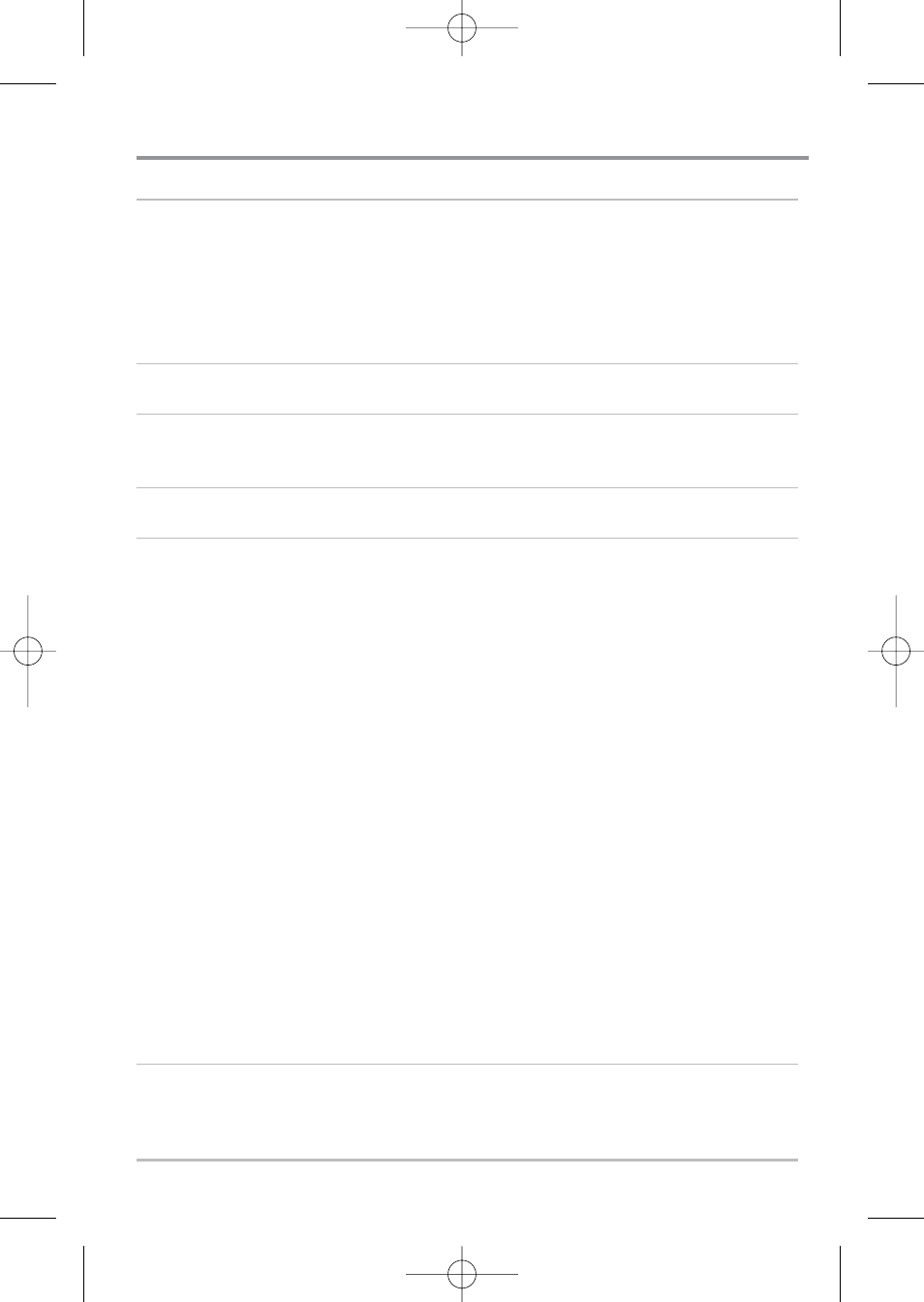
ii
How Sonar Works
1
DualBeam PLUS™ Sonar .......................................................................................................... 3
QuadraBeam PLUS™ Sonar (with optional-purchase QuadraBeam PLUS™ transducer) ........ 4
WideSide® Sonar (with optional-purchase WideSide® transducer) .......................................... 5
Universal Sonar 2 ...................................................................................................................... 5
How GPS and Cartography Work
6
Multi-Media Card (MMC)/SD Slot
8
Software Updates ...................................................................................................................... 8
What’s On the Display
9
Views
11
Sonar View .............................................................................................................................. 12
Understanding Sonar History.................................................................................................. 13
Real Time Sonar (RTS®) Window ............................................................................................ 14
Freeze Frame and Cursor ........................................................................................................ 14
Bottom Presentation ................................................................................................................ 15
Sonar Zoom View ....................................................................................................................18
200/83 kHz Split Sonar View .................................................................................................. 19
Big Digits View ........................................................................................................................ 20
Circular Flasher View .............................................................................................................. 21
Snapshot and Recording View................................................................................................ 22
Side Beam View (with optional-purchase QuadraBeam PLUS™ transducer).......................... 27
WideSide® View (with optional-purchase WideSide® transducer) .......................................... 30
Bird's Eye View ........................................................................................................................ 31
Chart View................................................................................................................................ 32
Combo View ............................................................................................................................ 34
View Orientation ...................................................................................................................... 35
Viewing Cartography
35
Table of Contents
531528-1_A - 757c_787c2_&_787c2i_Man_Eng.qxp 10/16/2006 10:41 AM Page 3
