HP Photosmart M627 User Manual
Page 34
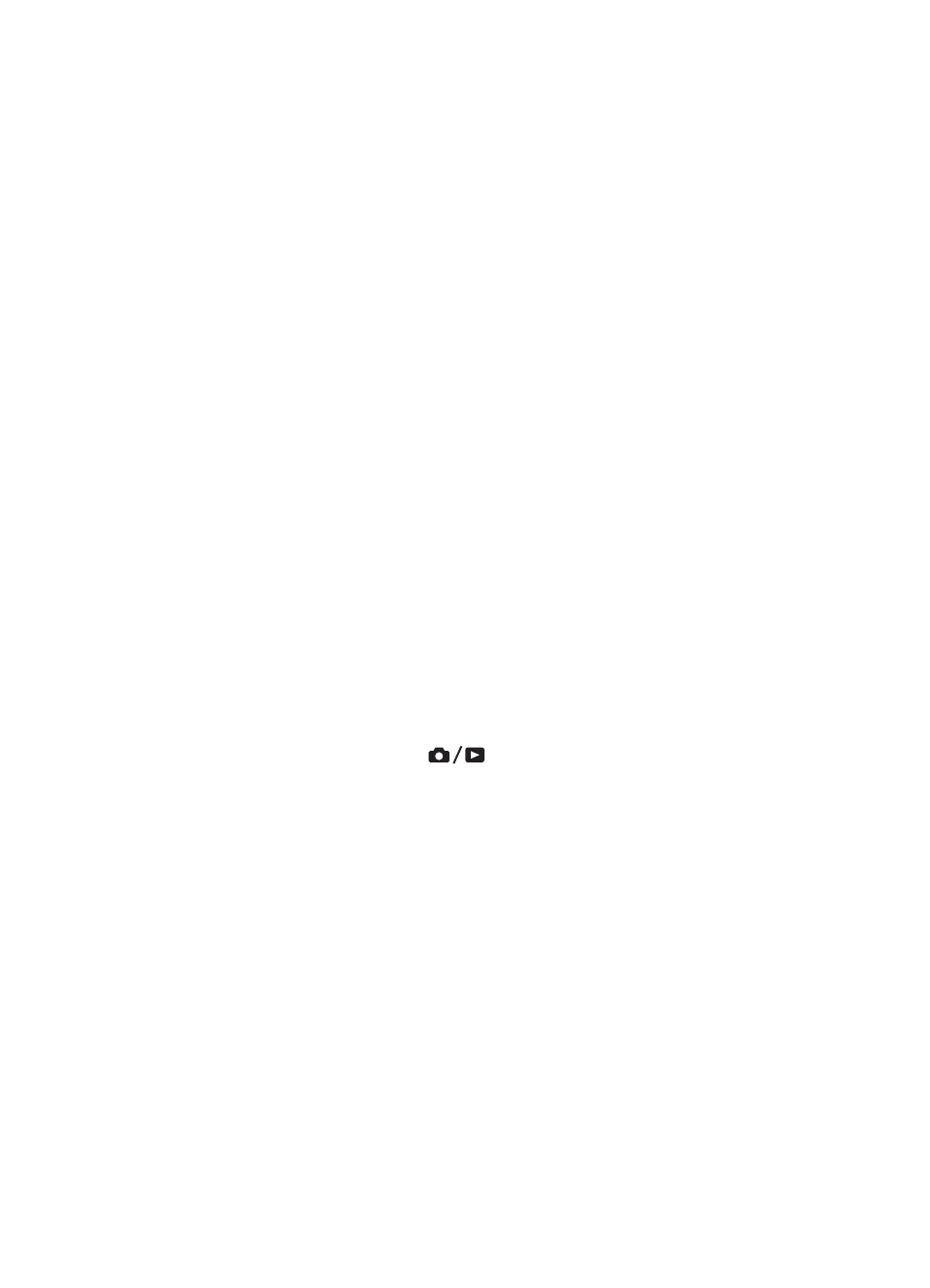
My image is too bright.
●
●
Move back from the subject and use zoom.
●
Adjust Exposure Compensation (see Exposure Compensation under
).
My image is too dark.
●
Wait for natural lighting conditions to improve, use the flash (see
), or add indirect lighting.
●
Adjust Exposure Compensation (see Exposure Compensation under
).
●
If the subject you are trying to capture is outside the flash range (see Flash working
distance under
), turn off the flash. This causes a
longer exposure time, so use a tripod or hold the camera steady.
My image is grainy.
●
Use a lower ISO Speed setting (see ISO Speed under
).
●
Add indirect lighting, use the flash (see
), or wait for
natural lighting conditions to improve.
●
You may have zoomed in too far using digital zoom (see
).
●
If the camera is warm, the effect will diminish as the camera cools. For best image
quality, avoid storing the camera in very hot locations.
Images are missing on my camera.
Remove the memory card and see if the images are stored in internal memory.
The Power light is on but the Image Display is off, or the camera seems stuck and
won't operate.
●
Press Live View/Playback
to reactivate the Image Display.
●
Reset the camera (see
Resetting the camera on page 32
The camera responds sluggishly when trying to review images.
See
and
for tips about memory
cards.
Video recording terminates abruptly. The video is saved successfully, but it is
shorter than expected.
Replace your memory card with a faster card. Look for cards marked High Performance,
Pro, Ultra, or High Speed.
Video recording terminates abruptly and the video will not play back.
Reformat the card (see
Install and format an optional memory card on page 8
).
The camera gets warm (or even hot) to the touch.
This is normal. However, if anything seems out of the ordinary, turn off the camera,
remove it from AC power (if connected), and allow the camera to cool. Then examine
the camera and the batteries for signs of possible damage.
Chapter 8
34
