HP Photosmart M627 User Manual
Page 18
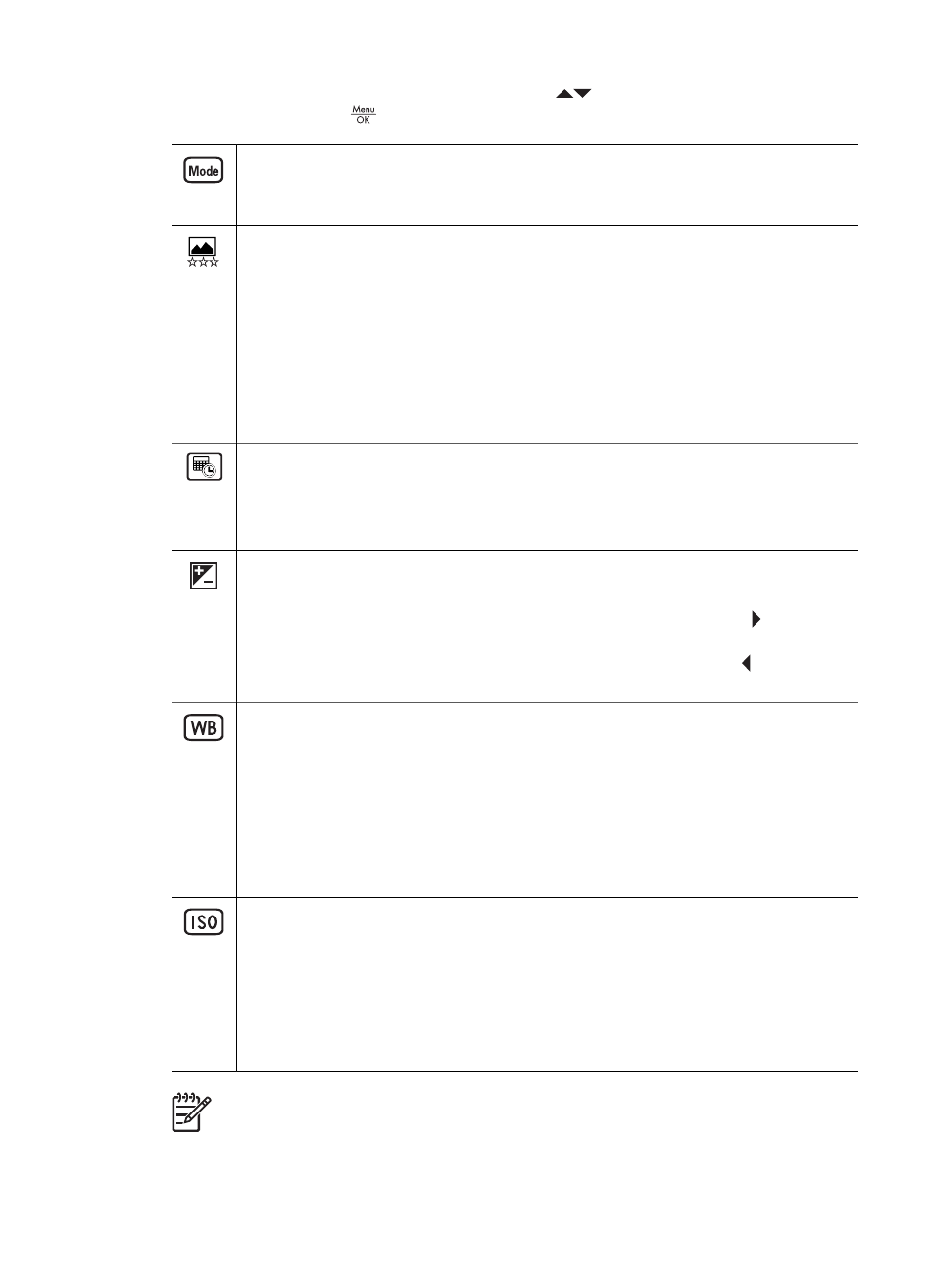
For on-camera information about an option, use
to highlight Help... in the option's
sub-menu, then press
.
Shooting Modes—For selecting a shooting mode. For information about
shooting modes and another way to select them, see
Image Quality—Sets resolution and compression for images. The greater the
number, the higher the resolution.
●
7MP Best—For enlarging or printing images greater than 28 x 36 cm (11
by 14 in).
●
Normal (7MP) (Default)—For printing images up to 28 x 36 cm (11 by 14
in).
●
5MP—For printing images up to 20 x 25 cm (8 by 10 in).
●
2MP—For printing images up to 13 x 18 cm (5 by 7 in).
●
VGA—For sending images via e-mail or posting them to the Internet.
Date & Time Imprint—Imprints date in lower left corner of image.
●
Off (Default)—No date or time imprinted on the image.
●
Date Only—Date permanently imprinted.
●
Date & Time—Date and time permanently imprinted.
Exposure Compensation—Overrides the camera’s automatic exposure
setting. For more information, see
Exposure Compensation on page 19
.
●
To make the images you are about to capture brighter, press to increase
the value.
●
To make the images you are about to capture darker, press to decrease
the value.
White Balance—Balances color based on lighting conditions. For more
information, see
.
●
Auto (Default)—Corrects for scene illuminance. For general picture
taking.
●
Sun—For outdoor scenes in sunny or cloudy conditions.
●
Shade—For outdoor scenes in shade or at dusk.
●
Tungsten—For indoor scenes with incandescent or halogen lighting.
●
Fluorescent—For indoor scenes with fluorescent lighting.
ISO Speed—Adjusts the camera’s sensitivity to light. For more information,
see
.
●
Auto (Default)—Camera selects the best ISO speed for the scene.
●
ISO 100—For best quality.
●
ISO 200—For lower light conditions.
●
ISO 400—For lower light conditions and/or action when short shutter
speeds are desired.
Note
Some Capture Menu options are not available in certain shooting modes.
In addition, some do not apply when recording video clips.
Chapter 2
18
