Sending images to online destinations, Tagging images as favorites, Selecting images for printing – HP Photosmart M627 User Manual
Page 29: Tagging images as, Tagging images, Select still im, Sending images
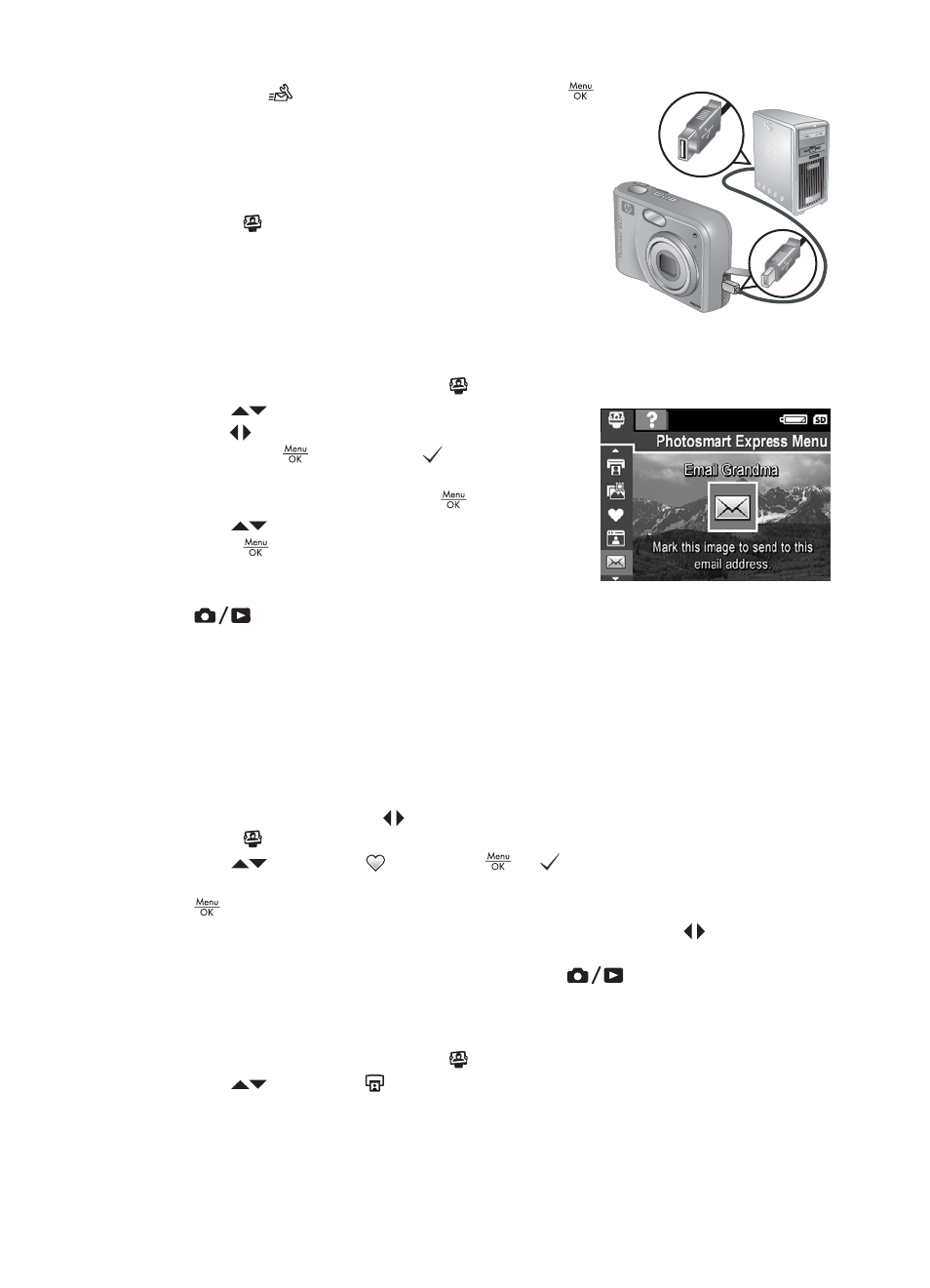
3.
Highlight
Share Menu Setup..., then press
.
Connect the camera to your computer using the USB
cable that came with your camera. Follow the
instructions in the Share dialog box to set up
destinations in your camera.
4.
Disconnect the camera from the computer, then
press to verify that the new destinations are now
in the camera.
Sending images to online destinations
1.
Turn on the camera, then press
.
2.
Use
to highlight the first destination.
3.
Use
to select a still image that you want to send,
then press
to select it. A
appears over the
destination in the Photosmart Express Menu. To
deselect the destination, press
again.
4.
Use
to highlight the next destination, then
press
. Repeat Step 3 to continue selecting
images to send.
5.
To exit the Photosmart Express Menu, press
.
6.
To send the images to the destinations you selected, verify that the computer is
connected to the Internet, then connect the camera to the computer and turn on the
camera.
Tagging images as Favorites
Tagging an image as a Favorite allows you to quickly select the group of images tagged
as Favorites for printing.
1.
While in Playback, use
to display an image you want to tag as a Favorite, then
press .
2.
Use
to highlight
, then press
. A
appears over the Favorites menu
item in the Photosmart Express Menu. To untag the image as a Favorite, press
again.
3.
For each additional image you want to tag as a Favorite, use
to display the
image, then repeat Step 2.
4.
To exit the Photosmart Express Menu, press
.
Selecting images for printing
1.
Turn on the camera, then press
.
2.
Use
to highlight
Print.
HP Photosmart M627 Digital Camera
29
