Adjusting table angle, Leveling the table, Removing and installing sanding belt – Harbor Freight Tools BELT SANDER - 1 X 30 INCHES 2485 User Manual
Page 11
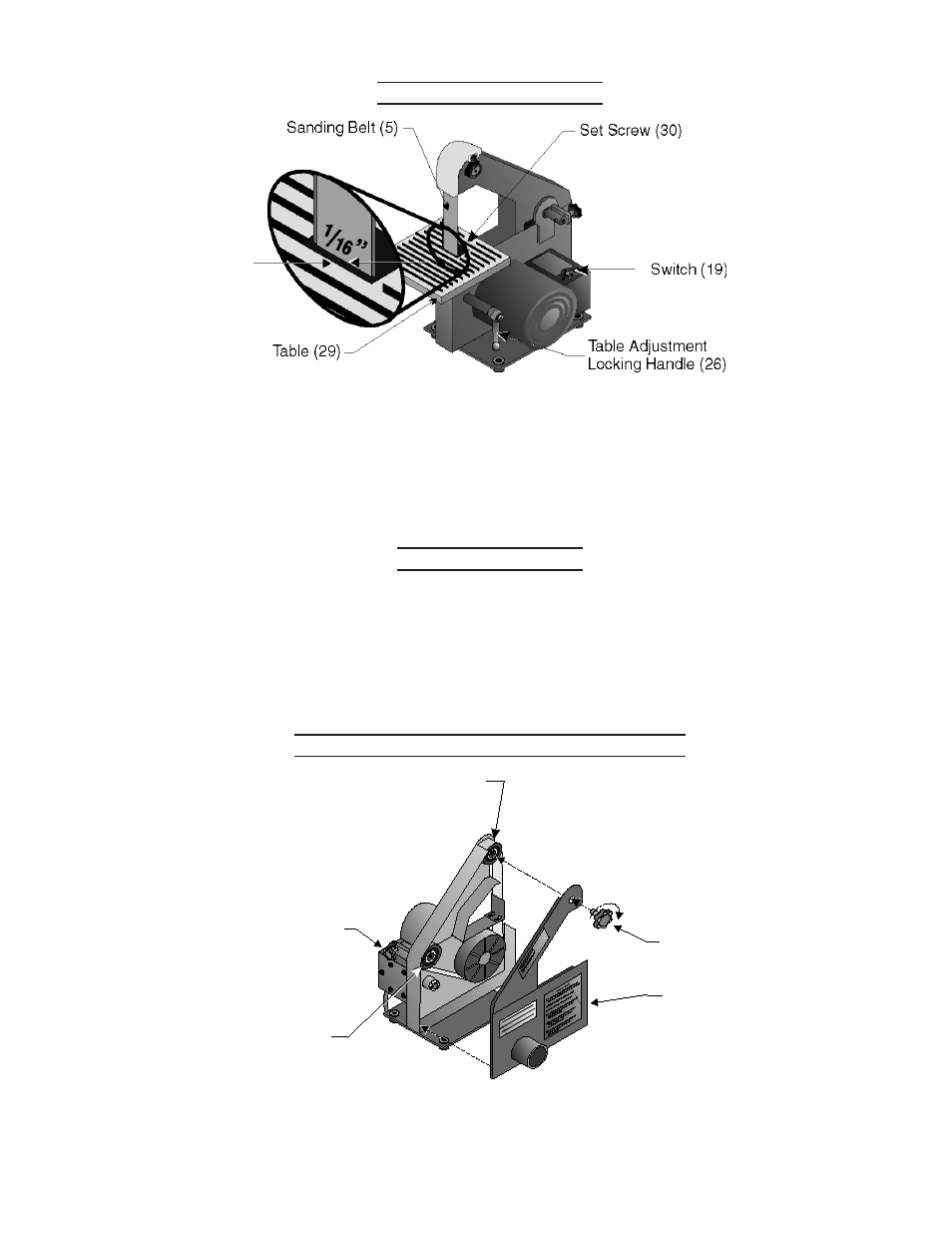
Page 11
SKU 02485
for technical questions, please call 1-800-444-3353.
Adjusting table Angle
Loosen the Table Adjustment Locking Handle (26) by turning it counterclockwise as
shown above.
Tilt the Table (29) to the desired angle: Use a protractor to ensure accuracy. There
should be no more than 1/16” between the Table and the Sanding Belt (5).
Tighten the Table Adjustment Handle.
leveling the table
Using a protractor, verify that the Table is 90° to the belt. If it is not, continue with the
following steps.
If the Table is tilted toward the front of the machine, tighten the Set Screw (30).
If the Table is tilted toward the back of the machine, loosen the Set Screw.
removing and installing sanding belt
Tension Handle (37)
Back Pulley (14)
Sanding Belt
Tracking Knob (16)
Side Cover (10)
Cover Knob (16)
(Also use for belt
tracking adjustments)
Remove the Cover Knob (16), then remove the Side Cover (#10) as shown above.
Turn the Tension Handle (37) counterclockwise to loosen the Sanding Belt (5).
1.
2.
3.
1.
2.
3.
1.
2.
