Editing, Setup timer rec – Hitachi DVRF7U User Manual
Page 77
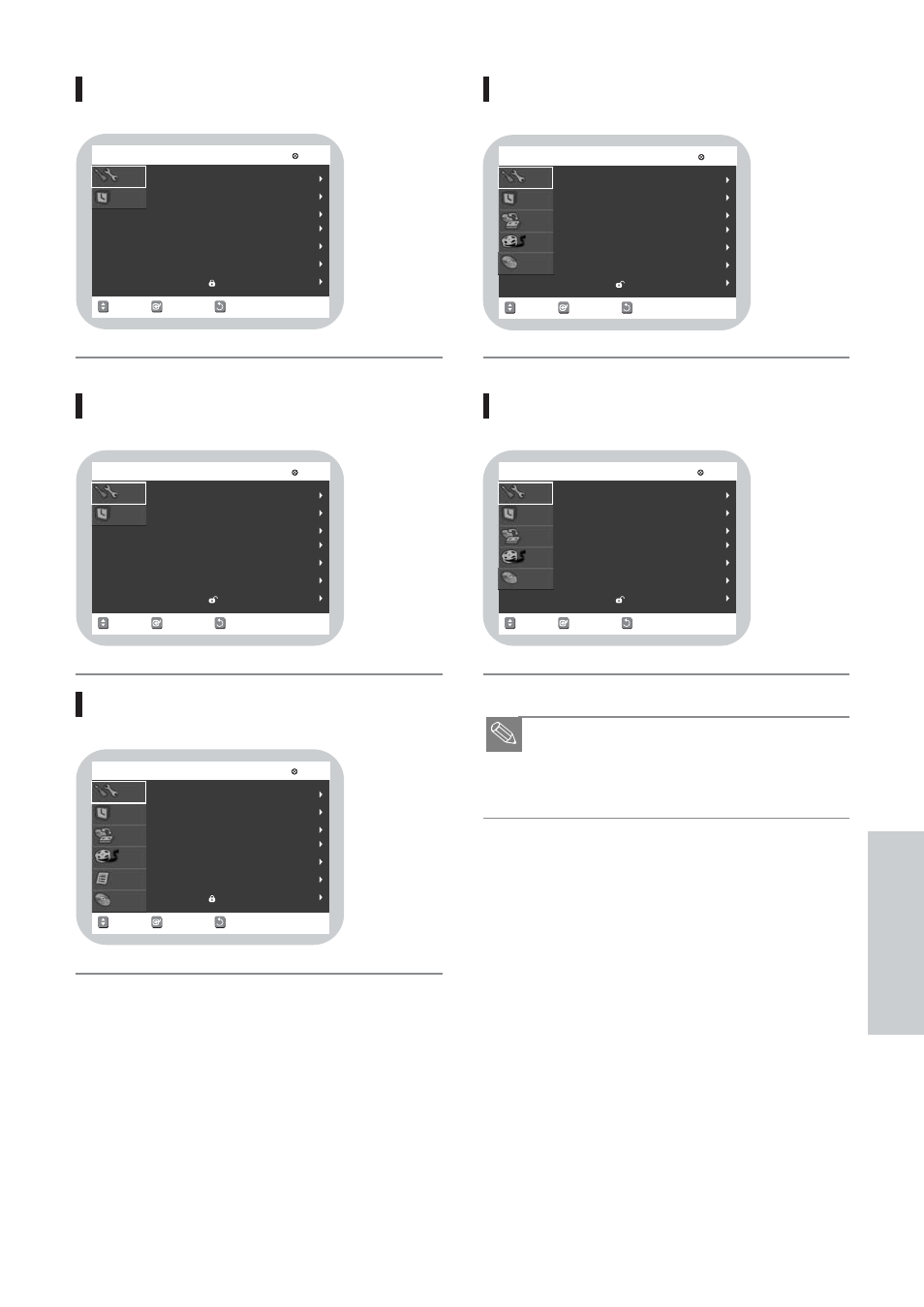
E
diting
English - 77
CD
JPEG, MP3
DVD-RAM(VR)
DVD-RW(V)
DVD-R(V)
■ Press the MAIN MENU button again to hide the
menu screen. You can configure the settings on the
Setup screen using the DIRECTION and ENTER
buttons.
Note
Setup
Timer Rec.
RETURN
SELECT
MOVE
EXIT
Setup
CD
System
Clock Set
Channel Set
Language
Audio
Video
Parental Control
Timer Rec.
Setup
Setup
Timer Rec.
RETURN
SELECT
MOVE
EXIT
Setup
MP3
System
Clock Set
Channel Set
Language
Audio
Video
Parental Control
Timer Rec.
Setup
Setup
Timer Rec.
Dubbing
Disc Navigation
Playlist
Disc Manager
RETURN
SELECT
MOVE
EXIT
Setup
DVD-RAM(VR)
System
Clock Set
Channel Set
Language
Audio
Video
Parental Control
Disc
Navigation
Playlist
Timer Rec.
Dubbing
Setup
Disc Manager
Setup
Timer Rec.
Dubbing
Disc Navigation
Disc Manager
Disc Manager
RETURN
SELECT
MOVE
EXIT
Setup
DVD-RW(V)
System
Clock Set
Channel Set
Language
Audio
Video
Parental Control
Disc
Navigation
Timer Rec.
Dubbing
Setup
Setup
Timer Rec.
Dubbing
Disc Navigation
Disc Manager
Disc Manager
RETURN
SELECT
MOVE
EXIT
Setup
DVD-R(V)
System
Clock Set
Channel Set
Language
Audio
Video
Parental Control
Disc
Navigation
Timer Rec.
Dubbing
Setup
