S-vhs playback special vcr playback features, Playback – Hitachi DVRF7U User Manual
Page 58
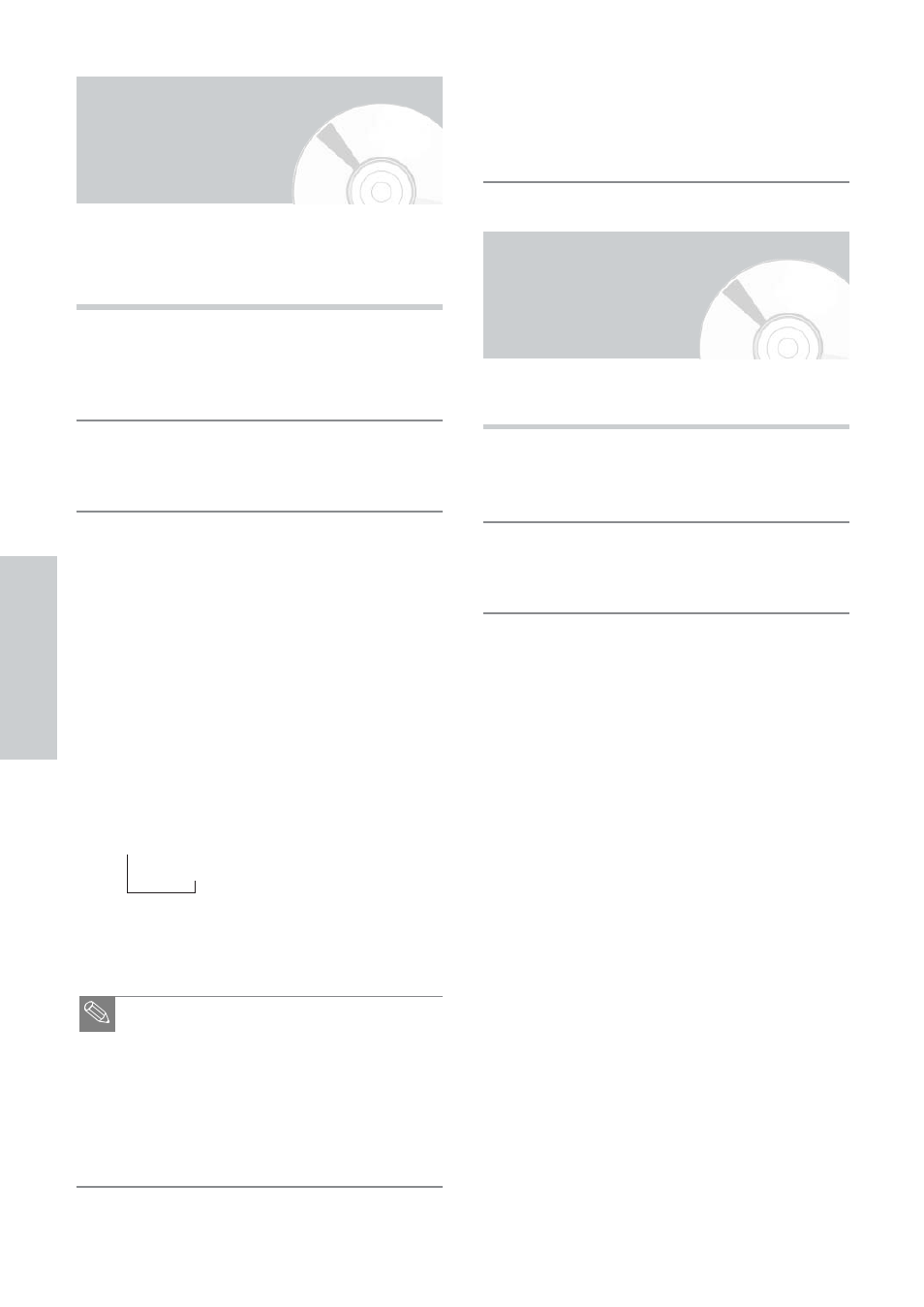
While a videotape is playing, you can enjoy a variety of
special playback features, including Still, Frame Advance,
Search, Slow motion, etc. Press the PLAY button again to
resume normal playback.
Pause
In Play mode, press PAUSE button to still a single
frame.
Frame Advance
In the pause mode, press 9 SKIP button to
advance to the next frame.
Fps/Review
In the playback mode, press the 5 forward or
6
reverse button: You can search for a scene on
tape at a speed that can be switched in four steps.
Hold down 5 to play at a speed seven
times the normal.
• Release the button to restore normal playback.
• The FF/SKIP button on the DVD Recorder-VCR
will work the same.
Each press of 5 will switch the speed as
follows:
2X
>
3X
>
5X
>
7X
^=======}
• The FF/SKIP button on the DVD Recorder-VCR
will deliver only the 5X speed.
Each press of 6 will switch the speed as
follows:
Reverse play (1X)
>
3X rewind
>
5X rewind
>
7X rewind
• Press the PLAY button to restore normal
playback.
• The SKIP/FR button on the DVD Recorder-VCR
will deliver only the 5X speed.
■ Pressing the DISPLAY button will display the
current VCR status (counter, record mode,
remaining tape) on the screen.
■ Visual search can operate only during playback.
■ Noise appears on playback picture during visual
search, but this does not indicate a fault.
■ When visual search is started or normal play-
back is restored, the picture may be distorted
momentarily, but this does not indicate a fault.
Note
3
2
1
The DVD Recorder-VCR allows you to playback high
quality S-VHS tapes.
Insert S-VHS Tape
Insert an S-VHS tape into the VCR deck.
Start Playback
Press PLAY button on the remote control to begin
playback of the S-VHS tape.
2
1
P
layback
58 - English
S-VHS Playback
Special VCR Playback
Features
Slow motion
In pause mode, press the 5 button for slow motion.
Press the 5 button repeatedly to vary slow motion
speed from 1/5 to 1/30 of normal playback. Press the
PLAY button twice to resume normal viewing.
4
>
