Using the disc and title menu, Check remaining time, Playback – Hitachi DVRF7U User Manual
Page 50: 50 - english, For dvd-video disc
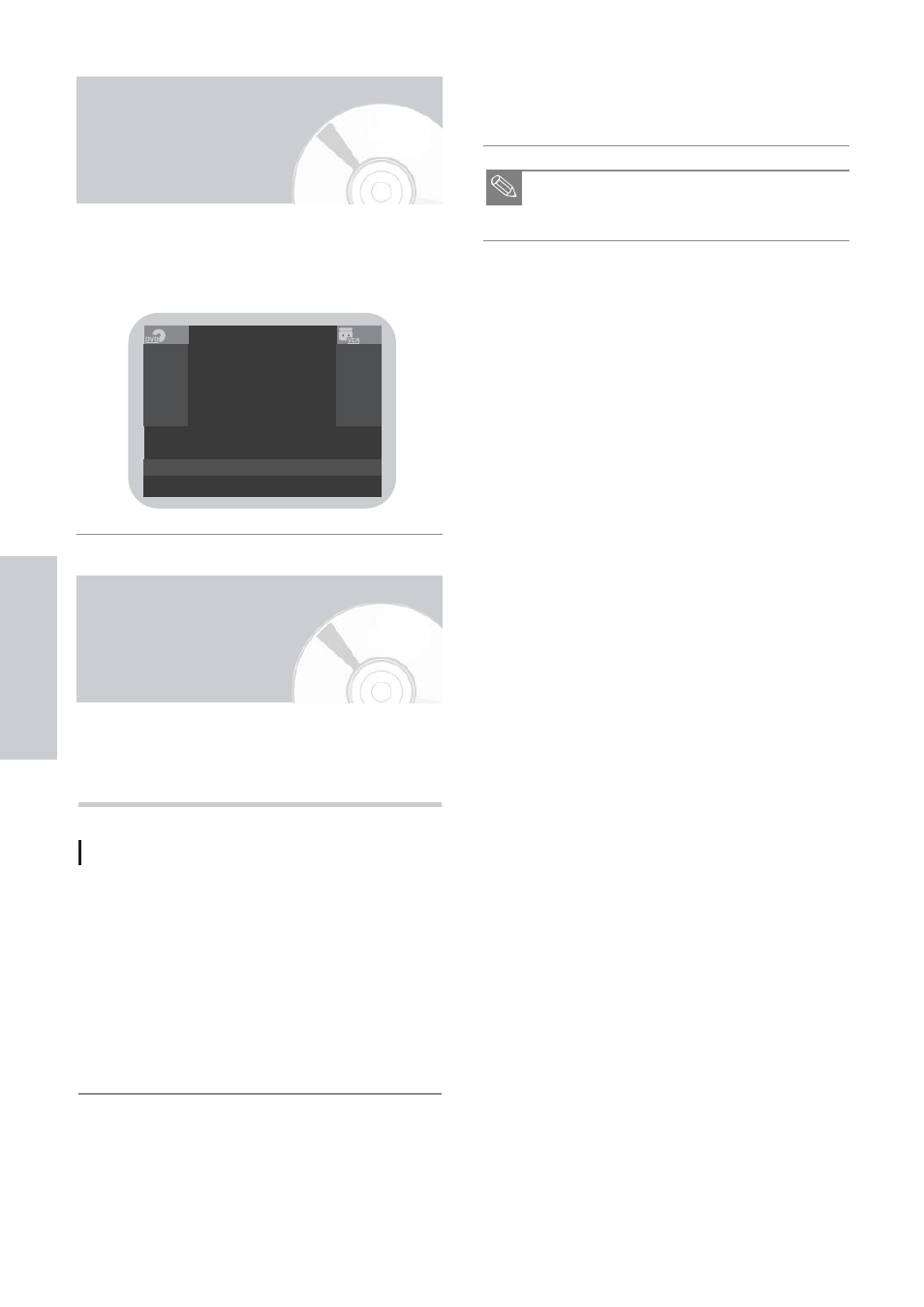
Press the DISPLAY button on the remote control.
The following information will be displayed.
(Current deck status, recording speed, remaining time,
input channel, current time.)
1
Use the 34 buttons to choose a desired title, and
then press the ENTER button.
■ Some discs may not support the title menu func-
tionality.
Note
2
P
layback
50 - English
Using the Disc and
Title Menu
Some type of discs contains a dedicated menu system that
allows you to select special functions for title, chapter,
audio track, subtitle, film preview, information on
characters, etc.
For DVD-VIDEO disc
Press the TOP MENU/DISC NAVIGATION or
MENU/PLAY LIST button to enter the disc menu of
the disc.
• Move to the setup menu related to playback
operation.
• You can select audio language and subtitle etc.
provided by the disc.
• Depending on the disc type, either the TOP
MENU/DISC NAVIGATION or MENU/PLAY
LIST button (not both) can be used.
1
Check Remaining Time
STOP
0:14:54
--
Rem --:--
--- --- -. -
CH 111
DVD
STOP
0:00:15
SP
Rem --:--
--:-- --
CH 111
VCR
