How to set dpms, Function setup, Dpms feature is available for pc mode only – Hyundai ImageQuest HQP421SR User Manual
Page 70: Exit
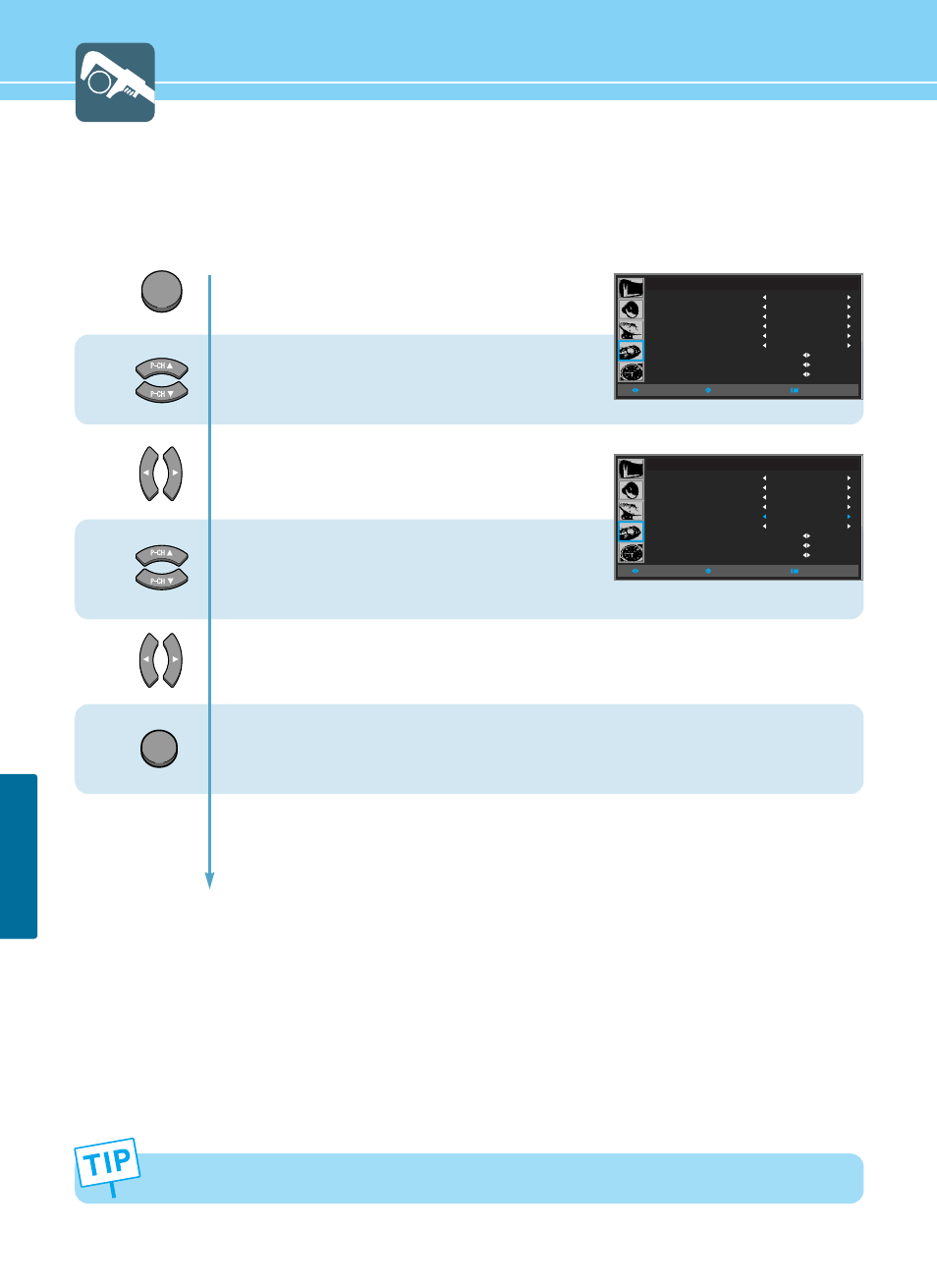
How to Set DPMS
When in PC mode, you can activate Power Saving mode.
67
FUNCTION SETUP
1
2
3
DPMS feature is available for PC mode only.
MENU
4
EXIT
Press Menu button.
Menu items appear on the screen.
Press Up and Down buttons to move to
“FUNCTION” icon.
Press Left and Right buttons to select
“FUNCTION”.
Press Up and Down buttons to move to
“DPMS”.
Press Left and Right buttons to
“ON/OFF”.
Press MENU button after the setting is done, and Menu goes to the previous menu.
If the EXIT button is pressed, the menu disappears.
F U N C T I O N
A S P E C T R A T I O
K E Y L O C K
P I X E L S H I F T
F U L L W H I T E
D P M S
L A N G U A G E
I M A G E A D J U S T
C A P T I O N
V - C H I P
W I D E
O F F
O F F
O F F
O F F
E N G L I S H
M O V E
S E L E C T
M E N U
F U N C T I O N
A S P E C T R A T I O
K E Y L O C K
P I X E L S H I F T
F U L L W H I T E
D P M S
L A N G U A G E
I M A G E A D J U S T
C A P T I O N
V - C H I P
W I D E
O F F
O F F
O F F
O N
E N G L I S H
M O V E
S E L E C T
M E N U
