Playing back a tape recorded on a camcorder, Connection method, How to watch – Hyundai ImageQuest HQP421SR User Manual
Page 32: Connections
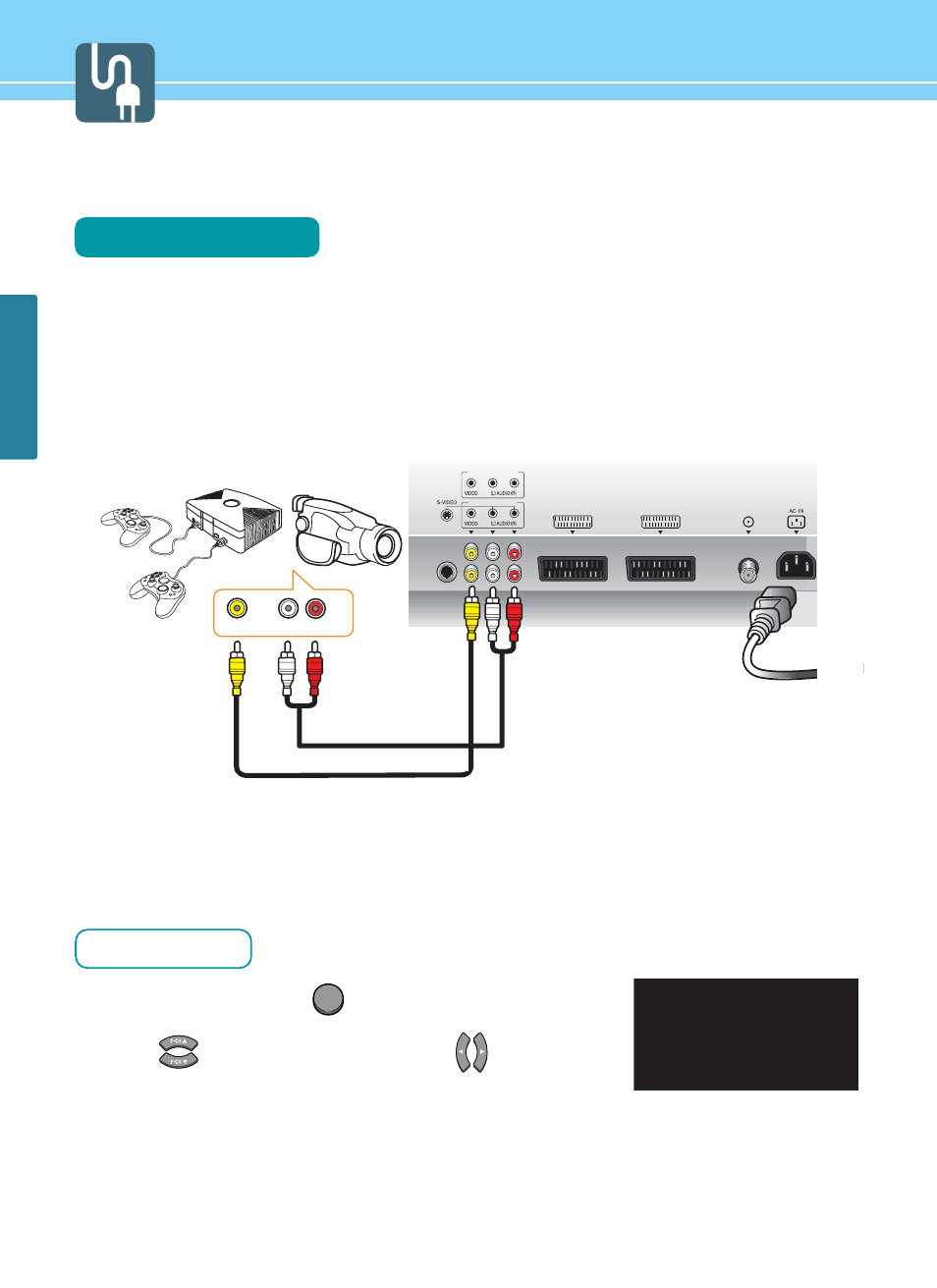
CONNECTIONS
29
Playing Back a Tape Recorded On a Camcorder
Connection Method
Connect Video cable between Video output terminal of Camcoder/Game player and Video input terminal of
PDP.
(Connect cables and terminal in the same colors)
Connect Audio cable (left:white color, right:red color) between Audio output terminal of Camcoder /Game
player and Audio input terminal of PDP.
(Connect cables and terminal in the same colors)
How to Watch
Turn on your PDP and press on remote control unit.
Press to move between entries. And press to select
Video.
%&'()
"*+"*
!,-)*$.
!,-)*$/
-0*$10
234'5"4'6
317(&$,&8+&!1*($10
317(&$,&8+&!1*($&"*
9
)
:
+;
+<
9
)
:
+;
+<
737$,&8+&0(0*2=>?@5=>?A5B.?A5/?>?@6
-"71&
317(&
2)6
296
Game Player
Camcorder
AUDIO Cable
VIDEO Cable
POWER Cable
C U R R E N T : V E D I O
T V
V I D E O
S - V I D E O
S C A R T 1
S C A R T 2
D V D
D T V
P C
D V I
C O N N E C T
N O C A B L E
N O C A B L E
N O C A B L E
N O C A B L E
N O C A B L E
TV/AV
1
2
1
2
