To exit the counter memory auto repeat playback, Auto repeat playback – Hitachi VTMX-231A User Manual
Page 26
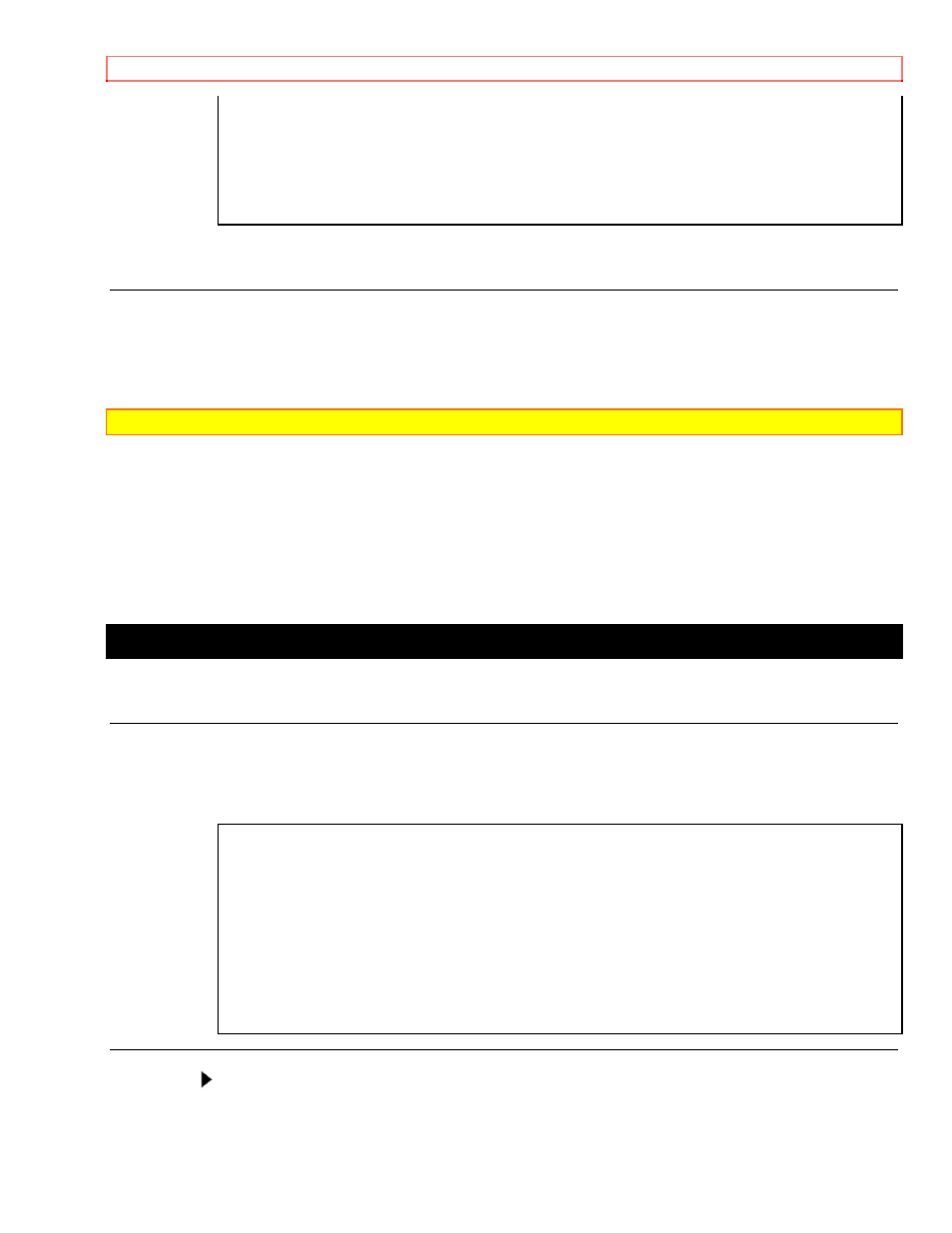
PLAYBACK
26
M 0:00:00
• The COUNTER MEMORY button does not function if the Auto Repeat mode is set to [ON]. In this case, set the Auto
Repeat mode to [OFF].
4 Begin recording or playback
Press REC or PLAY button.
Press STOP button when recording or playback is completed.
5 To activate the Counter Memory
Press the REW (or F.FWD) button, the VCR will stop automatically when the counter has returned to approximately 0:00:00
NOTE: The displayed time will not change during blank portions on the tape.
TO EXIT THE COUNTER MEMORY
Press COUNTER MEMORY button on the remote control so that the "M" disappears from the TV screen.
On more information concerning the on screen display, please refer to page 26.
• Use the remote control for the following procedure.
• The "PWR." and the "VCR" indicator must appear on the VCR's digital display.
• Turn on the TV and set the TV to channel 3 or 4. Now set the CH3/CH4 switch on the back of the VCR to match the
channel selected on the TV.
AUTO REPEAT PLAYBACK
The VCR has the auto repeat function that allows you to repeat a tape indefinitely without touching the PLAY button.
Make sure to insert a prerecorded tape.
1 Select "VCR SET UP"
Press MENU button repeatedly so that the VCR SET UP menu appears.
2 Select "AUTO REPEAT"
Confirm "AUTO REPEAT" is pointed to.
VCR SET UP
→
AUTO REPEAT
RENTAL
AUTO
RETURN
3 Begin Auto repeat playback
Press F.FWD/
button so that [ON] will appear next to "AUTO REPEAT" on the TV screen.
When in Stop mode, Repeat playback will start automatically.
If the on-screen menu still remains, press the RESET/EXIT button to exit the menu.
