Solving general printing problems – HP 2500 Series User Manual
Page 94
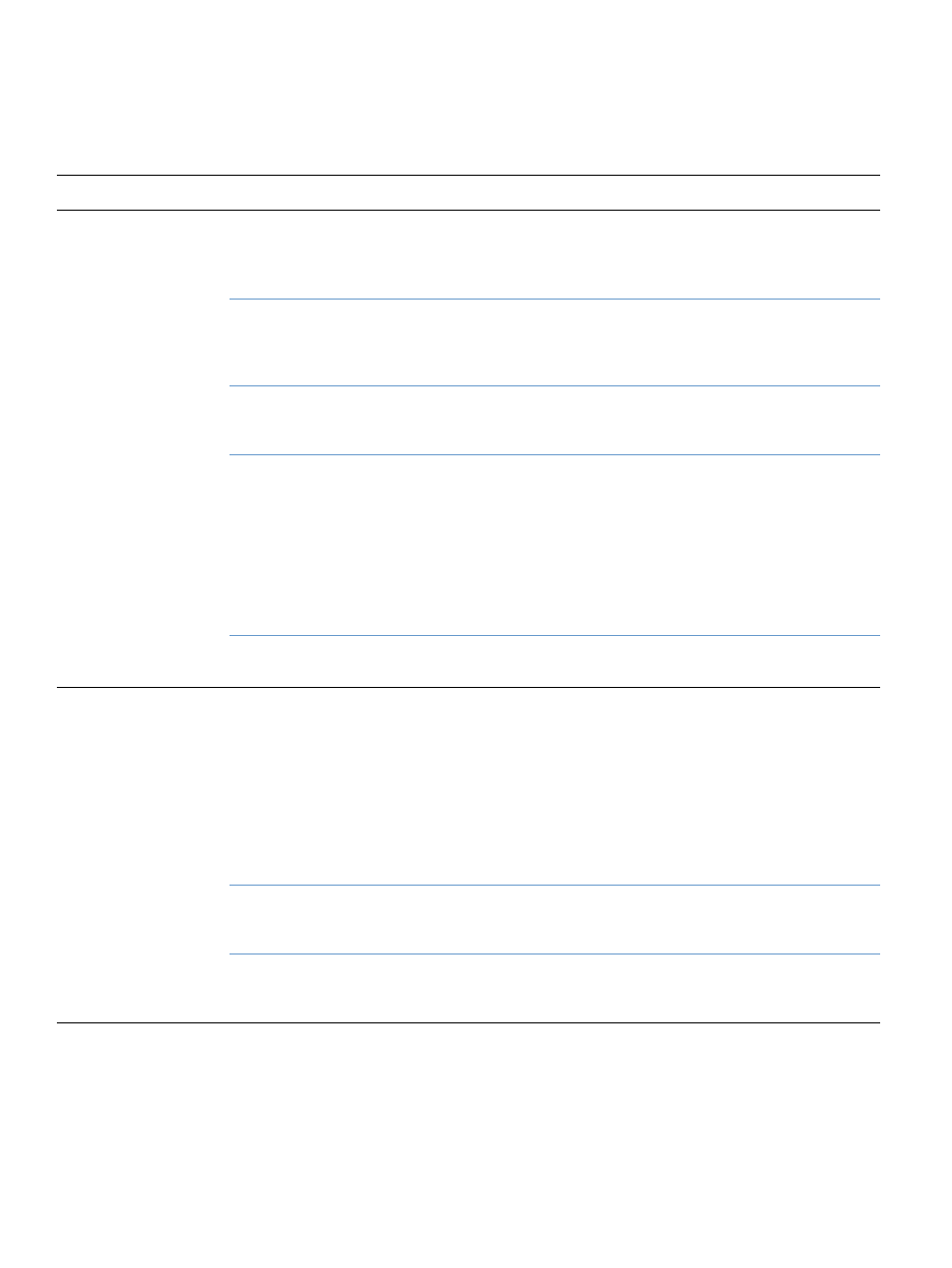
92 Problem solving and maintenance
ENWW
Solving general printing problems
In addition to the problems listed in this section, see
“Solving common Macintosh problems” on
if you are using a Macintosh computer and see
“Solving PostScript (PS) errors” on
if you are using several printer languages.
Symptom
Possible Cause
Solution
The print job is extremely
slow.
The job might be very complex, if it
contains graphics, for example.
●
Wait for the job to print.
●
Reduce the complexity of the page or try adjusting the
print quality settings. If this problem occurs frequently, add
memory to the printer.
The maximum speed of 16 ppm in
black and 4 ppm in color and cannot
be exceeded even when more
memory is added.
Wait for the print job to finish.
Printing speeds might be
automatically reduced when printing
special-sized media.
Wait for the print job to finish.
In the printer driver, the Type or Size
is set for card stock or other heavy
paper.
●
If you are printing on heavy paper, the Type or Size should
be set to a heavy paper setting. The printer prints more
slowly to provide better quality. Wait for the job to print.
●
If you are not printing on heavy paper, set Type or Size in
the printer driver to plain paper.
●
In the default settings for this printer, select the Paper tab
and ensure that Type is set to plain paper. You can
override this setting from the printer driver when you print
on heavy paper.
There might be an issue with the
driver.
●
If you were printing using the PCL driver, print using the
PS driver, or vice versa.
The printer pulls paper or
print media from the
wrong tray.
The Source (tray) selection might be
incorrect.
●
For Windows, ensure that the Source is selected from the
Print dialog box (which is part of the program) if possible
or from the printer driver. If you select the Source in the
printer driver and then select a different Source in the
Print dialog box, the Source setting in the printer driver
changes to match the Source setting in the Print dialog
box.
●
For Macintosh, set the Source in the Print dialog box.
●
Remove any paper from other trays to make the printer
select from the desired tray.
The Type or Size setting does not
match the size of paper or print media
loaded in the tray.
Using the embedded Web server, change the Type or Size
setting for the tray to match the size of print media loaded.
Paper is loaded in tray 1.
Remove any paper from tray 1. The printer pulls from tray 1 if
you did not specify a tray that had a compatible size or type
loaded and tray 1 is unconfigured.
