Recommended papers for photo printing – HP 7510 User Manual
Page 16
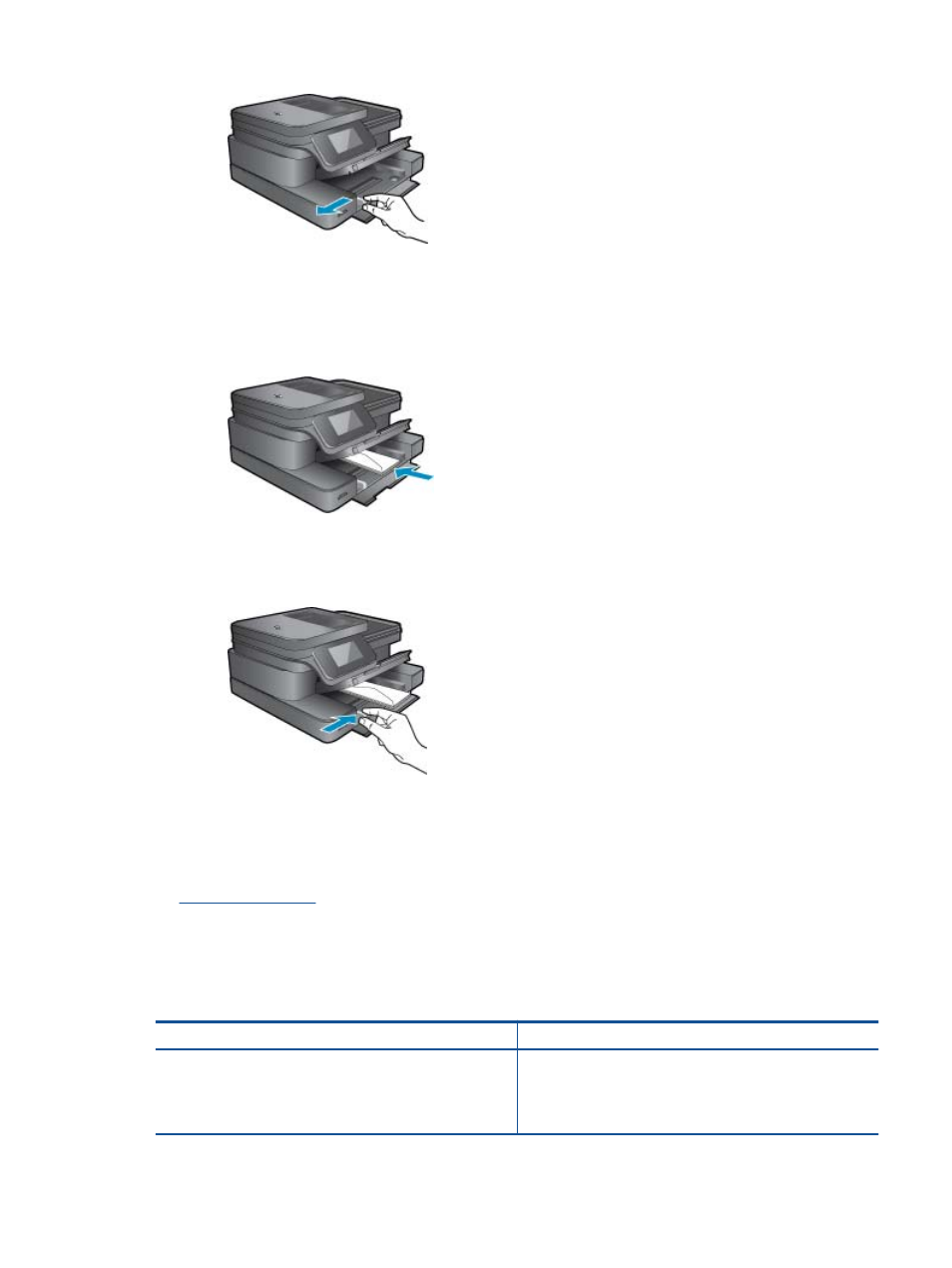
Remove all paper from the main input tray.
b. Load envelopes.
Insert one or more envelopes into far-right side of main input tray, with envelope flaps on left and facing
up.
Slide stack of envelopes forward until it stops.
Slide paper-width guide inward against stack of envelopes until it stops.
Lower the photo tray.
2.
View the animation for this topic. Some screens that appear in the animation may not reflect your product.
Related topics
•
Recommended papers for photo printing
If you want the best print quality, HP recommends using HP papers that are specifically designed for the type of
project you are printing. Depending on your country/region, some of these papers might not be available.
Paper
Description
HP Premium Plus Photo Paper
HP’s best photo paper is heavyweight for producing
professional-quality photos. Features an instant-dry finish for
easy handling without smudging. It resists water, smears,
fingerprints, and humidity. It is available in several sizes,
including A4, 8.5 x 11 inch, 10 x 15 cm (4 x 6 inch), 13 x 18 cm
Recommended papers for photo printing
15
