Add maps to your fishfinder – Humminbird 300 SERIES 365I User Manual
Page 50
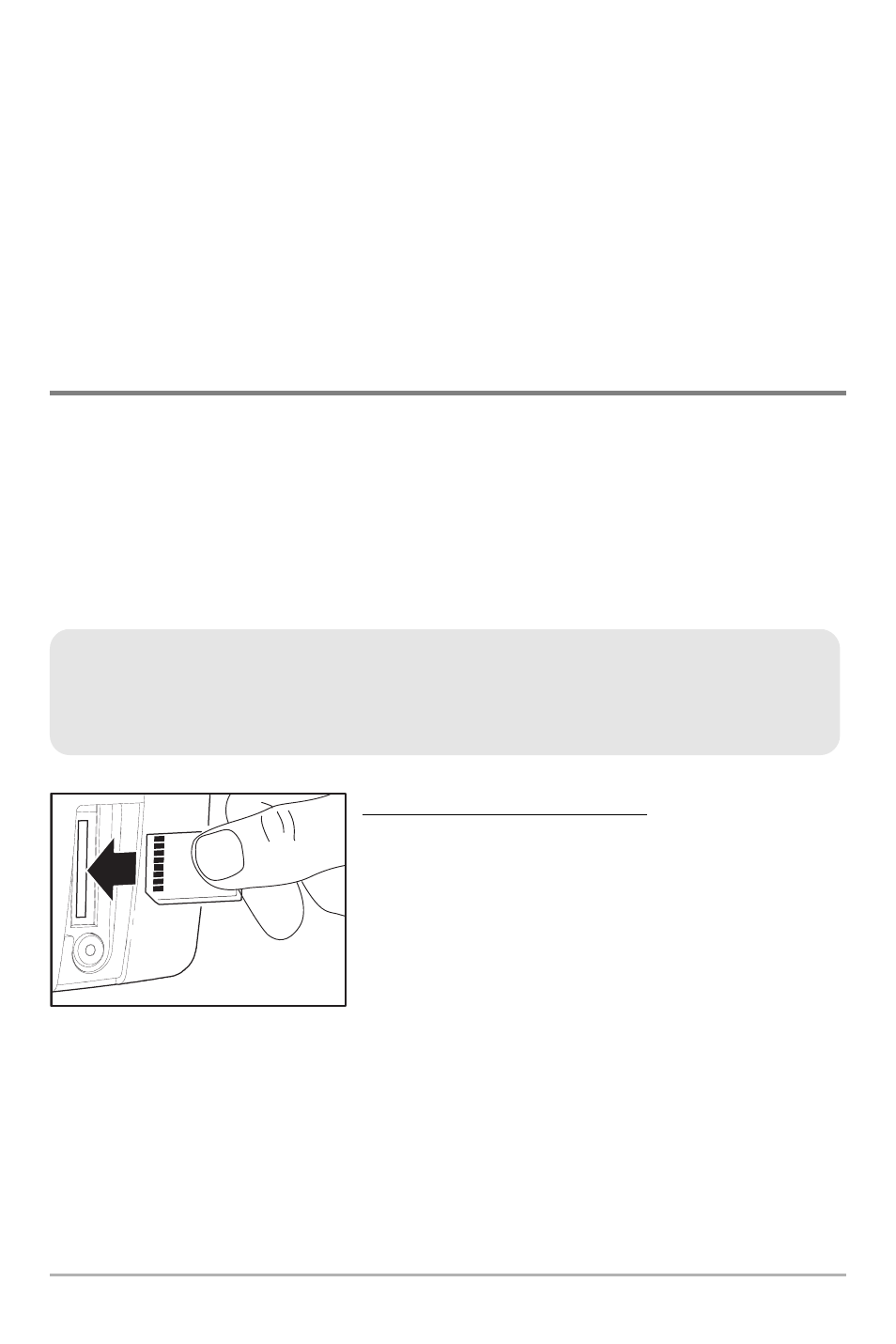
40
Delete a saved track: From the Saved Tracks submenu, select Delete, and press
the RIGHT Cursor key to display the saved tracks list. Select the track you want
to delete and press the RIGHT Cursor key. You will be asked to confirm deletion
before the track is permanently deleted.
Hide or display a saved track: From the Saved Tracks submenu, select Visibility,
and press the RIGHT Cursor key to display the saved tracks list. Select the track
you want to hide or display and press the RIGHT or LEFT Cursor keys to select
Hidden or Visible. Press the EXIT key to return to the Saved Tracks submenu.
Add Maps to Your Fishfinder
Your 300 Series™ Fishfinder includes a built-in UniMap™ with a more detailed
map of North America (Domestic models) or a more detailed map of Europe and
Southeast Asia, including Australia and New Zealand (International models).
You can also purchase MMC/SD cards with additional chart information for a
particular location. When you install the MMC/SD cards in your control head, your
300 Series™ Fishfinder will retrieve that chart and display it automatically.
To insert an MMC/SD card:
1. Remove the MMC/SD slot cover.
2. Position the MMC/SD card so that the label
faces the right side of the unit, and insert the
card into the slot. Press down on the card
until it clicks into place.
3. Close the slot cover and turn the knob just
1/4 of a turn to close. Do NOT overtighten, as
this will not improve water resistance and
may damage the cover.
4. To Remove: Press the MMC/SD card into the
slot and then release. The card will eject, and
you can then pull the card from the slot.
Inserting an MMC/SD
into the Card Slot
NOTE: The MMC/SD Cards require a separate purchase. Your 300 Series™ Fishfinder supports
Navionics® Gold, HotMaps™ and HotMaps™ Premium on MMC or SD card media. Your 300
Series™ Fishfinder does NOT support Navionics® Classic Charts or Platinum™ Cartography.
Introduction to Navigation
