Select readouts – Humminbird 300 SERIES 365I User Manual
Page 108
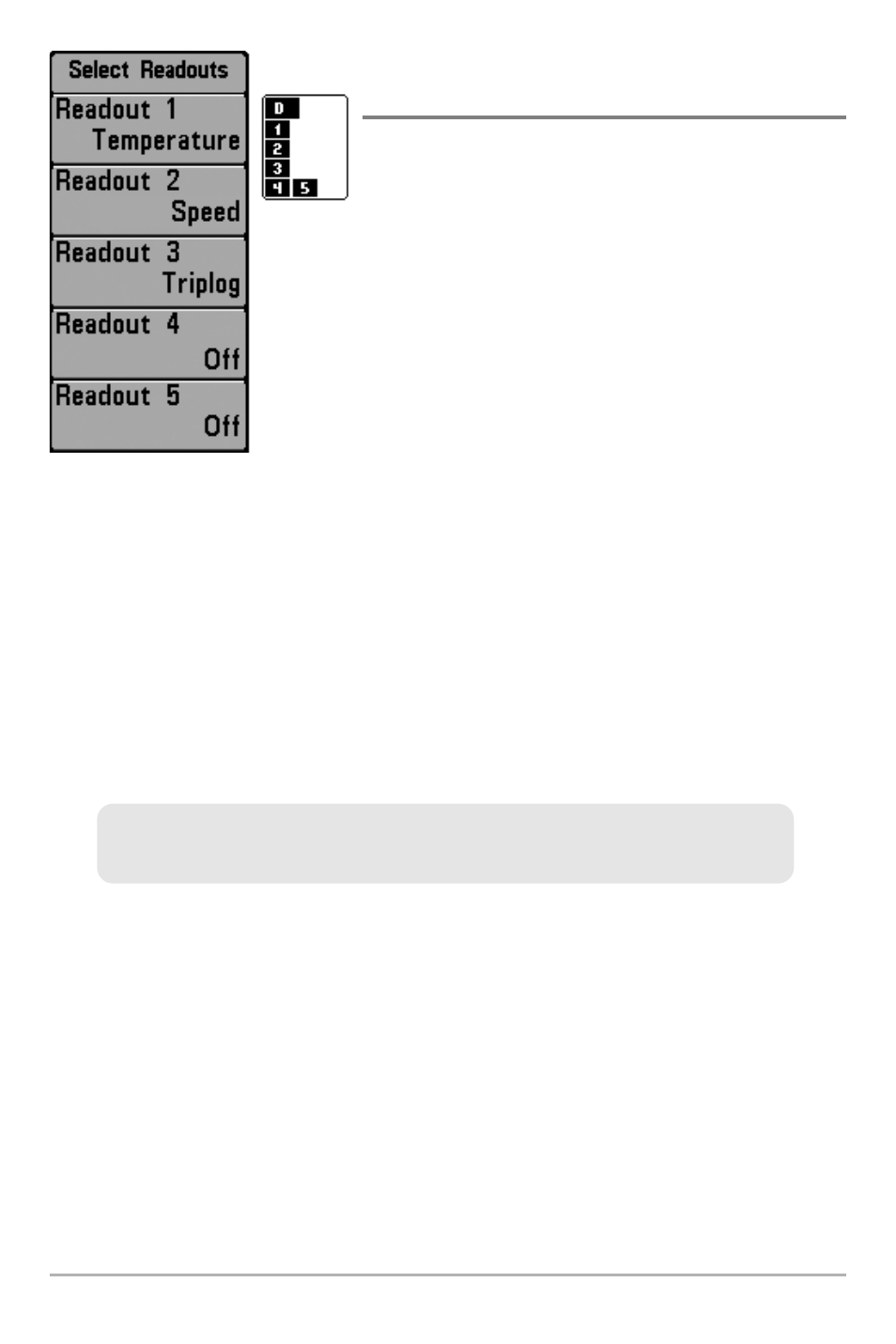
98
Select Readouts
(Advanced, Sonar View only)
Settings: Various, Default = Off
Select Readouts sets the information to display
in each of the 5 fixed-position data windows
arranged around the left and bottom edges of
the Sonar View screen. To leave the data
window blank, select Off. See Views to change
the Select Readouts.
Data windows can display readouts from
supported accessories such as GPS Receiver or
Temp/Speed. Each data window can be empty
or contain one of the following information
categories:
• Course
• Time + Date
• Navigation
• Triplog
• Position
• Voltage
• Speed
• Time
• Temperature
NOTE: The availability of the digital readout information corresponds with the view
selected, the accessory attached, and whether or not you are navigating.
Select Readouts
The readout
position on
the screen
is shown in
the Select
Readouts
Window.
Setup Menu Tab
- Piranha 4 (5 pages)
- 500 series (134 pages)
- Wide 128 (24 pages)
- 550 (83 pages)
- Legend 3005 (18 pages)
- PIRANHAMAX 170 (52 pages)
- 100SX (30 pages)
- LCR 8000 (30 pages)
- Matrix Series Sonar Fishfinder Model Matrix 87 (45 pages)
- 1157C (200 pages)
- Legend 1000 (18 pages)
- Wide Portrait (41 pages)
- 47 (33 pages)
- MATRIX 35 (2 pages)
- 967c 3D Combo (1 page)
- 500 SERIES 580 (134 pages)
- TCR ID-1 (32 pages)
- HDR 650 (48 pages)
- Legend 2000 (18 pages)
- 530501-1_B (4 pages)
- ProFlasher (28 pages)
- Matrix 97 (87 pages)
- 130 (1 page)
- 767 (60 pages)
- Wide 3D (38 pages)
- 957C (141 pages)
- SINGLEBEAM 405SX (35 pages)
- 300 series (37 pages)
- Wide W (30 pages)
- 787c2i (170 pages)
- Matrix 55 (23 pages)
- 150PT (44 pages)
- ProAngler (33 pages)
- Wide 3D Vision (38 pages)
- Matrix 27 (60 pages)
- Wide View (41 pages)
- Matrix 17 (31 pages)
- 300 SERIES 345C (94 pages)
- 596C HD (96 pages)
- Matrix 77c (31 pages)
- Wide 3D Vista (38 pages)
- NS 10 (75 pages)
- 141c (66 pages)
- 300TX (28 pages)
- 747c (96 pages)
