Emerson Radio CKD1137 User Manual
Page 15
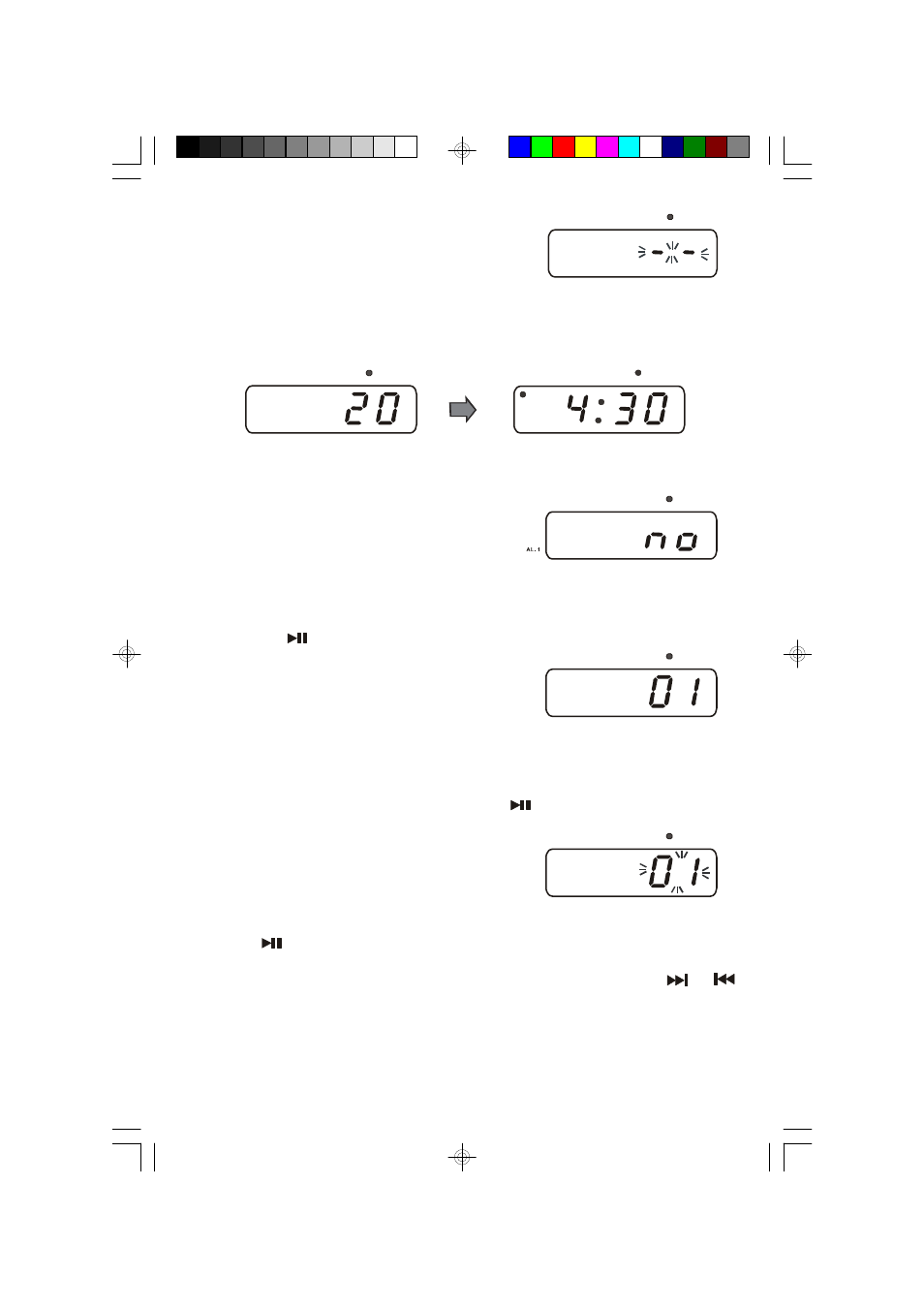
14
5.) Two dashes “– –” flash while the player reads
the table of contents of the disc.
The display will show the total number of tracks for a few seconds and then
return to the correct time.
Note: If the disc is inserted incorrectly, or if the disc is badly scratched
and cannot be read by the player, “no” will
appear on the display for a few seconds,
and then the display returns to the correct
time.
6.) Press the
PLAY/PAUSE button to begin playback.
The display will briefly show “
0 1
” (Track 1)
and playback on track 01 begins.
After a few seconds the display returns to the correct time.
7.) To Pause briefly during playback press the
PLAY/PAUSE button.
The track number flashes briefly and the
sound stops, but the disc continues to spin.
Press
PLAY/PAUSE button again to cancel pause and resume playback.
8.) To skip forward or backward to other tracks repeatedly press the
or
buttons until the desired track number appears in the display. Playback will
begin on the selected track.
REPEAT
PROGRAM
RANDOM
POWER
FM ST.
AL. 2
AL. 1
PM
REPEAT
PROGRAM
RANDOM
POWER
FM ST.
AL. 2
PM
REPEAT
PROGRAM
RANDOM
POWER
FM ST.
AL. 2
AL. 1
PM
REPEAT
PROGRAM
RANDOM
POWER
FM ST.
AL. 2
AL. 1
PM
REPEAT
PROGRAM
RANDOM
POWER
FM ST.
AL. 2
AL. 1
PM
REPEAT
PROGRAM
RANDOM
POWER
FM ST.
AL. 2
AL. 1
PM
CKD1137_053105.p65
1/6/2005, 14:22
14
