Option auto-identify command (oi), Option auto-zeroing command (oz), Option com address command (oa) – Epson 9840 User Manual
Page 47
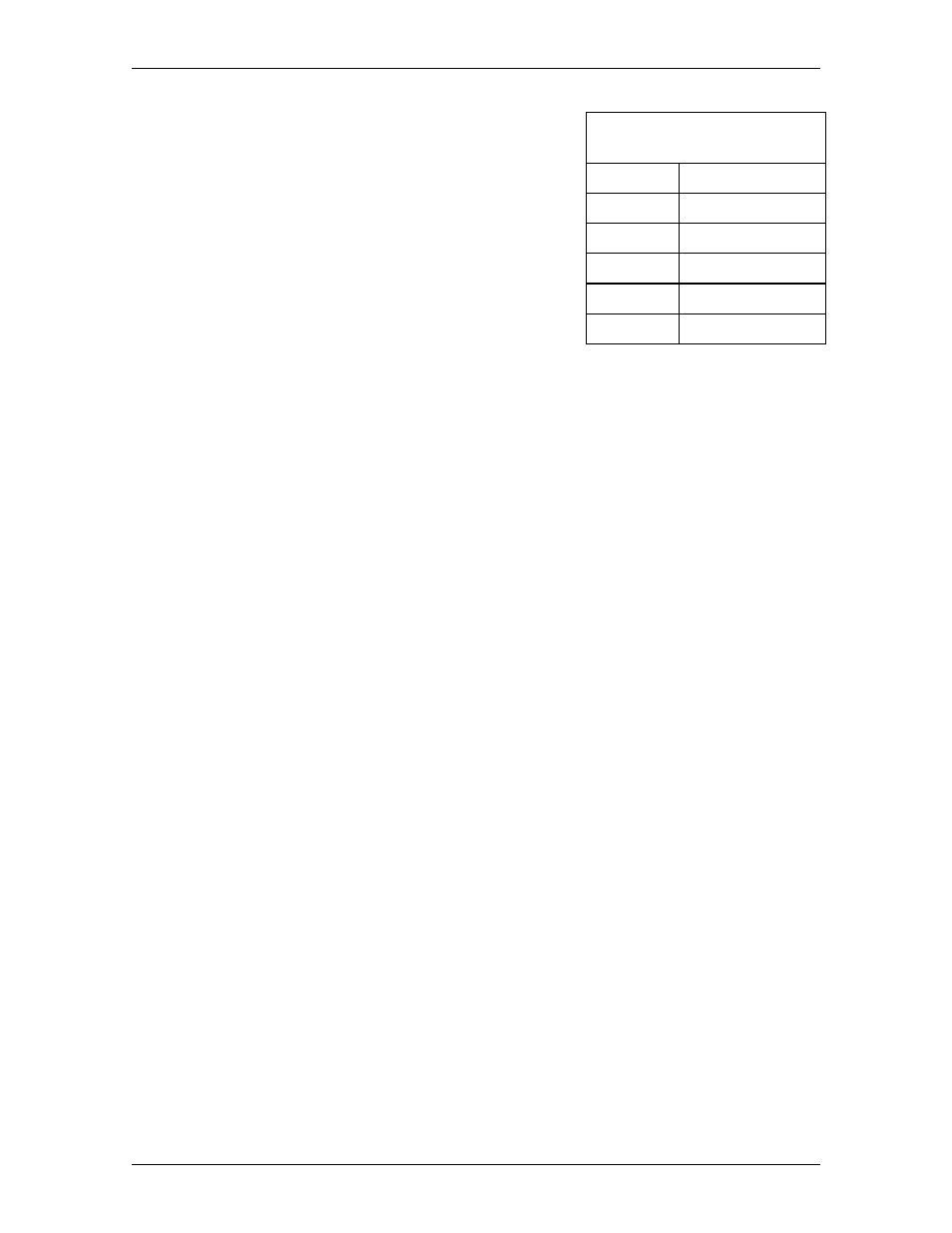
I N T E R F AC E M O D E L 9 8 4 0 V E R 6 . 0 . 2
Example:
Option Printer
Command
Code Baudrate
4 4800
5 9600
6 19.2K
8 57.6K
9 230.4K
@123OP9
Acknowledge:
@123 Printer Baud Rate is 230.4K
Option Auto-Identify Command (OI)
The Option auto-Identify (OI) command is used to turn
auto-identification of load cells on or off. The format is
OI(0 or 1), where 0 turns auto-id off, and 1 turns auto-
id on.
Example:
@123OI0
Acknowledge:
@123 Auto Identify is off
Option Auto-Zeroing Command (OZ)
The Option auto-Zero (OZ) command is used to turn auto-zeroing of load on or off.
The format is OZ(channel)(0 or 1) where channel is A or B and 0 & 1 turn auto-zeroing
off and on, respectively.
Example:
@123OZA1
Acknowledge:
@123 Auto Zero Channel A is on
Auto Zero Channel B is off
Option Com Address Command (OA)
The Option com Address (OA) command is used to change the communications
address assigned to this unit. The format is OA(new address)#. Note that valid
addresses are 1 through 254.
Example:
@123OA003#
Acknowledge:
@123 Com Address is 003
M O D E L 9 8 4 0 P G 4 6
P U B .
2 8 5 6 - 1 6
