5 diagnostic – Encore electronic ENDSL-A2+WIG2 User Manual
Page 74
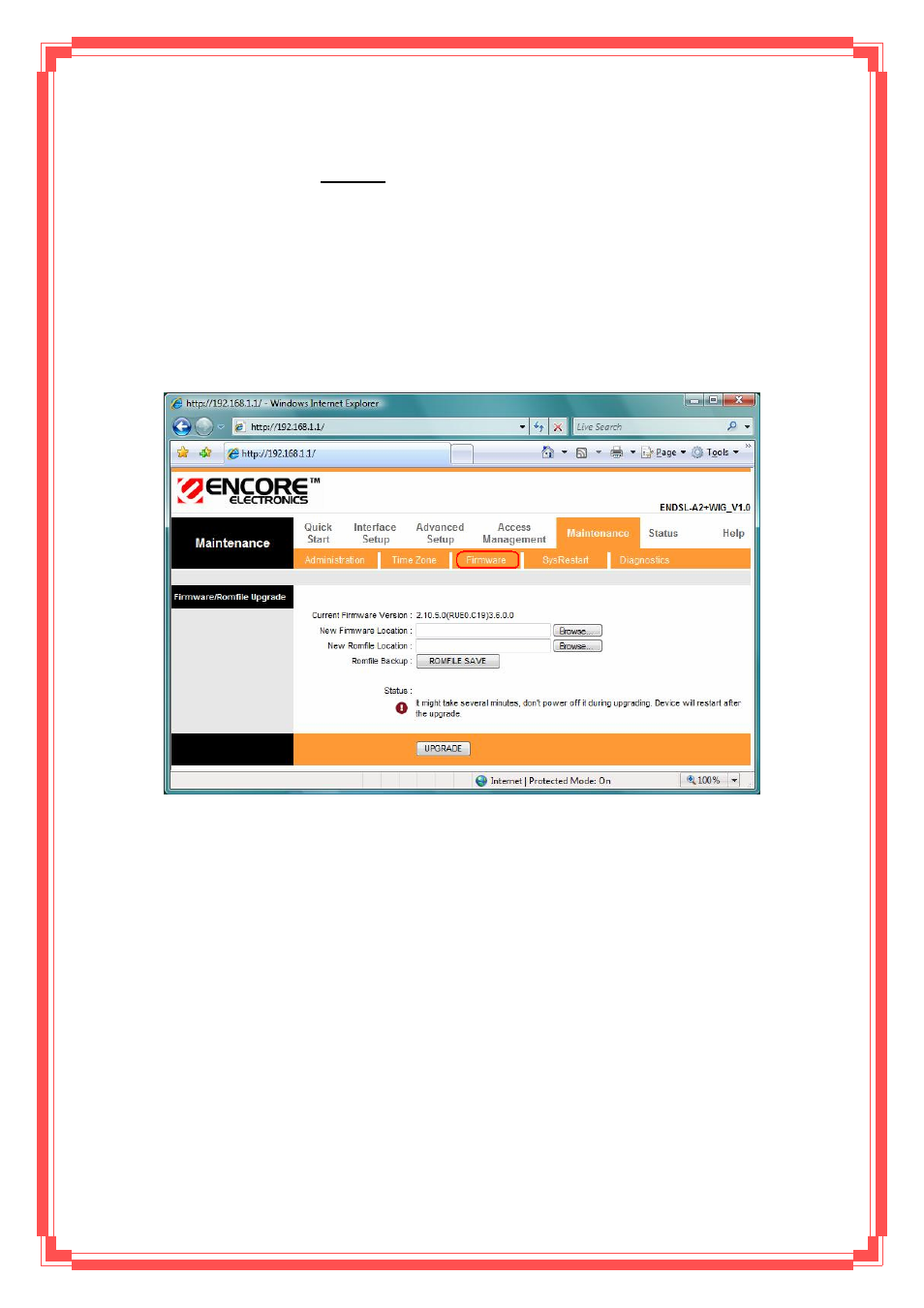
9.3 Firmware
You can upgrade the firmware of the router in this page. Make sure the firmware you want
to use is on the local hard drive of the computer. Click on Browse to browse the local had drive
and locate the firmware to be used for the update. Then press UPGRADE to upload new
Firmware.
It might take several minutes, don’t power off it during upgrading. Device will
restart after the upgrade!!
After a success upload, the system automatically restarts. Please wait for the device to finish
restarting. This should take about 2 minutes or more.
You need to log in again if you want to
access the device.
Current Firmware Ver.: This filed displays the current firmware version.
New Firmware Location: Type in the location of the file you want to upload in this field or click
Browse… to find it.
UPGRADE: Click UPGRADE to begin the upload process.
9.4 System Restart
The SysRestart screen allows you to restart your router with either its current settings still
in place or the factory default settings.
73
If you wish to restart the router using the factory default settings (for example, after a firmware
upgrade or if you have saved an incorrect configuration), select Factory Default Settings to
reset to factory default settings. Otherwise, you can select Current Settings. You may also reset
your router to factory settings by holding the DEFAULT button on the back panel of your router in
for 10-12 second while the router is turned on.
