Encore electronic ENDSL-A2+WIG2 User Manual
Page 17
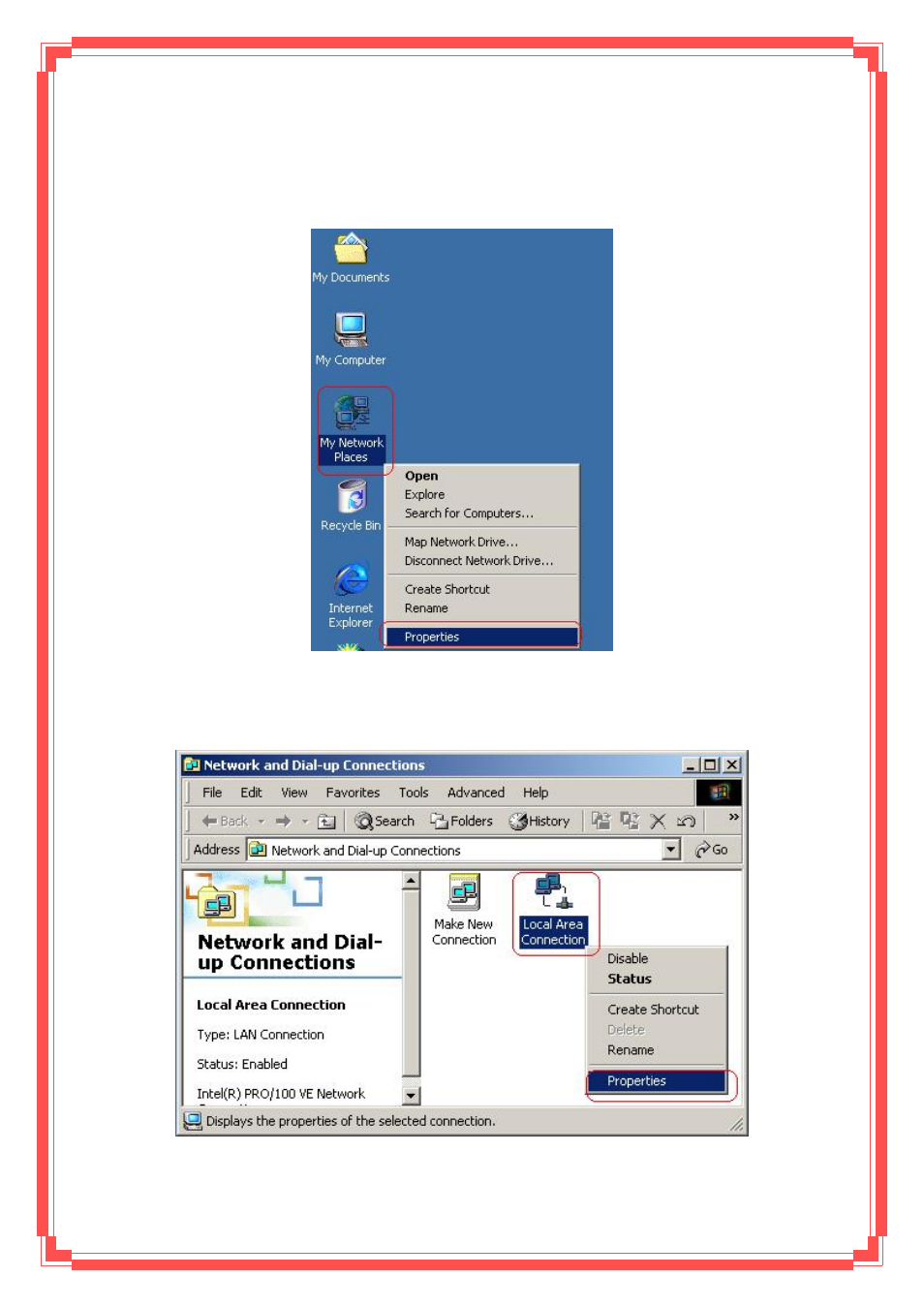
Step 1:
(a) Right-click My Network Places and select Properties in the main window screen
(b) Or, go to Start / Settings / Control Panel. In the Control Panel, double-click
on Network and Dial-up Connections.
Step 2:
Right click Local Area Connection (your local network hooked up with ADSL
router) and select Properties:
16
Step 3:
Select Internet Protocol (TCP/IP) then click Properties:
